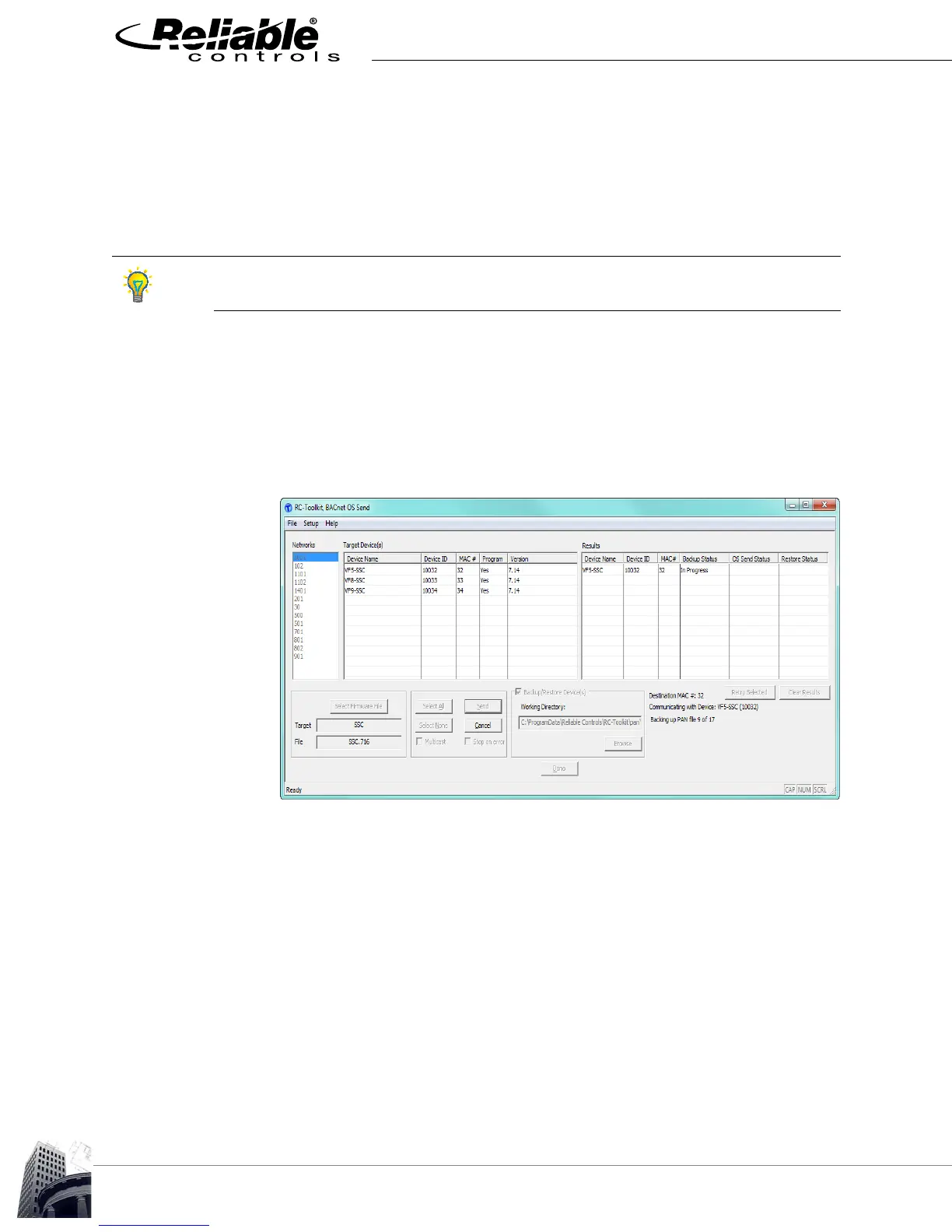RC-TOOLKIT BACNET OS SEND TOOL
52
2012-2015 Reliable Controls Corporation
9 If a slave proxy device is not installed on the target network, no SMART-Space
Controllers will appear in the Target Panels list. It is possible to OS Send to a
SMART-Space Controller without a proxy device if the MAC Address is known,
using the Send To feature. It is not possible to OS Send to unconfigured
SMART-Space Controllers.
When using the Send To feature, it is important to highlight the correct network number in
the Networks frame, to ensure the firmware is sent to the desired controller.
10 When one or more target controllers have been selected, click the Send button.
The firmware will be sent to each controller in turn, using a four-step process.
First, the controller panel file is backed up; second, the kernel is downloaded;
third, the firmware is downloaded; and last, the panel file is restored.
Note that the Multicast feature of OS Send cannot be used for SSCs.
FIGURE 49: RC-TOOLKIT, BACNET OS SEND DIALOG BOX