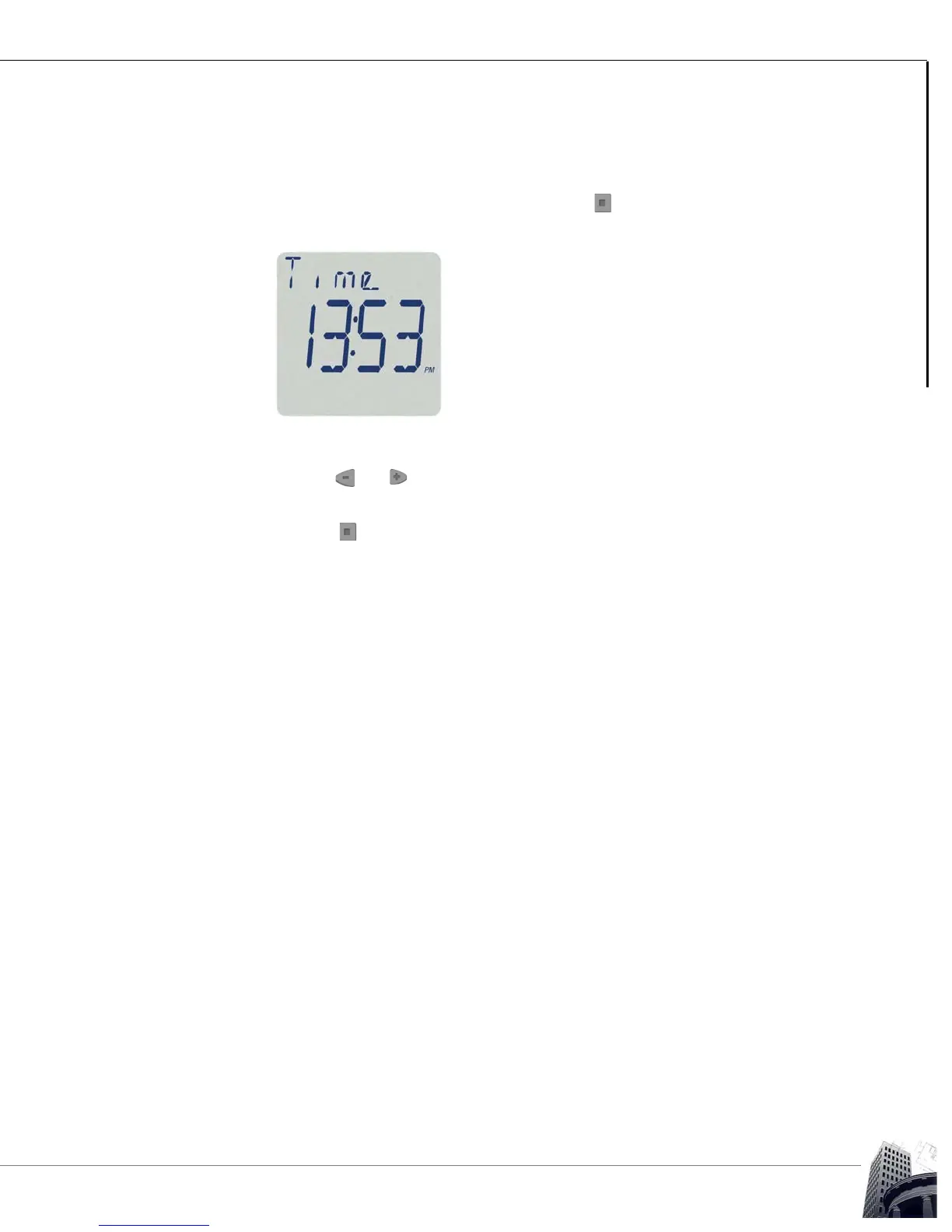85
2012-2015 Reliable Controls Corporation
DISPLAY CONFIGURATION
USER GUIDE
OPERATOR INTERFACE
SMART-SPACE CONTROLLER
™
TO EDIT THE TIME VIA THE SSC INTERFACE:
1
On the SMART-Space Controller, press the button until the Time point is
displayed.
FIGURE 77: SSC TIME DISPLAY SCREEN
2
Use the and buttons to decrement or increment the time.
3
Use the button to save the time or wait until the display times out and the
default point is displayed.