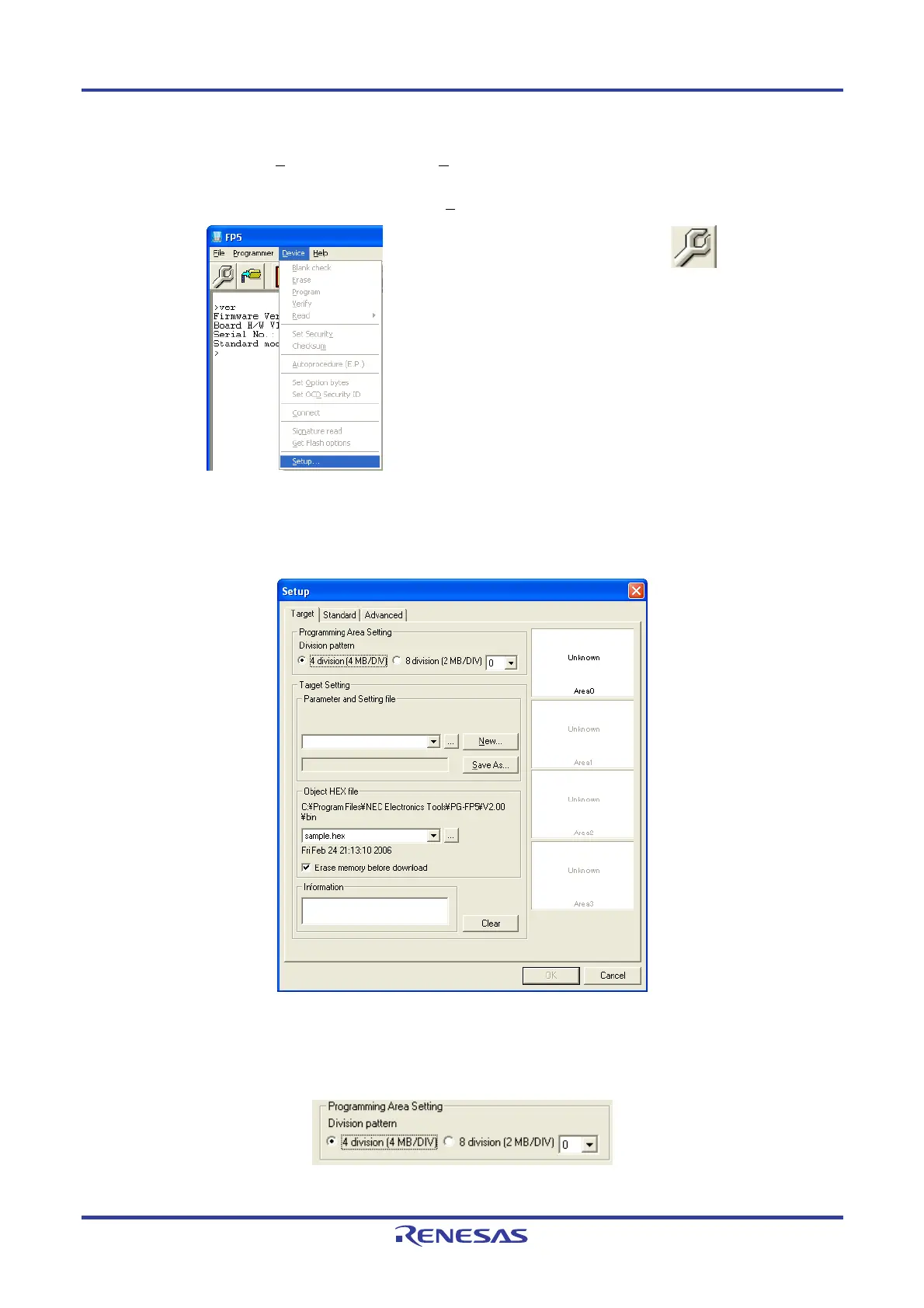PG-FP5 CHAPTER 5 EXAMPLE OF OPERATION USING PROGRAMMING GUI
R20UT0008EJ0400 Rev. 4.00 Page 115 of 240
Jul 15, 2010
(6) Setting of programming environment
<1> Execute the [S
etup...] command in the [Device] menu in the main window.
Figure 5-6. [Setup] Command
Toolbar:
<2> The Device Setup dialog box ([Target] tab) is opened.
Figure 5-7. Device Setup Dialog Box - [Target] Tab
<3> Set the [Programming Area Setting] area. In this example, 4-divided Area 0 is selected.
Figure 5-8. Setting of [Programming Area Setting] Area
