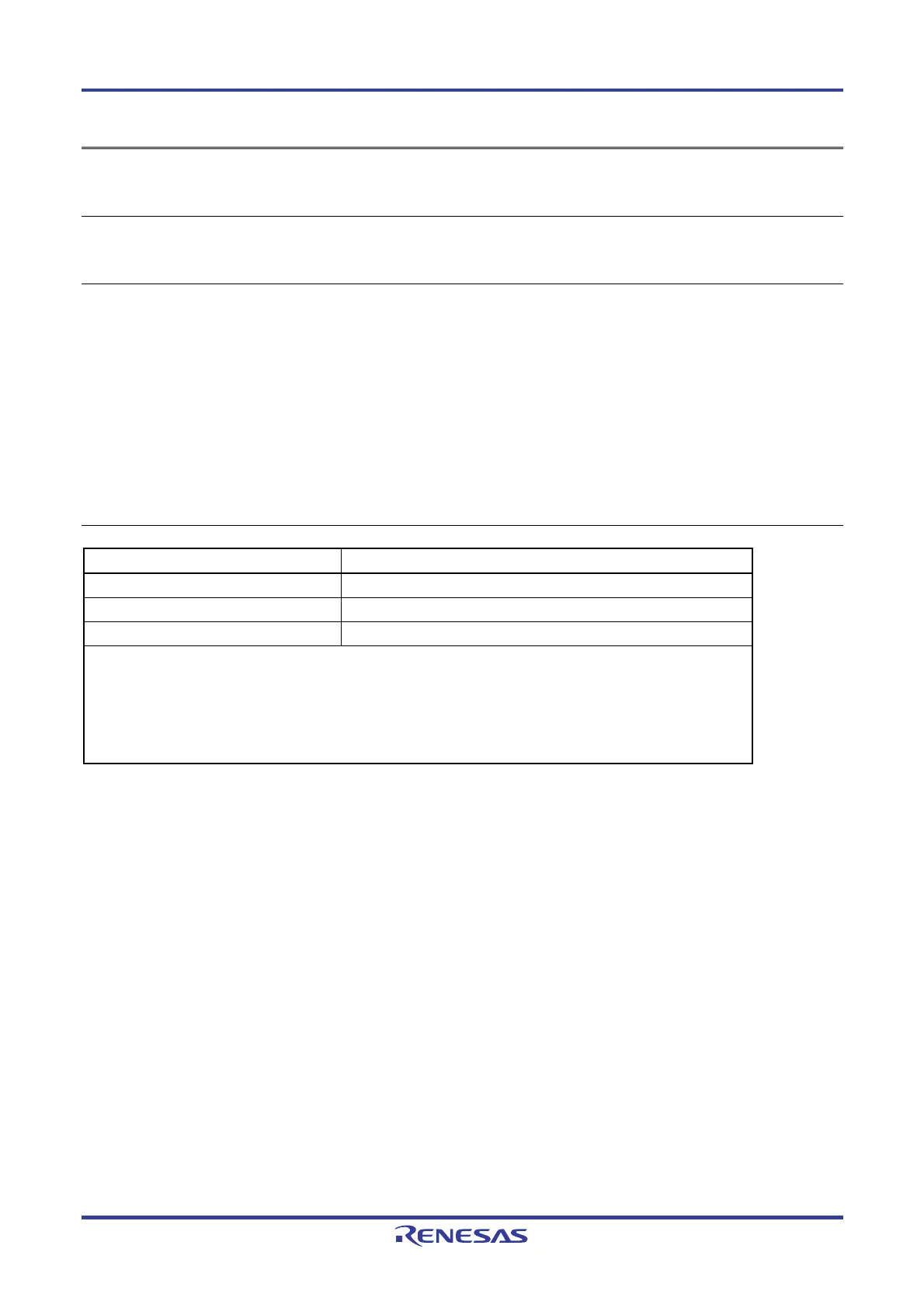PG-FP5 CHAPTER 8 USAGE COMMUNICATION COMMANDS
R20UT0008EJ0400 Rev. 4.00 Page 153 of 240
Jul 15, 2010
8.4.9 hex command
Uploads the program file in Intel HEX format.
Input format
'hex' ((<code_start address> <code_length>) (<data_start address> <data_length>))
Description of the function
If a program file has been downloaded to a valid programming area, executing this command will upload the program
file in Intel HEX format. If this command is executed without any options, the upload will be executed with the address
size used during downloading. If a program has not been downloaded, then "Invalid argument" will be displayed. The
starting address and number of bytes are designated as options.
start address: The starting address is designated as a hexadecimal number. If a PR5 file that support data flash
has been downloaded, then the code area and data area are designated.
length: The number of bytes is designated as a hexadecimal number. If a PR5 file that support data flash
has been downloaded, then the code area and data area are designated.
Example of usage
Command Screen output
hex Press 'return' to start/continue output.
hex 0 3fff Press 'return' to start/continue output.
hex 0 3ffff 400000 20000 Press 'return' to start/continue output.
After the command is executed, pressing the Return key will start the upload. See below.
:200000008100810081008100810081008100810081008100810081008100810081008100D0
:20002000810081008100810081008100810081008100810081008100810081008100FFFF33
:
:00000001FF