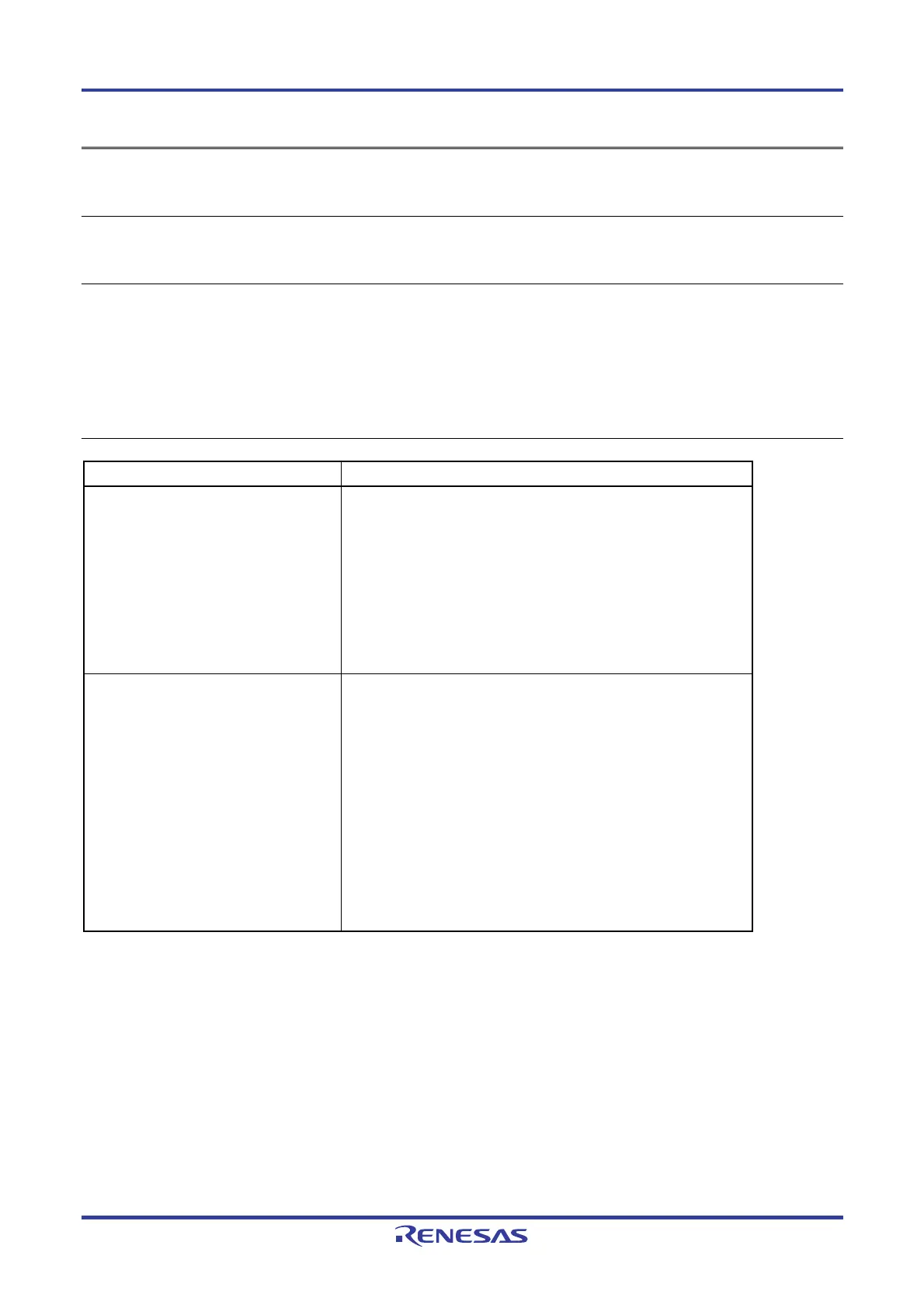PG-FP5 CHAPTER 8 USAGE COMMUNICATION COMMANDS
R20UT0008EJ0400 Rev. 4.00 Page 151 of 240
Jul 15, 2010
8.4.7 files command
Displays the information concerning the program file that was downloaded to the FP5.
Input format
'files' ('check')
Description of the function
If no options are used, then information (file name, creation date, size, checksum) concerning the program file
downloaded to the FP5 is displayed.
check: The checksum of all programming areas stored in the program file, from START to END, is recalculated with
the 32-bit CRC method, and cross-checked with the checksum stored in the FP5 during download.
Example of usage
Command Screen output
Files Area Filename Date Time Range CRC
*0 sample.hex 2006-02-24 21:13 000000-007FFF 61D5F67C
1 {unknown data}
2 {unknown data}
3 {unknown data}
files check Area Filename Date Time Range CRC
*0 sample.hex 2006-02-24 21:13 000000-007FFF 61D5F67C
1 {unknown data}
2 {unknown data}
3 {unknown data}
Checking Progareas.........
No invalid data found.