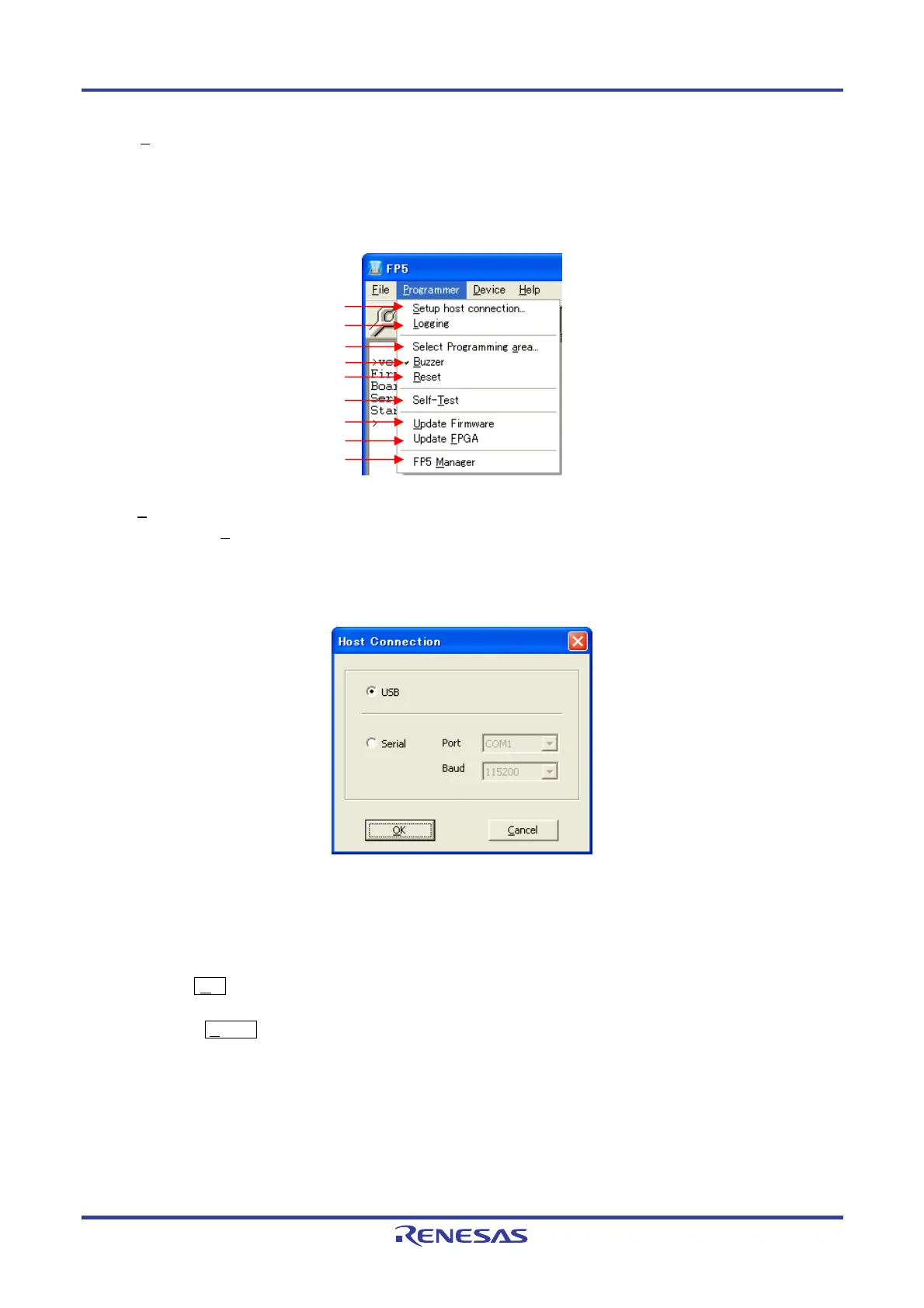PG-FP5 CHAPTER 4 PROGRAMMING GUI USAGE
R20UT0008EJ0400 Rev. 4.00 Page 54 of 240
Jul 15, 2010
4.3.2 [P
rogrammer] menu
Clicking the [Programmer] menu displays the following pull-down menu.
This menu includes commands related to FP5 settings.
Figure 4-13. [Programmer] Menu
(1) [S
etup host connection] command
Running the [Setup host connection] command opens the [Host Connection] dialog box. The channel for
communication between the FP5 and the host machine can be selected and configured in this dialog box.
Figure 4-14. [Host Connection] Dialog Box
“USB” can be selected as the communication channel if the USB interface is supported in the PC used.
When selecting “Serial”, select the COM port and baud rate from the drop-down list boxes. COM ports that are
recognized by the host machine are displayed in the Port list. Up to 256 ports can be recognized.
When the O
K button is clicked, software tries to establish a connection between the FP5 and the host machine
using the selected communication channels.
Clicking the C
ancel button closes the window without making any changes.
(1)
(2)
(3)
(4)
(6)
(7)
(8)
(5)
(9)