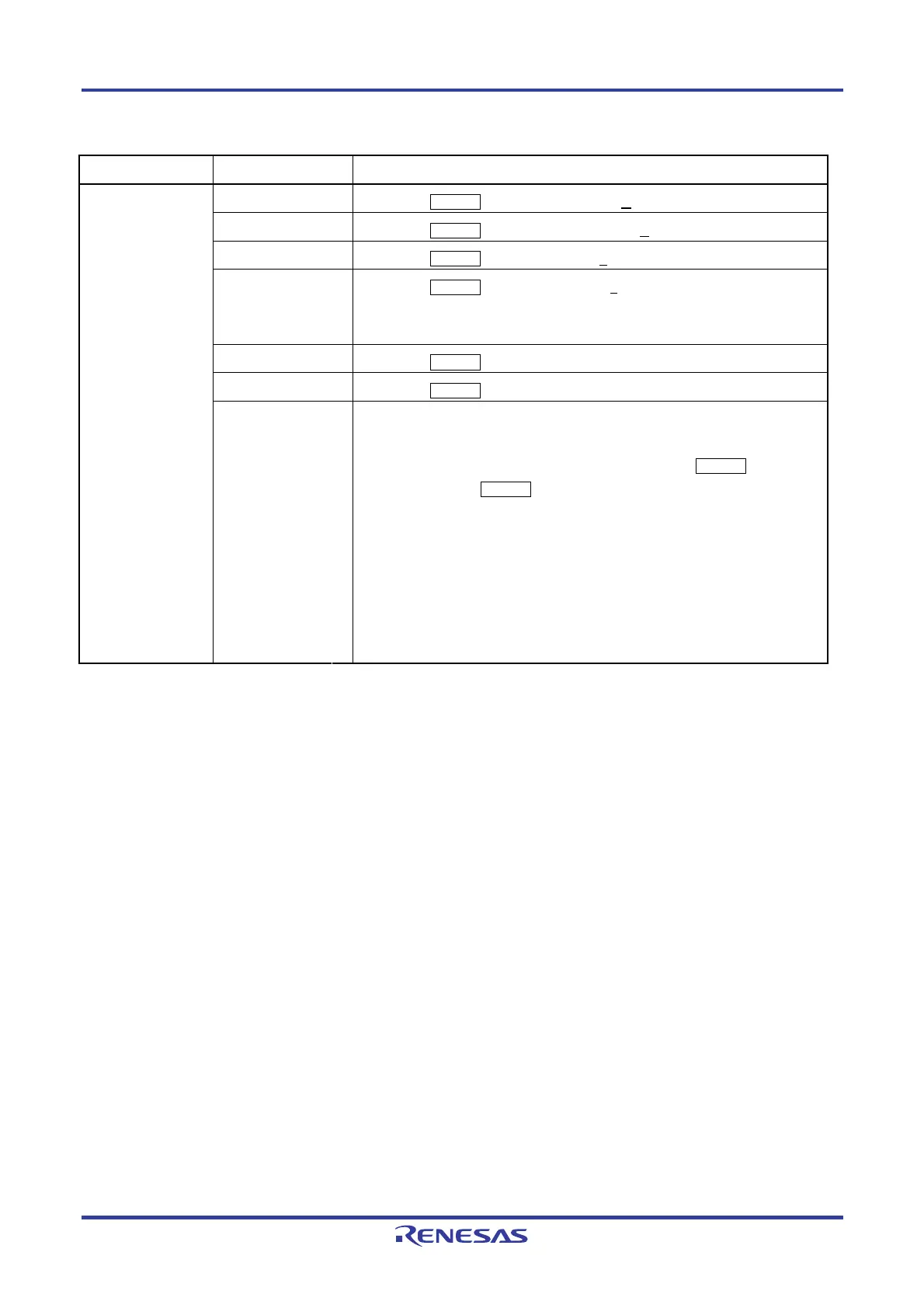PG-FP5 CHAPTER 6 USAGE IN STANDALONE MODE
R20UT0008EJ0400 Rev. 4.00 Page 127 of 240
Jul 15, 2010
Table 6-1. [Commands] Menu (2/2)
Main Menu Submenu Description
[Set OptionBytes >]
Pressing the ENTER button executes the [Set O
ption bytes] command.
[Set OCD-Sec-ID >]
Pressing the ENTER button executes the [Set OCD
Security ID] command.
[Blank check >]
Pressing the ENTER button executes the [B
lank check] command.
[Signature >]
Pressing the ENTER button executes the [Sig
nature read] command. The device
name is displayed in the message display.
Display example: Signature: D78F1166
[Connect >]
Pressing the ENTER button executes the con command.
[Disconnect >]
Pressing the ENTER button executes the dcon command.
[Commands >]
[Prog Area >] Used to select the valid programming area from the four (4 MB each) or eight (2 MB
each) programming areas in the FP5.
The valid programming area can be changed by pressing the ENTER button.
<Display example> (if ENTER button is pressed):
Commands
Prog Area now: 1 (Changes the valid programming area from Area 0 to Area 1.)
The currently selected programming area can be checked in the [Programmer] area
in the programming parameter window of the programming GUI. The factor for
dividing the programming area is the value set in the [Programming Area Setting]
area in the Device Setup dialog box.
