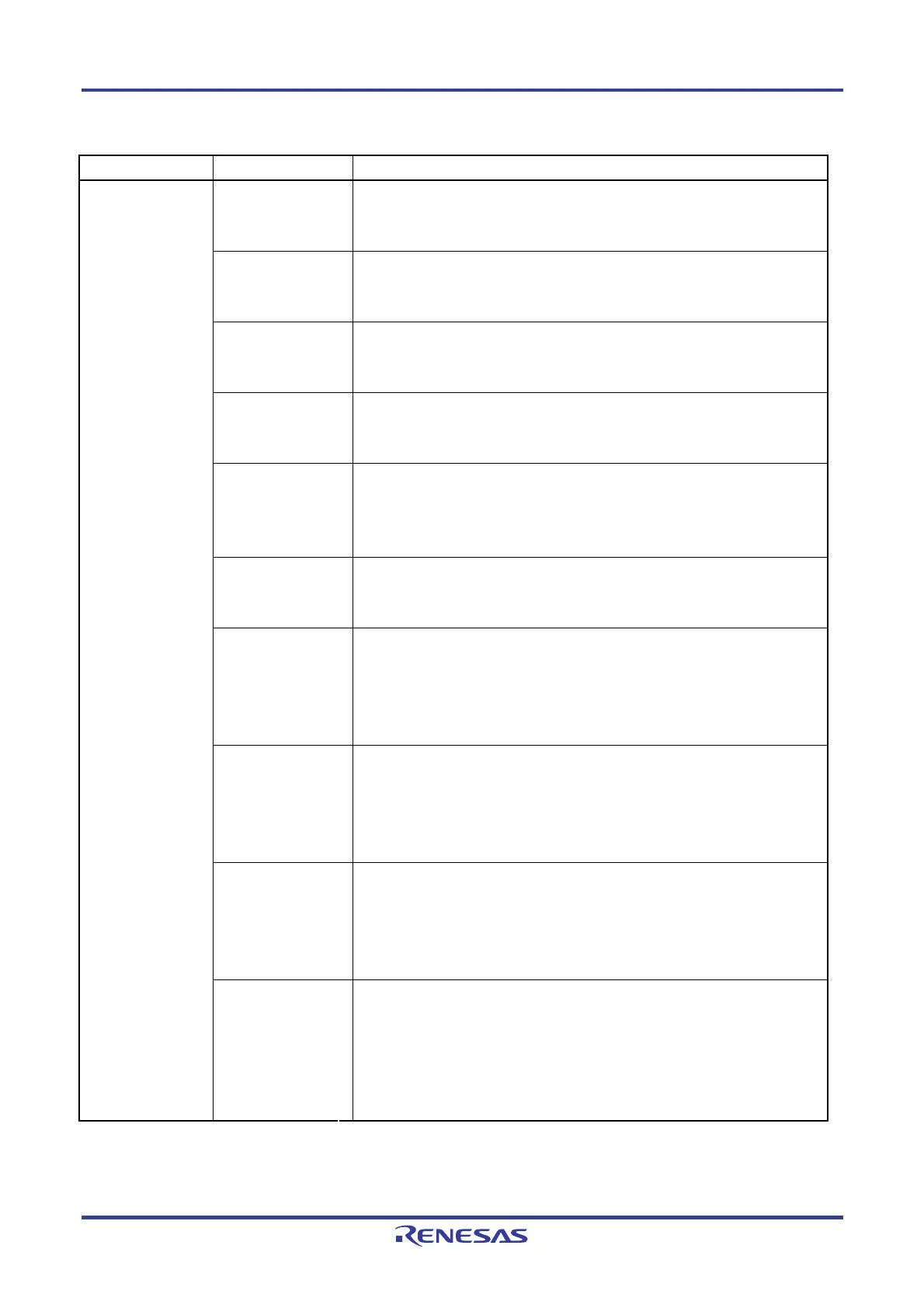PG-FP5 CHAPTER 6 USAGE IN STANDALONE MODE
R20UT0008EJ0400 Rev. 4.00 Page 130 of 240
Jul 15, 2010
Table 6-3. [Option Setting] Menu (2/3)
Main Menu Submenu Description
[Chip ERS dis. ] Displays the setting of the [Disable Chip Erase] check box in the [Security flag
settings] area on the [Advanced] tab in the Device Setup dialog box.
on: Selected, off: Not selected
[Block ERS dis. ] Displays the setting of the [Disable Block Erase] check box in the [Security flag
settings] area on the [Advanced] tab in the Device Setup dialog box.
on: Selected, off: Not selected
[PRG disable ] Displays the setting of the [Disable Program] check box in the [Security flag settings]
area on the [Advanced] tab in the Device Setup dialog box.
on: Selected, off: Not selected
[READ disable ] Displays the setting of the [Disable Read] check box in the [Security flag settings]
area on the [Advanced] tab in the Device Setup dialog box.
on: Selected, off: Not selected
[Boot Blk PRG dis ] Displays the setting of the [Disable boot block cluster reprogramming] check box in
the [Security flag settings] area on the [Advanced] tab in the Device Setup dialog
box.
on: Selected, off: Not selected
[FSW disable ] Displays the setting of the [Disable FSW re-setting] check box in the [Security flag
settings] area on the [Advanced] tab in the Device Setup dialog box.
on: Selected, off: Not selected
[Reset Vector ] Displays the setting of the [Reset vector:] check box in the [Reset vector settings]
area on the [Advanced] tab in the Device Setup dialog box.
Display example:
Reset vector
Addr: 0x000000
[End Boot Blk ] Displays the setting of the [Boot Block end] check box in the [Block protection] area
on the [Advanced] tab in the Device Setup dialog box.
Display example:
End Boot Blk
0
[FS area ] Displays the setting of the [FSW Block start] and [FSW Block end] check boxes in
the [Block protection] area on the [Advanced] tab in the Device Setup dialog box.
Display example:
FS area
0 to 127
[Option Setting >]
[OCD ID: xxxxxxxx ] Displays the setting of the [OCD security ID setting] box in the [OCD security ID
setting] area on the [Advanced] tab in the Device Setup dialog box.
Display example:
If 123456789ABCDEF123456789 is specified in the [OCD security ID setting] box
OCD ID: 12345678
9ABCDEF123456789
<R>
<R>
