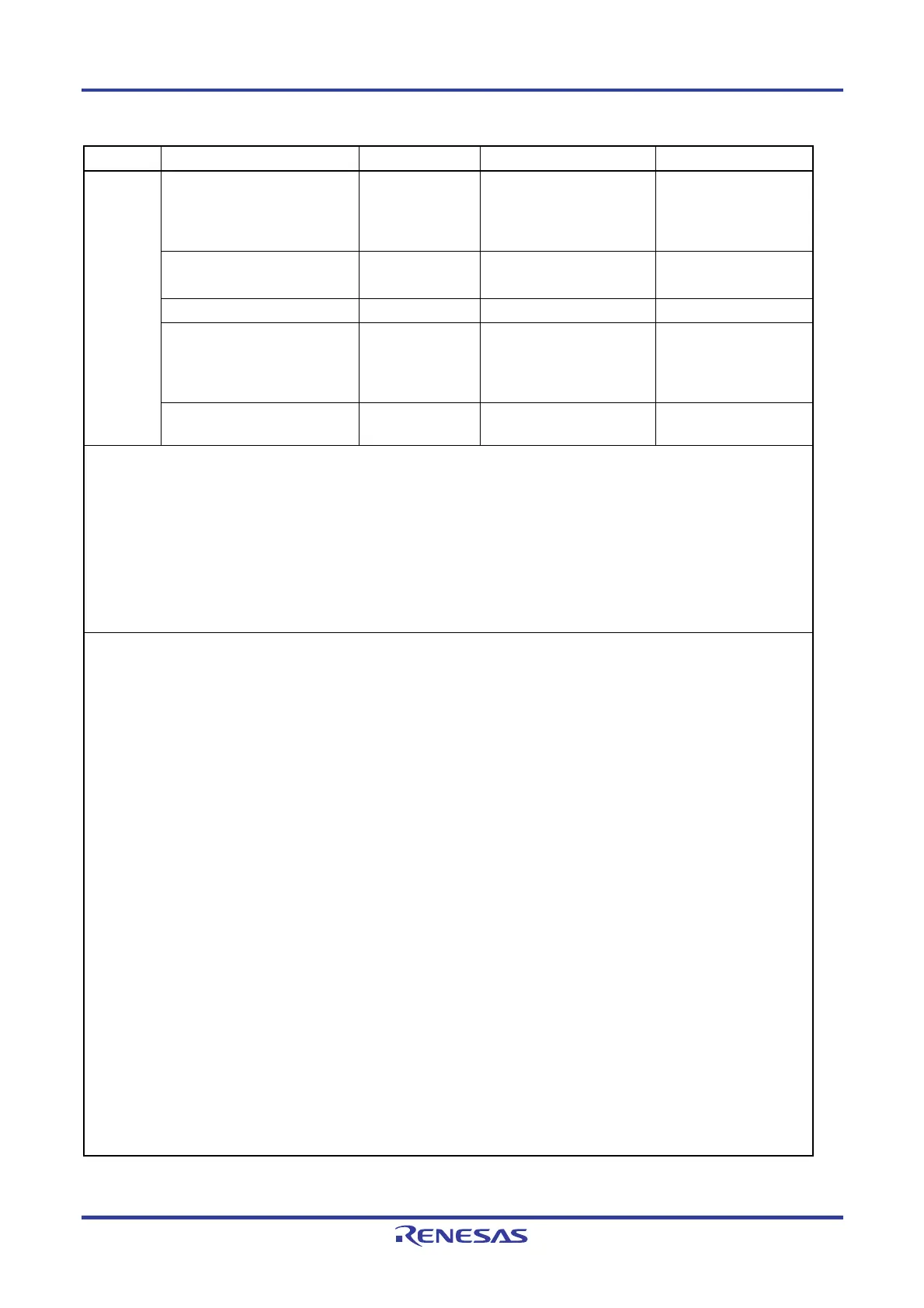PG-FP5 CHAPTER 8 USAGE COMMUNICATION COMMANDS
R20UT0008EJ0400 Rev. 4.00 Page 167 of 240
Jul 15, 2010
Command Status Status LED Message display Screen output
Display after executing the
command (before downloading)
Press y to continue.
Press n to cancel.
Off *** BUSY ***
Are you sure, you want to
update the Firmware
(y/n)?
Display after pressing y Off *** BUSY *** Preparing storage ...OK
Now loading...
Display during download Off *** BUSY *** ...
Display after end of normal
download
Press y to continue.
Press n to cancel.
Off *** BUSY *** Refer to <1> below.
version_up
Display after pressing y Off
Selfprogramming
Firmware
Refer to <2> below.
<1>
OK
**** CAUTION ****
Now the Firmware will be written.
Please ensure that:
- the correct Firmware Update file has been downloaded
- the Power is NOT disconnected during this operation
- the Programmer is NOT reset during this operation
Do you want to continue (y/n)?
<2>
FP5 Selfprogramming Vx.xx
Checking FLMD0 level.. OK.
Erase flash.. OK.
Blank check.. OK.
Write flash......... OK.
Margin check.. OK.
Verify......... OK.
Firmware Update succeeds.
Restarting FP5..
FFFFFFF PPPPP 555555
F P P 5
F P P 5
F P P 55555
FFFFF PPPPP 5
F P 5
F P 5
F P 5 5
F P 5555
Firmware Version Vx.xx
Board H/W Vx, FPGA Vx
Serial No.:xxxxxxxxxx
Standard mode unsecured