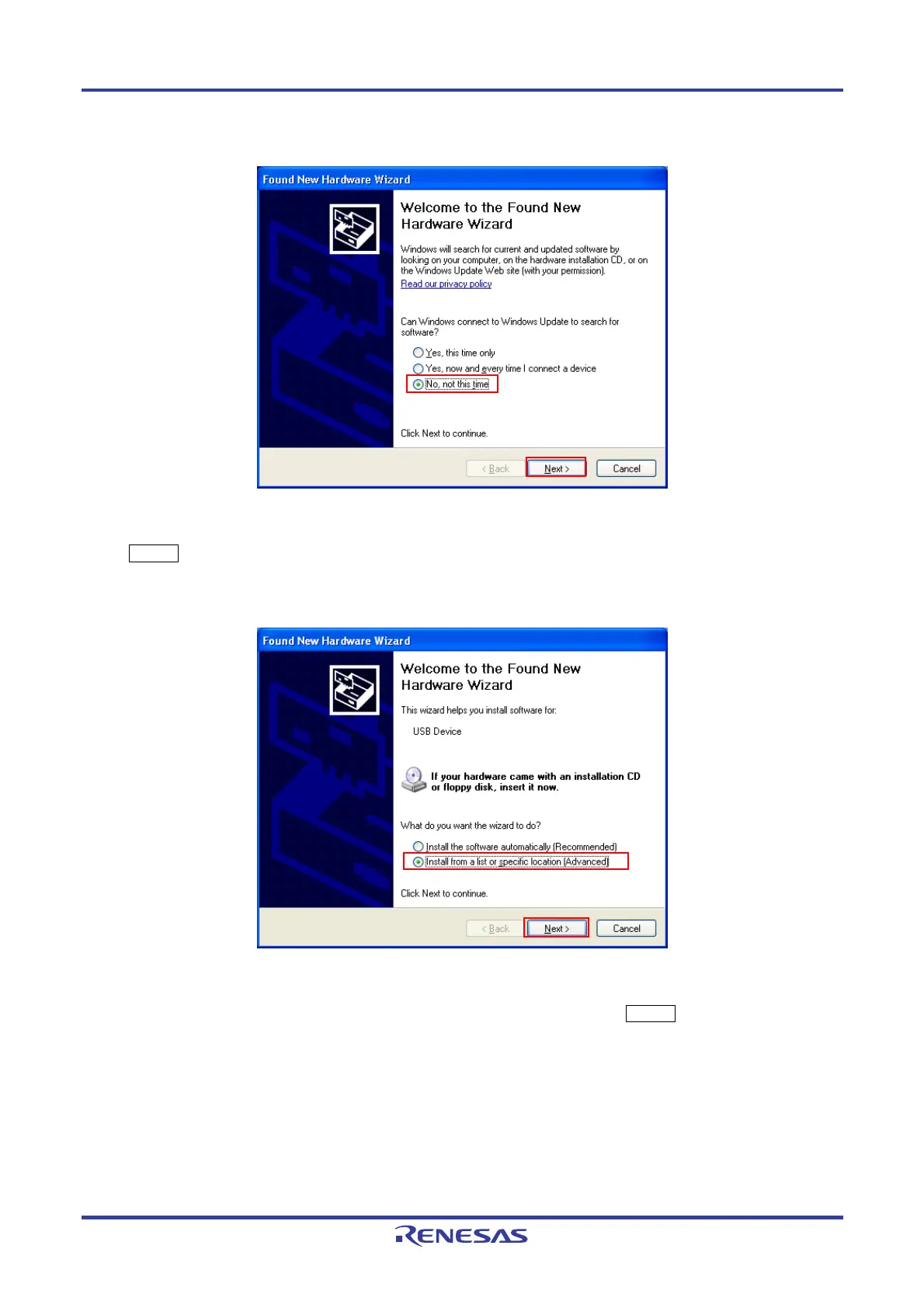PG-FP5 CHAPTER 3 SOFTWARE INSTALLATION
R20UT0008EJ0400 Rev. 4.00 Page 27 of 240
Jul 15, 2010
Figure 3-1. Found New Hardware Wizard Window <1>
(5) The following window appears. Select “Install from a list of specific location (Advanced)” and click the
Next > button.
Figure 3-2. Found New Hardware Wizard Window <2>
(6) The following window appears. Select “Search for the best driver in these locations”, “Include this location in
the search”, specify the folder where the USB driver is stored, and then click the Next > button.
Remark When the Programming GUI is installed, the USB driver is installed into the driver folder in the
Programming GUI installation folder.
“C:\Program Files\NEC Electronics Tools\PG-FP5\<Vx.xx>\driver” should usually be specified. <Vx.xx>
indicates the version of the programming GUI. Specify the driver folder for the latest programming GUI.