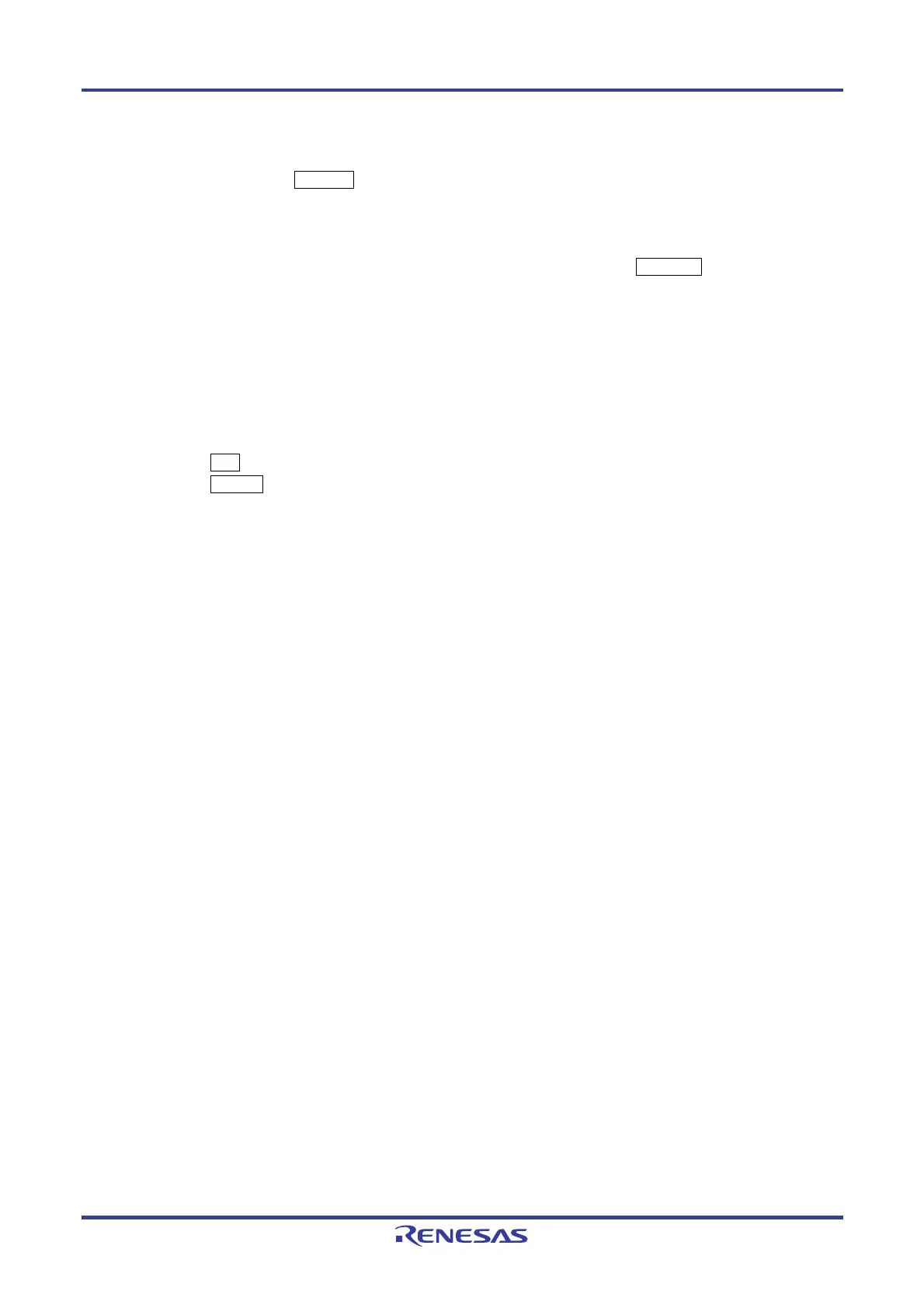PG-FP5 CHAPTER 4 PROGRAMMING GUI USAGE
R20UT0008EJ0400 Rev. 4.00 Page 50 of 240
Jul 15, 2010
<1> [Upload program file from FP5] button
The storage location and file name of the program file are specified in the HEX file: box. In order to change the file
location or name, click the Save as button and make the changes.
<2> [Upload Parameter/Setting files from FP5] button
The Parameter file: box specifies the storage location of the PR5 file. The Setting file: box specifies the ESF file
storage location and file name. In order to change the file locations, click the Save as button and make the
changes. The parameter file names cannot be changed.
<3> Address range selection area
This area is enabled with the [Upload program file from FP5] button clicked. Specify the address range of the
program file that is to be saved.
<4> Option area
When the [Show data] check box is checked, the action log window will be displayed when the upload is executed.
Pressing the OK button will start the upload with the selected settings.
Pressing the Cancel button will close the dialog box without executing the upload.