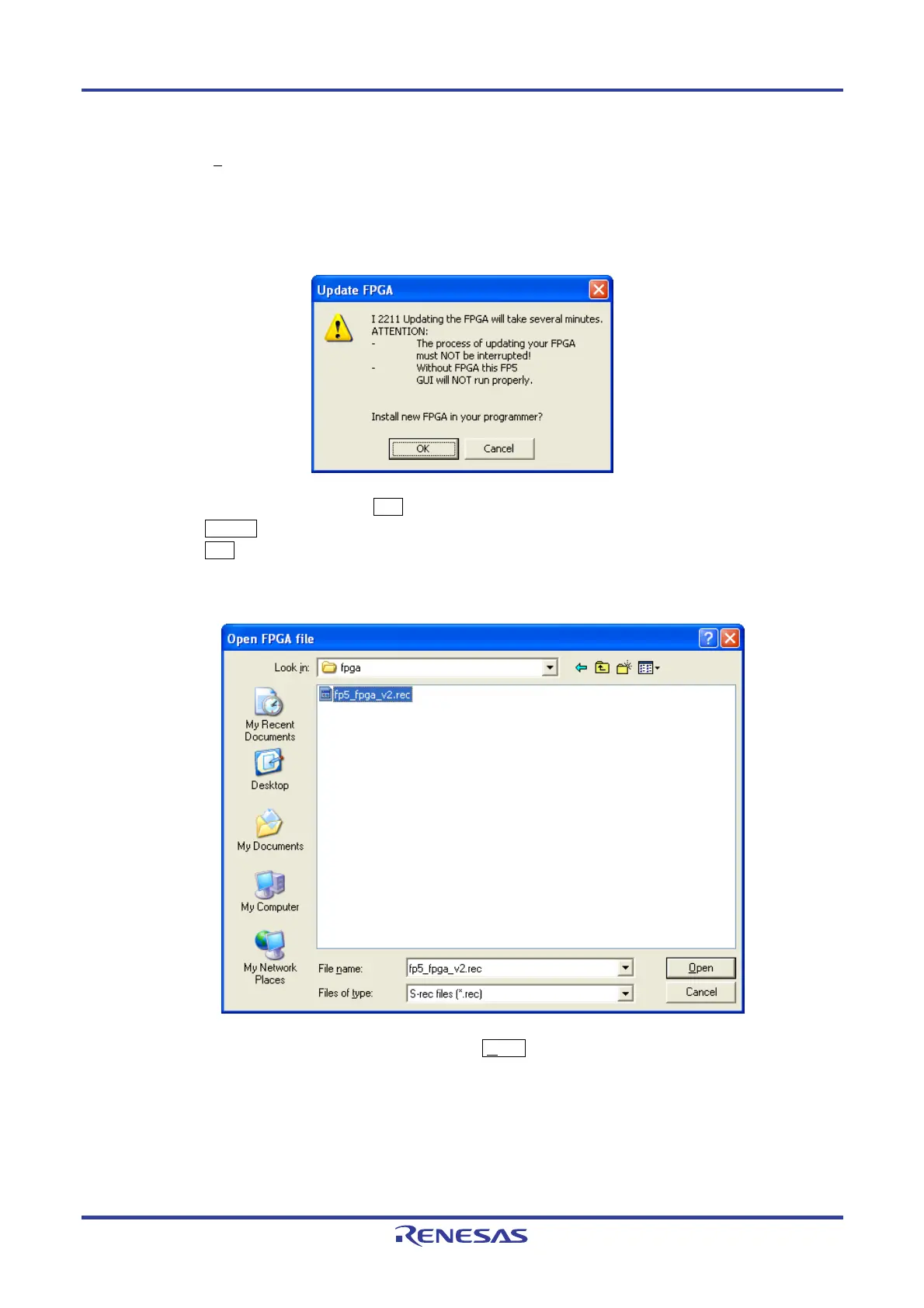PG-FP5 CHAPTER 4 PROGRAMMING GUI USAGE
R20UT0008EJ0400 Rev. 4.00 Page 61 of 240
Jul 15, 2010
(8) [Update FPGA] command
The [Update F
PGA] command updates the FPGA. Refer to 3.4 Updating Programming GUI, Firmware and
FPGA and download the relevant update file before starting update.
Executing of this command displays the following dialog box.
Figure 4-25. [Update FPGA] Dialog Box
To continue the FPGA update, click the OK button.
Clicking the Cancel button cancels the FPGA update.
Clicking the OK button opens the [Open FPGA file] dialog box.
Figure 4-26. [Open FPGA file] Dialog Box
Select the FPGA file “fp5_fpga_vx.rec” and then click the Open button.
Caution Do not use FP5 FPGA other than the one posted on the website; otherwise, a defect may occur.