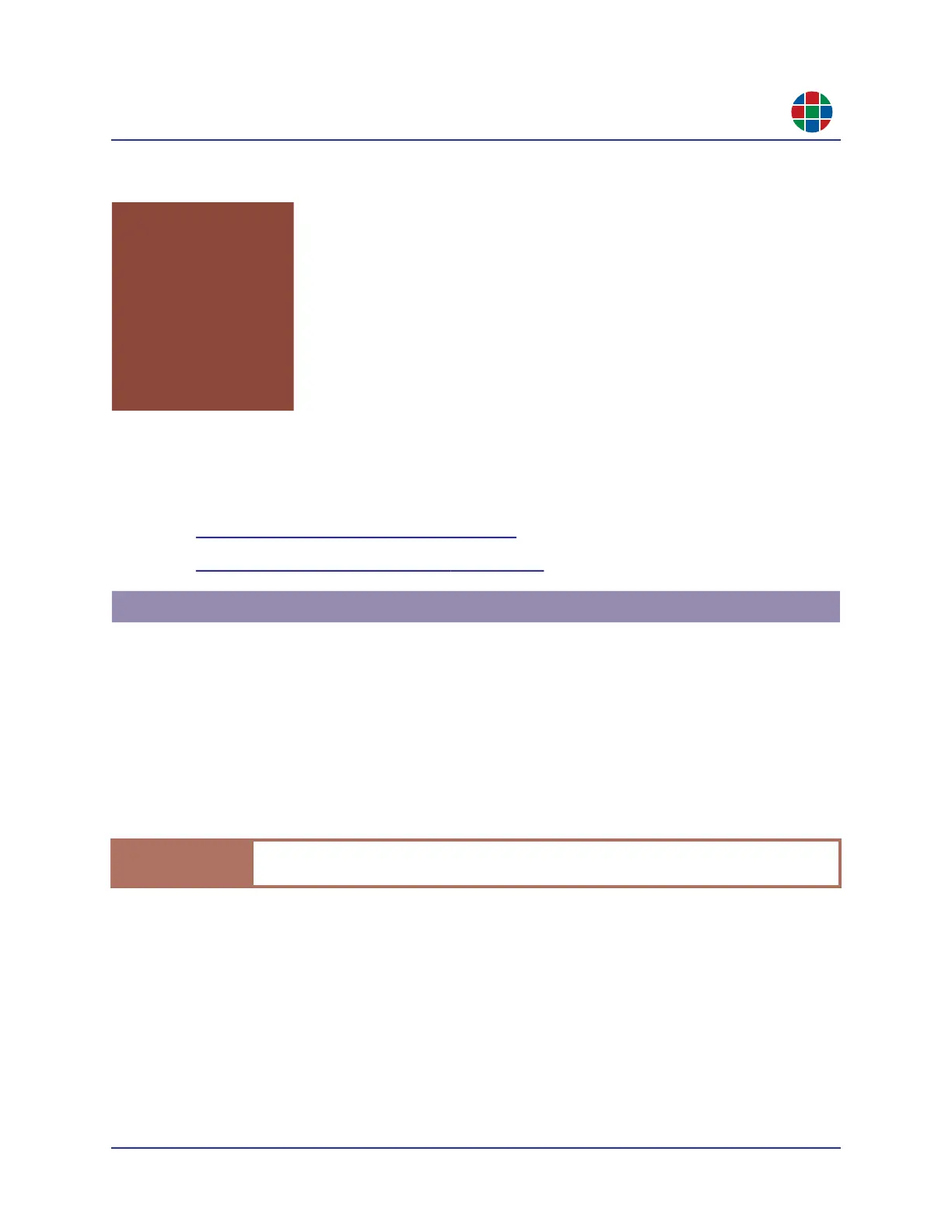350-12245-01 – updated December, 2019 QuadView UHDx/UHDx KVM User Guide 11
C H A P T E R 2
I n s t a l l a t i o n
This chapter describes the QuadView UHDx installation process in the following sections::
“QuadView UHDx Connections” on page 11.
“Powering on the QuadView UHDx” on page 14.
This section describes how to connect the QuadView UHDx to:
Audio/video sources.
A display.
Speakers or other audio equipment.
Your network and/or external RS-232 controller.
AC power.
2.1.1 Connecting Sources
HDMI: Connect up to four (4), 4K/UHD or 2K/HD HDMI/DVI sources to the HDMI 1 – HDMI 4
input ports. For DVI sources, use a DVI-to-HDMI cable or adapter.
DisplayPort: Connect up to two (2), 4K/UHD or 2K/HD DisplayPort sources to the
DISPLAYPORT 5 and DISPLAYPORT 6 input ports.
Analog Audio Input Connections (optional): Use cables with 3.5-mm stereo plugs at one
end to connect the analog audio outputs from DVI or other sources that do not support digital
audio output via HDMI or DisplayPort.
CHAPTER
2
INSTALLATION
2.1 QuadView UHDx Connections
I m p o r t a n t
Use only HDMI 2.0-compatible, high-bandwidth cables to connect 4K/UHD@60 Hz sources
or displays.
