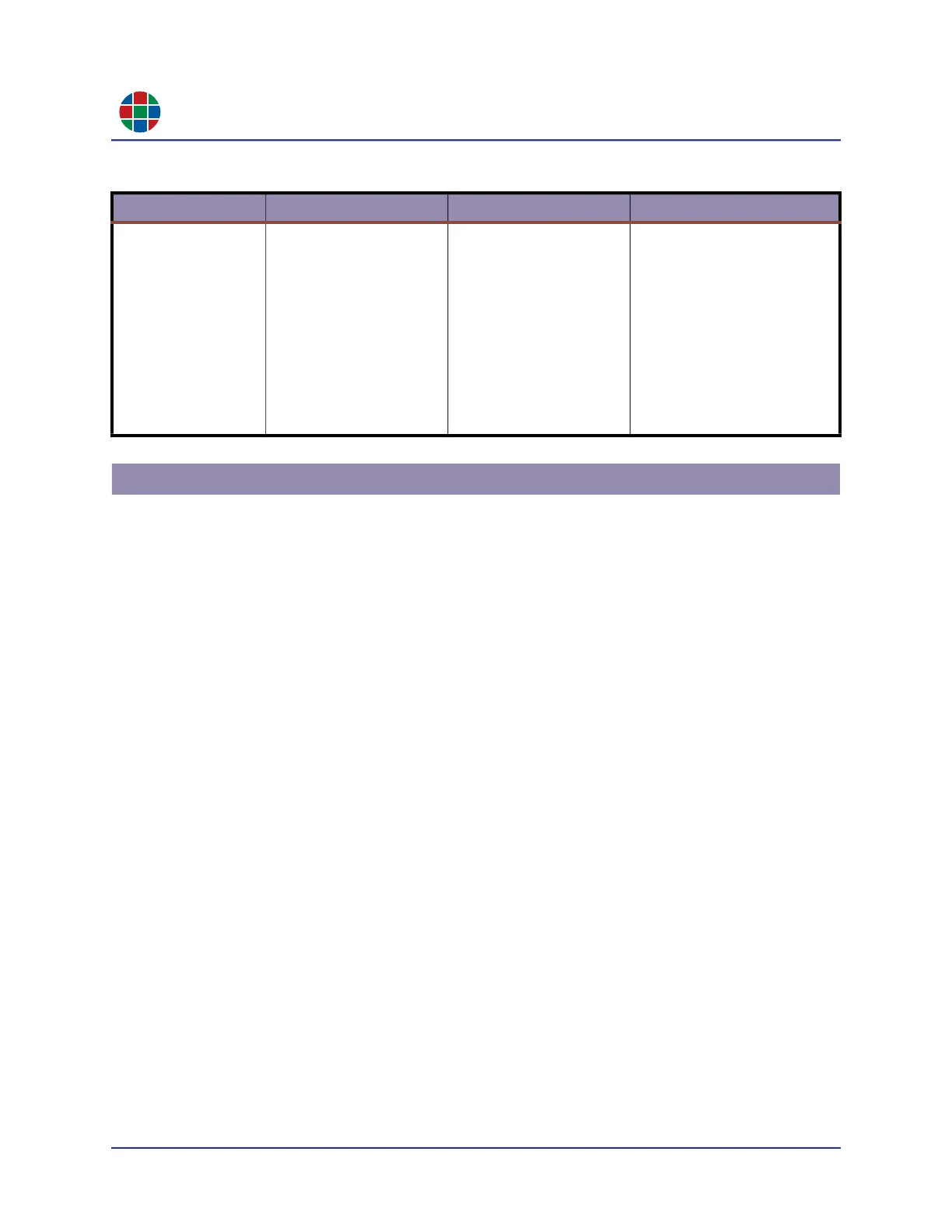C H A P T E R 4
C o m m a n d L i n e C o n t r o l
54 QuadView UHDx/UHDx KVM User Guide 350-12245-01 – updated December, 2019
The QuadView UHDx sends unsolicited notifications via the command-line interface when you
select a new output resolution or choose a new layout. Either of these changes causes the
QuadView UHDx to send a VideoConfigChange message to the control system. This occurs
regardless of the method used to effect the change (front panel controls, QuadView UHDx Web
Controller, or command-line interface).
Key Lock/Unlock ATM 09 KEY_LOK W
[0 … 2]
~09 KEY_LOK W
[0 … 2]
Locks or unlocks the front panel
buttons.
0: Unlock all buttons;
1: Lock all buttons except
the STANDBY and LOCK
buttons;
2: Lock all buttons except
the LOCK button.
Note: Power-cycling the
QuadView UHDx unlocks the
buttons.
4.4 Configuration Change Notifications
Table 4-5 Advanced Commands (Continued)
Function Command Feedback Description
