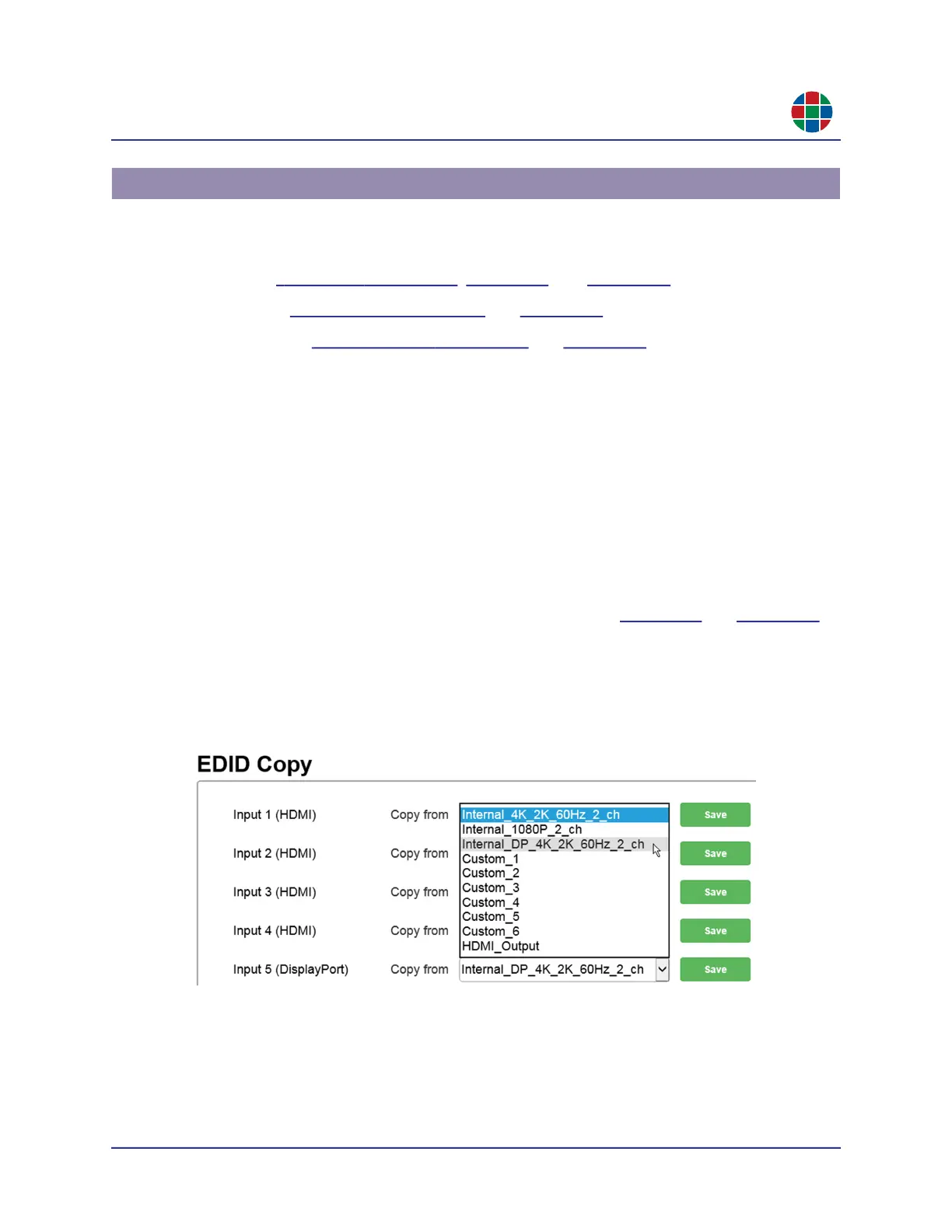350-12245-01 – updated December, 2019 QuadView UHDx/UHDx KVM User Guide 29
C H A P T E R 3
O p e r a t i o n
The EDID Management tab of the QuadView UHDx Web Controller allows you to copy, upload,
and download EDID registers:
Copy: See “EDID Copy” on page
29, Figure
3-11, and Figure
3-12.
Upload: See “EDID Upload” on page 30 and Figure 3-13.
Download: See “EDID Download” on page 31 and Figure 3-14.
The QuadView UHDx includes nine EDID registers:
Internal: Three internal (fixed) EDID registers.
4K_2 Channel.
1080P_2CH.
4K@60Hz (for DisplayPort).
Custom: Six custom (user-defined) EDID registers designated Custom 1 through Custom 6.
Specify which custom EDID register to use when you upload Custom EDID.
3.10.1 EDID Copy
You can copy any Internal or Custom EDID to any input port (see Figure 3-11 and Figure 3-12).
To copy EDID to an input:
1. Use the pull-down menu for the desired input to select the source EDID (Internal, Custom or
HDMI_Output).
2. Click Save. .
Figure 3-11 Copying EDID
3.10 The EDID Management Tab
