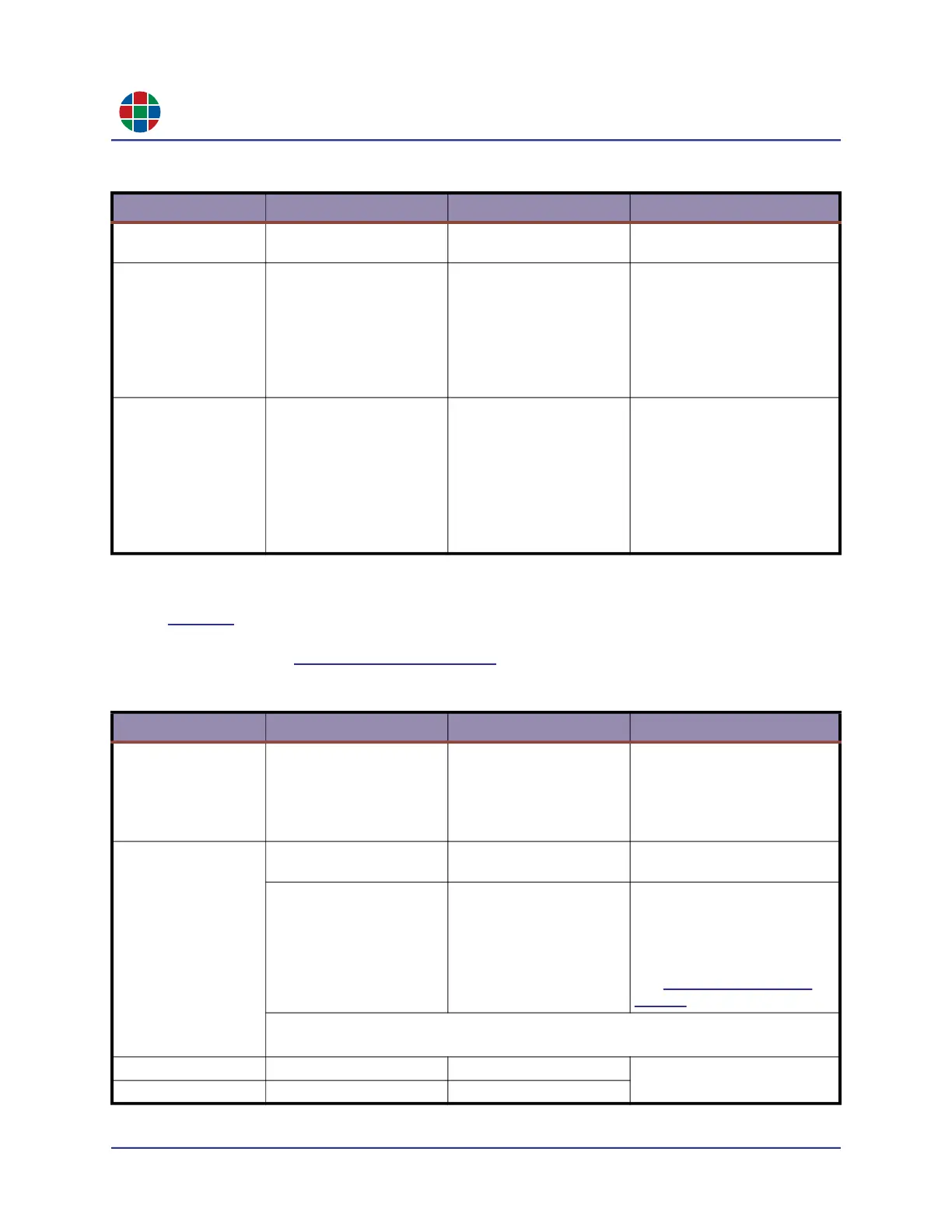C H A P T E R 4
C o m m a n d L i n e C o n t r o l
48 QuadView UHDx/UHDx KVM User Guide 350-12245-01 – updated December, 2019
4.3.2 Layout Commands
Table 4-2 describes the QuadView UHDx layout commands. These commands provide the same
controls as those found in the Layout Recall area of the QuadView UHDx Web Controller
Layouts tab. See
“Layout Recall” on page 28.
Set Audio Volume
(continued)
ATM 09 VOL_CRL W F ~09 VOL_CRL W F Decreases program audio
output by one increment.
Report Audio Input
Configuration State
ATM 09 AUD_MOD R
[1…6]
Port[1…6] Audio:
[0(Auto) | 1(External)]
Reports audio input
configuration state for Input
[1…6].
Example: To see the audio
input configuration state of Input
4, use the command:
ATM 09 AUD_MOD R 4
Audio Input
Configuration
ATM 0A AUD_MOD W
[1…6] [0 | 1]
~0A AUD_MOD W [1…6] [0
| 1]
Sets audio input [1…6] to Auto
(embedded in HDMI/DP signal)
(0) or External (1).
Example: To select external
audio on Input 3, use the
command:
ATM 0A AUD_MOD W 3 1
Table 4-2 Layout Commands
Function Command Feedback Description
Report Current Layout ATM 08 SCR_LYT R ~SCR_LYT [01...32] Reports currently-selected
layout.
Example: Layout 2
ATM 08 SCR_LYT R
~SCR_LYT 02
Recall Layout ATM 0A SCR_LYT W
[01…16]
~0A SCR_LYT W [01…16] Recalls Layout [1…16].
ATM 0A SCR_LYT W
[17…32]
~0A SCR_LYT W [17…32] Recalls Layout [Custom 1
(17)…Custom 16 (32)].
Note: Use the QuadView UHDx
Web Controller Layouts tab to
create and save custom layouts.
See
“The Layouts Tab” on
page 26.
Example: To recall Custom Layout 12, use the command:
ATM 0A SCR_LYT W 28
Enable Auto Layout ATM 09 CLB_DAL W 1 ~09 CBL_DAL W 1 This feature is disabled by
default.
Disable Auto Layout ATM 09 CLB_DAL W 0 ~09 CBL_DAL W 0
Table 4-1 General Commands (Continued)
Function Command Feedback Description
