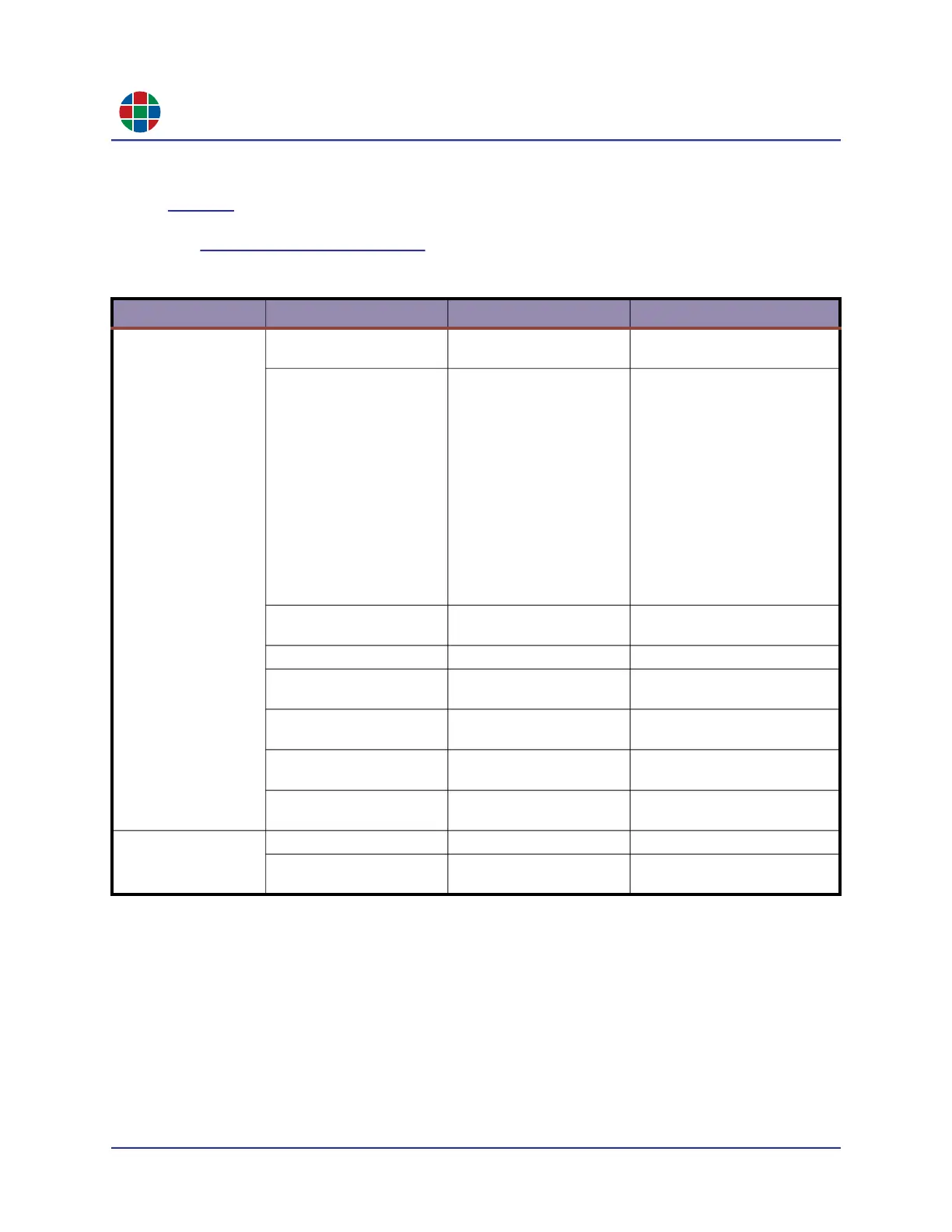C H A P T E R 4
C o m m a n d L i n e C o n t r o l
50 QuadView UHDx/UHDx KVM User Guide 350-12245-01 – updated December, 2019
4.3.4 Network Commands
Table 4-4 describes the QuadView UHDx network configuration commands. These commands
provide most of the controls found on the Network tab of the QuadView UHDx Web Controller.
See
“The Network Tab” on page 33.
Table 4-4
Network Commands
Function Command Feedback Description
IP Address and TCP
Port
ATM 08 NET_IPA R ~NET_IPA xxx.xxx.xxx.xxx Reports the QuadView UHDx IP
address.
ATM 17 NET_IPA W
xxx.xxx.xxx.xxx
~17 NET_IPA
xxx.xxx.xxx.xxx
Sets the QuadView UHDx IP
address.
Note: You must include leading
zeros when entering values less
than 100. For example, enter
192.168.1.200 as
192.168.001.200.
Example: IP address =
192.168.001.200
ATM 17 NET_IPA W
192.168.001.200
~17 NET_IPA 192.168.001.200
ATM 08 TCP_POT R ~TCP_POT [1...79 |
81...65535]
Reports QuadView UHDx TCP
port.
ATM 09 TCP_POT W [1...9] ~09 TCP_POT W [1...9] Sets the TCP port to [1...9].
ATM 0A TCP_POT W
[10...79 | 81...99]
~0A TCP_POT W [10...79 |
81...99]
Sets the TCP port to [10...79 |
81...99].
ATM 0B TCP_POT W
[100...999]
~0B TCP_POT W
[100...999]
Sets the TCP port to [100...999].
ATM 0C TCP_POT W
[1000...9999]
~0C TCP_POT W
[1000...9999]
Sets the TCP port to
[1000...9999].
ATM 0D TCP_POT W
[10000...65535]
~0D TCP_POT W
[10000...65535]
Sets the TCP port to
[10000...65535].
DHCP ATM 08 NET_DHP R ~NET_DHP [0 | 1] Reports current DHCP status.
ATM 09 NET_DHP W [0 | 1] ~09 NET_DHP W [0 | 1] Enables (1) or disables (0)
DHCP.
