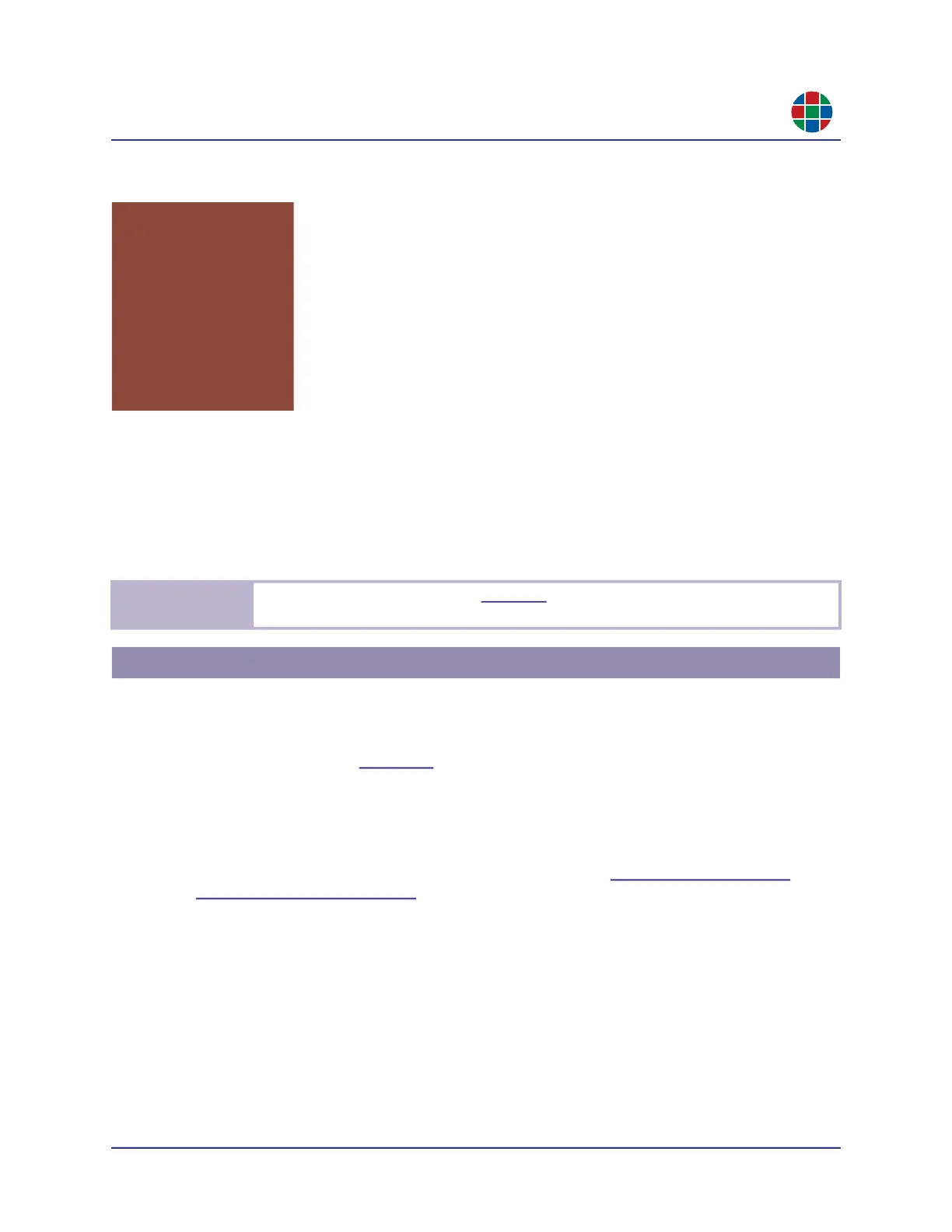350-12245-01 – updated December, 2019 QuadView UHDx/UHDx KVM User Guide 41
C H A P T E R 4
C o m m a n d L i n e C o n t r o l
This chapter describes all the features and functions available via the simple text-based QuadView
UHDx command-line interface protocol, which accepts requests from control devices and provides
responses to those devices. Control messages can be sent via Telnet or serial link between the
QuadView UHDx and an automation/control system or a PC running terminal emulation software.
To initiate a Telnet session with the QuadView UHDx via Telnet using Tera Term:
1. Verify that both the QuadView UHDx and automated control system or PC are connected to
the same network. See Figure 2-2.
2. Launch Tera Term.
3. Select Telnet, and then enter the IP address of the QuadView UHDx.
If you do not know the QuadView UHDx IP address, refer to “Video Input Status and
Network Settings” on page 19 for instructions on how to obtain this information.
4. Select the Telnet Service.
5. Enter 23 for the TCP port#.
6. Click OK.
7. Select Terminal > Setup, and then set the New-line parameters as follows:
Receive: LF.
Transmit: CF + LF.
CHAPTER
4
COMMAND LINE
CONTROL
N o t e
RGB Spectrum recommends using Tera Term for Telnet or serial control of the QuadView
UHDx from a PC.
4.1 Connecting to the QuadView UHDx via Telnet/IP
