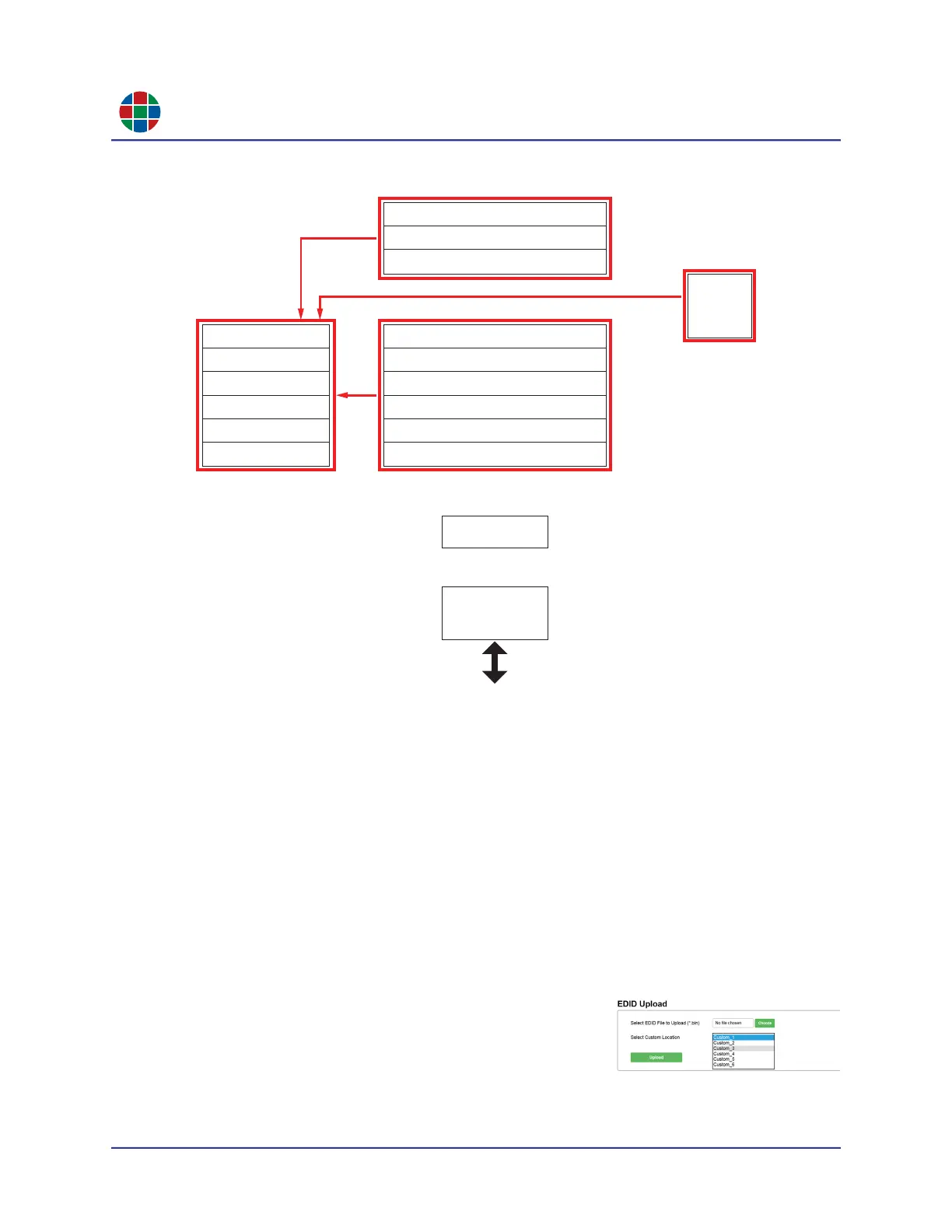C H A P T E R 3
O p e r a t i on
30 QuadView UHDx/UHDx KVM User Guide 350-12245-01 – updated December, 2019
Figure 3-12 EDID Copy
3.10.2 EDID Upload
The QuadView UHDx accepts external EDID in binary data (*.bin) format. To upload EDID to a
Custom EDID register:
1. Click Choose to select an EDID file to upload.
A File Upload window appears.
2. Navigate to the location of the binary EDID file on your computer, and then select that file.
3. Click Open.
4. Use the Select Custom Location pull-down menu to
choose a destination for the uploaded EDID.
5. Click Upload.
1. Internal_4K*2k@60Hz 2 ch
2. Internal_1080P 2 ch
3. Internal_DP_4K*2k@60Hz 2 ch
1. Custom 1
2. Custom 2
3. Custom 3
4. Custom 4
5. Custom 5
6. Custom 6
HDMI
Output
Custom EDID
Network/
Serial Interface
RAM Temp
1. HDMI 1
2. HDMI 2
3. HDMI 3
4. HDMI 4
5. DisplayPort 5
6. DisplayPort 6
Inputs
