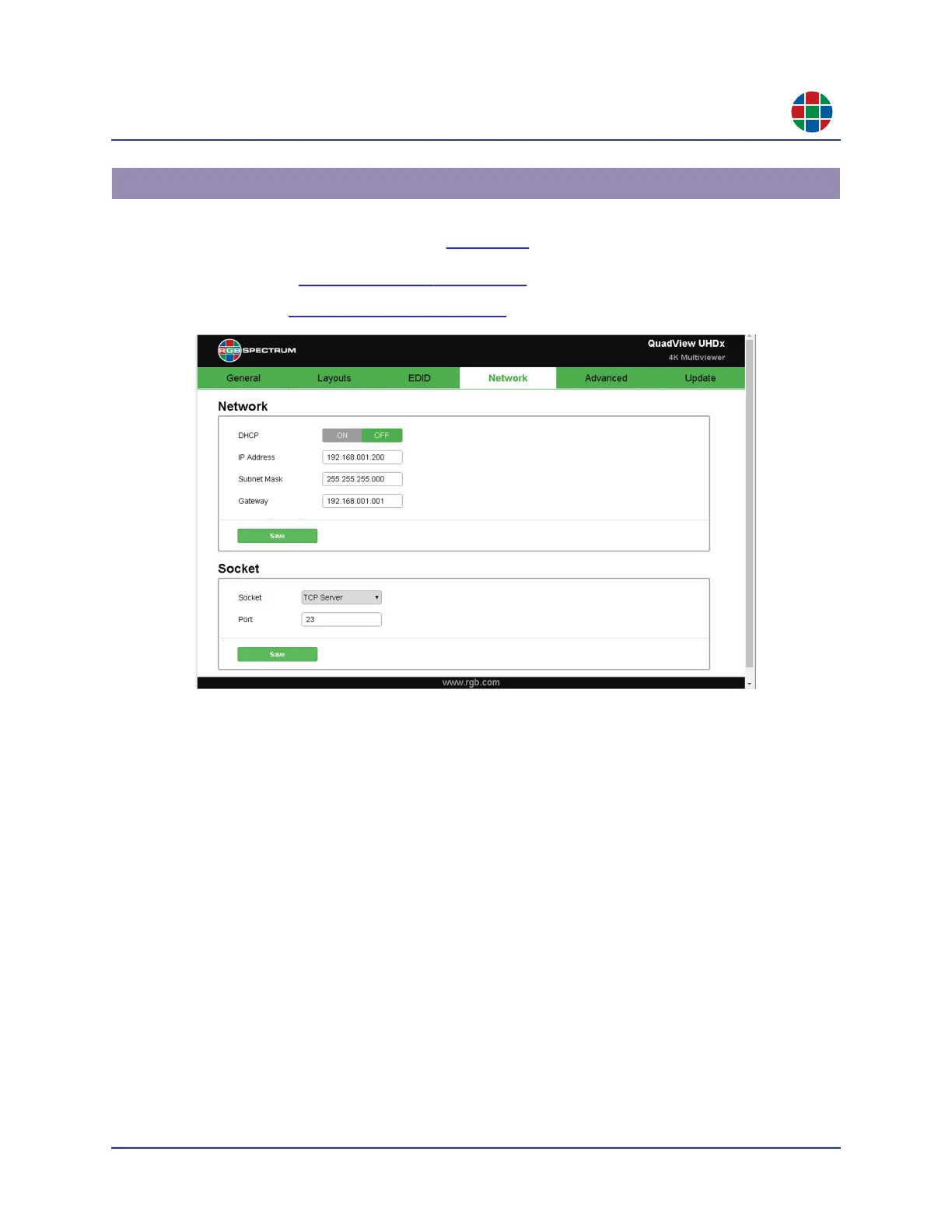350-12245-01 – updated December, 2019 QuadView UHDx/UHDx KVM User Guide 33
C H A P T E R 3
O p e r a t i o n
The Network tab of the QuadView UHDx Web Controller allows you to configure the QuadView
UHDx network and socket settings. See
Figure 3-15.
Network: See “Network Settings” on page
33.
Socket: See “Socket Settings” on page 34.
Figure 3-15 Network Tab
3.11.1 Network Settings
Configure the QuadView UHDx network settings as follows:
D H C P
To configure the QuadView UHDx to automatically obtain its network settings from a DHCP
server:
1. Confirm that a DHCP server is available on the network.
2. Slide the DHCP switch to the ON position.
3. Click Save.
3.11 The Network Tab
