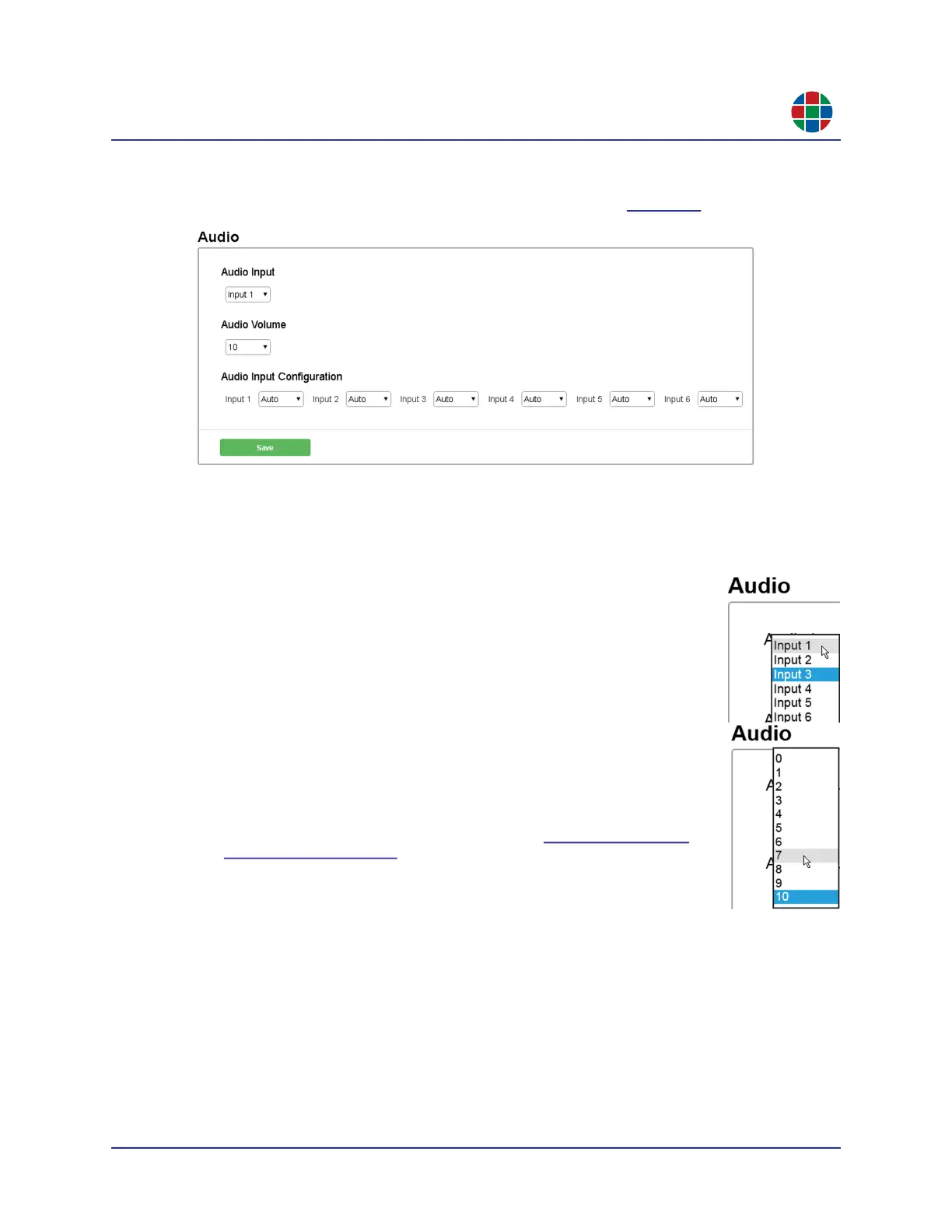350-12245-01 – updated December, 2019 QuadView UHDx/UHDx KVM User Guide 25
C H A P T E R 3
O p e r a t i o n
3.8.3 Audio Settings
The Audio Settings area of the General tab appears as shown in Figure 3-8.
Figure 3-8 General > Audio Settings
This tab contains the following functions:
Audio Input: To route an audio input to the audio outputs, select it here.
Audio Volume: Output volume ranges from 0 to 10, where:
Zero (0) mutes the audio output.
10 is the maximum volume.
If you have muted the audio output using the Audio Mute control on the
Advanced tab, then changing the audio volume will un-mute it.
Audio Input Configuration: Configure audio as follows:
HDMI or DisplayPort input with a PC or other device that does not
support embedded audio output via HDMI: Set the Audio Input
Configuration to External for that input. Make sure to connect the
audio output from your source as described in
“Connecting Audio
Equipment” on page 12. This setting associates an analog audio input
with the corresponding HDMI or DisplayPort input.
PC or other device that does support embedded audio output via
HDMI: Set the Audio Input Configuration to Auto to route the HDMI/
DP (digital) audio signal to the HDMI and OPTICAL audio output when an HDMI or
DisplayPort input is selected.
Click Save to confirm your changes when you have finished configuring audio settings.
