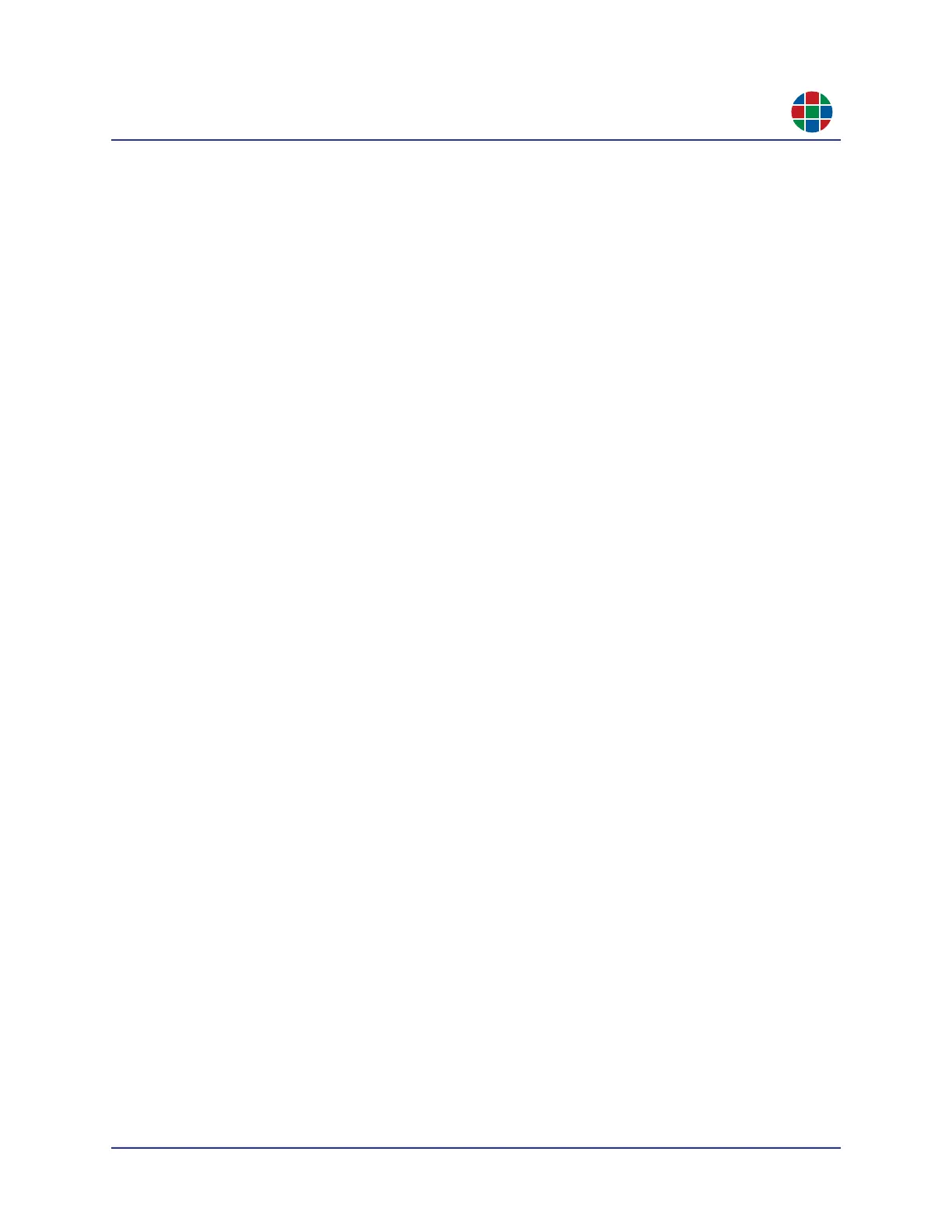350-12245-01 – updated December, 2019 QuadView UHDx/UHDx KVM User Guide 23
C H A P T E R 3
O p e r a t i o n
4:3: Scale the source image to a 4:3 aspect ratio.
Output Timing: The QuadView UHDx supports the following output resolutions:
Auto.
3840 × 2160 @60Hz, @30Hz, or @24Hz (UHD).
1900 × 1200 @ 60Hz (WUXGA).
1920 × 1080 @ 60Hz or 50Hz (1080P).
1600 × 1200 @ 60Hz (UXGA).
1680 × 1050 @ 60Hz.
1600 × 900 @ 60Hz reduced blanking.
1400 × 1050 @ 60Hz.
1440 × 900 @ 60Hz.
1366 × 768 @ 60Hz.
1360 × 768 @ 60Hz.
1280 × 1024 @ 60Hz (SXGA).
1280 × 720 @ 60Hz or 50Hz (720P).
1280 × 800 @ 60Hz reduced blanking.
1280 × 768 @ 60Hz.
1024 × 768 @60Hz (XGA).
800 × 600 @60Hz.
Select the output resolution that matches the capabilities of your display. Selecting Auto
causes the QuadView UHDx to read the Extended Display Identification Data (EDID) from the
display device and set the output resolution accordingly.
Click Save to confirm your changes when you have finished configuring video settings.
