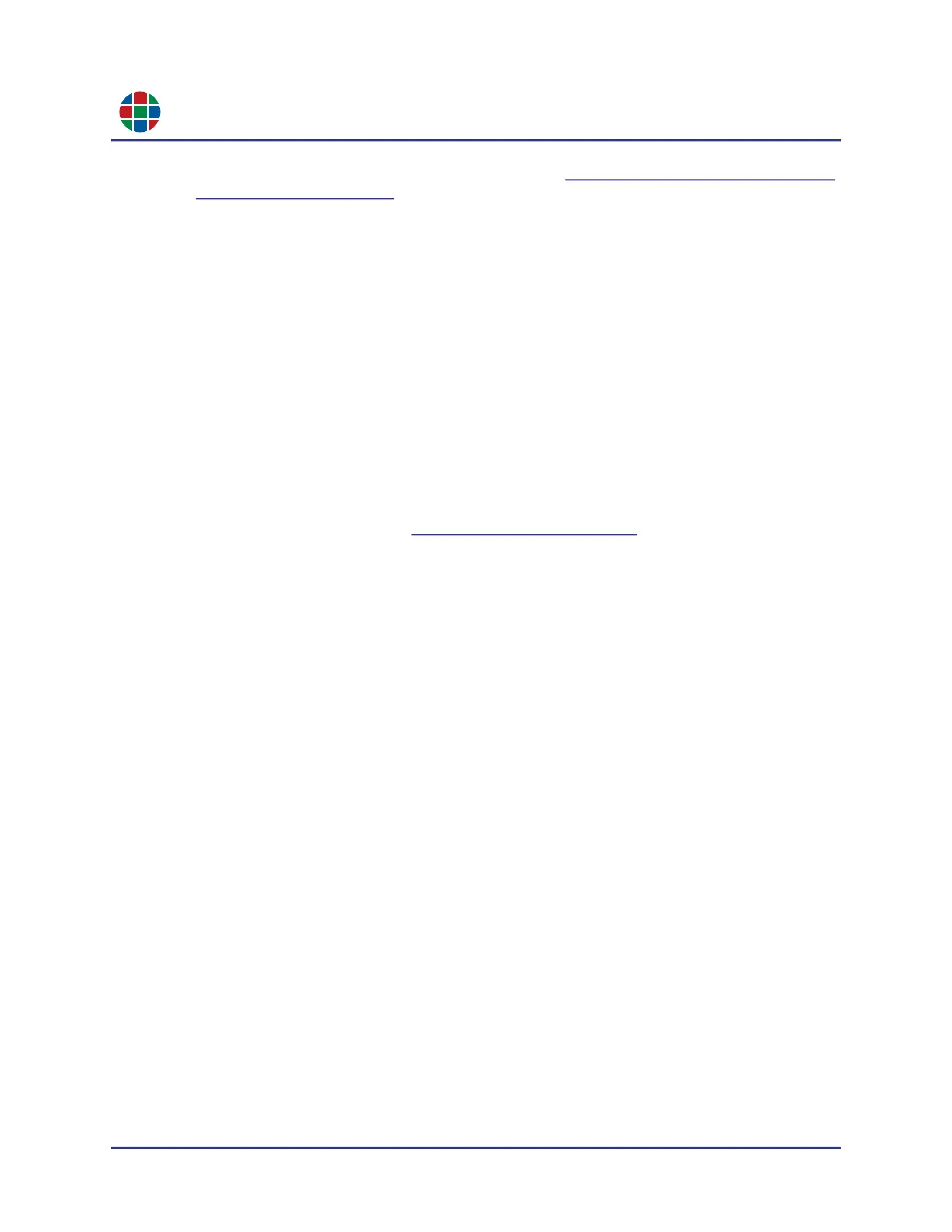C H A P T E R 5
F i r mw a r e U p d a t e s
58 QuadView UHDx/UHDx KVM User Guide 350-12245-01 – updated December, 2019
1. Connect to the QuadView UHDx via a serial link. See “Connecting to the QuadView UHDx
via Serial Link” on page 42.
2. Enable DHCP by sending the ASCII command ATM 09 NET_DHP W 1 from a PC or other
controller via the RS-232 interface.
3. Confirm that DHCP is enabled by sending the ASCII command ATM 08 NET_DHP R.
The system should respond with ~NET_DHP 1.
4. Obtain the new IP address by sending the ASCII command ATM 08 NET_IPA R.
The system should respond with ~NET_IPA followed by the IP address.
5. Enter the IP address obtained in Step 4 into your browser address bar.
6. Log in to the QuadView UHDx Web Controller.
If desired, you may now use the QuadView UHDx Web Controller to configure the network
interface manually, as described in “The Network Tab” on page 33.
