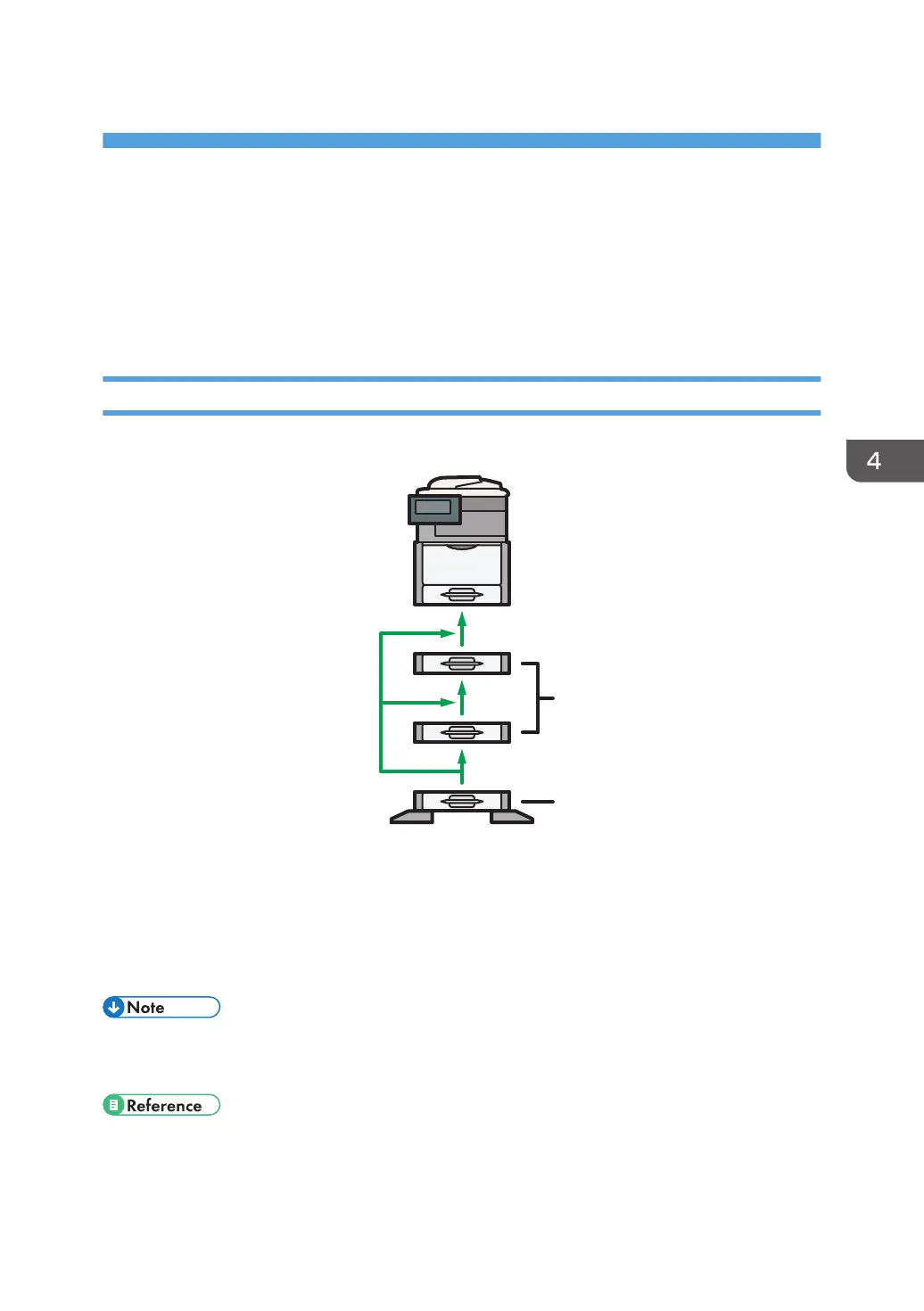4. Installing Options
This chapter describes how to install various options for this machine.
Options
This section introduces the names and functions of main optional parts.
External Options
This section provides explanations about external options.
1. Paper feed unit
Holds up to 550 sheets of paper. Up to two units can be stacked.
2. Paper feed unit with the casters
Holds up to 550 sheets of paper. Stack the paper feed unit with the casters to the bottom of the machine. To
set the machine directly on the floor, install this unit to the bottom of the machine.
• Install the options in recommended order. For details, see “Order of Option Installation”.
• For details about how to install the paper feed unit, see “Installing the Paper Feed Unit (Optional)”.
• page 103 "Order of Option Installation"
• page 104 "Installing the Paper Feed Unit (Optional)"
101
