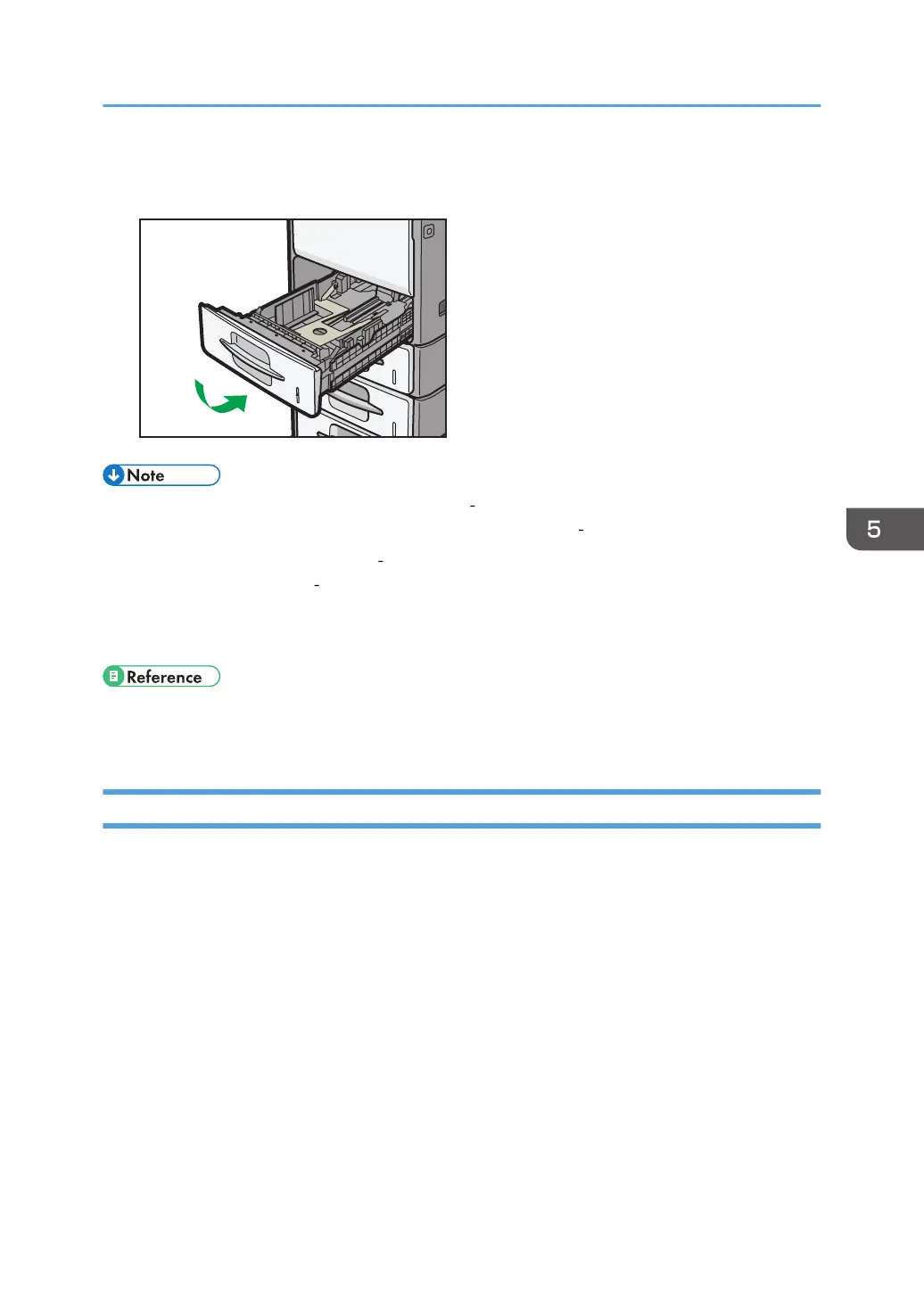4. Hold the tray with both hands, slide it along the rails of the machine, and then push it
straight in.
• Various sizes of paper can be loaded in trays 1 4 by adjusting the positions of side fences and
end fence. For details, see “Changing the Paper Size in Trays 1 4”.
• You can load envelopes in trays 1 4. For details about how to load envelopes, see “Changing
the Paper Size in Trays 1 4”. For details about various details about and recommendations
concerning envelopes, see “Envelopes”.
• Each tray can hold up to 550 sheets.
• page 125 "Changing the Paper Size in Trays 1 - 4"
• page 141 "Envelopes"
Loading Orientation-Fixed Paper or Two-Sided Paper
This section describes loading paper that has a specified orientation and printing side (such as
letterhead paper).
Orientation-fixed (top to bottom) or two-sided paper (for example, letterhead paper, punched paper, or
copied paper) might not print correctly, depending on how the originals and paper are placed. Set
[Letterhead Setting] to [Yes] in [Input / Output] under [Copier / Document Server Features], and then
place the original and paper as shown below. For details about Letterhead Setting, see “Copier and
Document Server Features”, Copy and Document Server Reference. For details about printing with the
printer function, see “Printing on Orientation-Fixed or Two-Sided Paper”, Printer Reference.
Loading Paper
123
