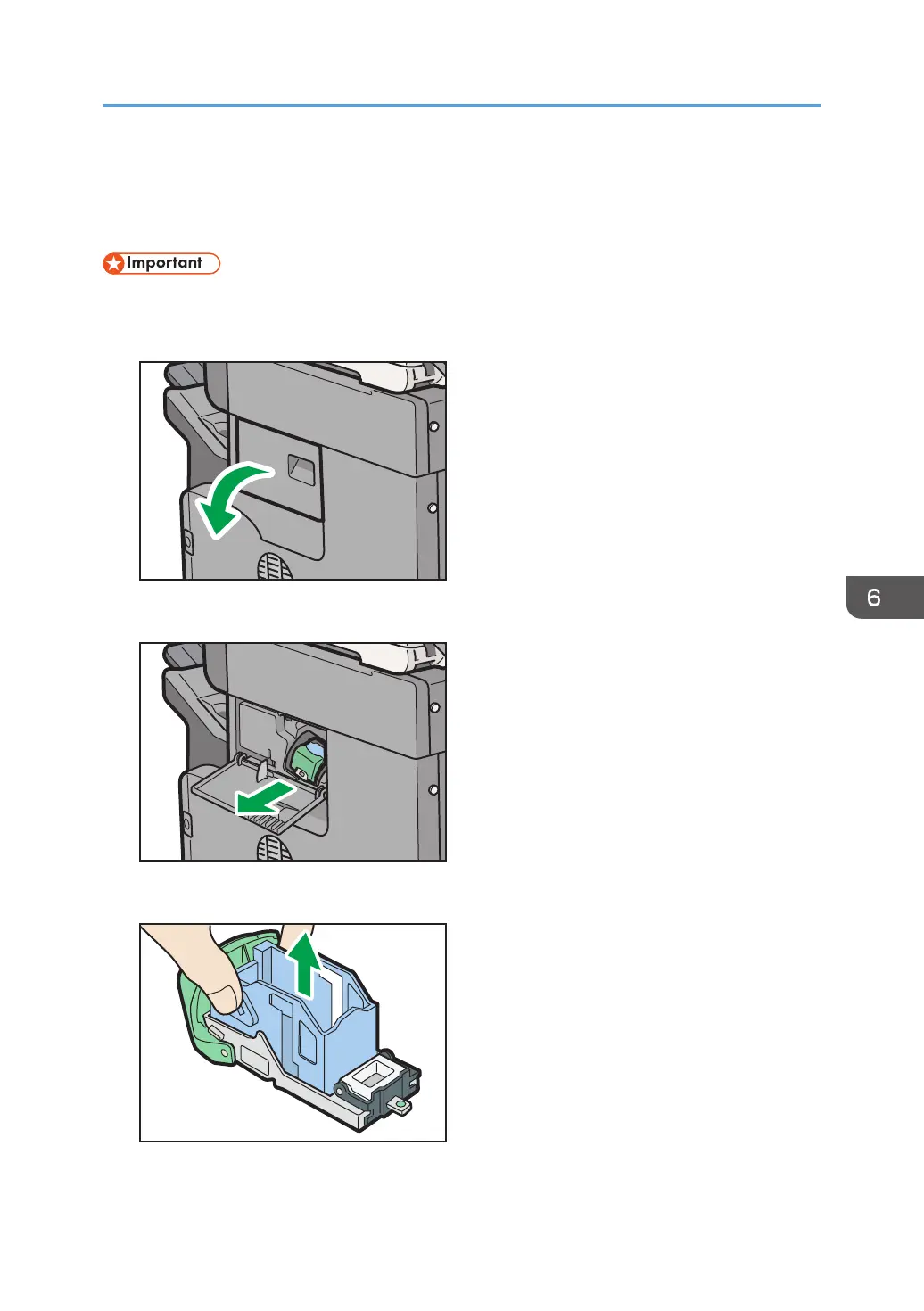Adding Staples
This section describes what to do when staples need replacing.
• Stapling failures or jams may occur if you use a staple cartridge other than that recommended.
1. Open the finisher cover on the right side of the machine.
2. Hold the lever, and then gently pull out the cartridge.
3. Hold both sides of the empty refill, pull up, and remove it.
Adding Staples
151
