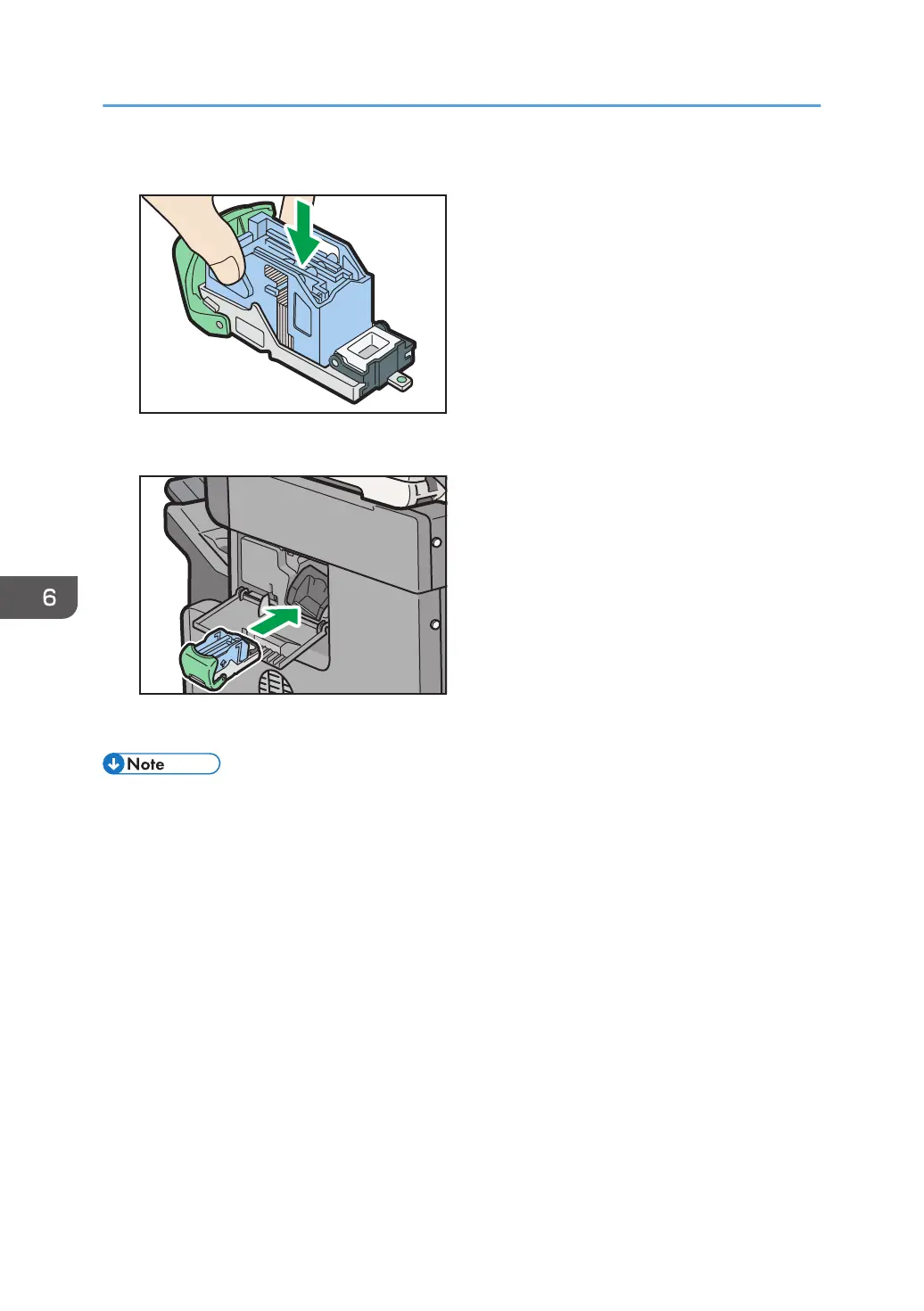4. Push the new refill into the cartridge until it clicks.
5. Hold the lever, and then push in the cartridge until it clicks.
6. Close the finisher cover.
• If you cannot remove the refill, there are staples remaining. Use all the staples, and do not add
more.
6. Replacing the Consumables
152
