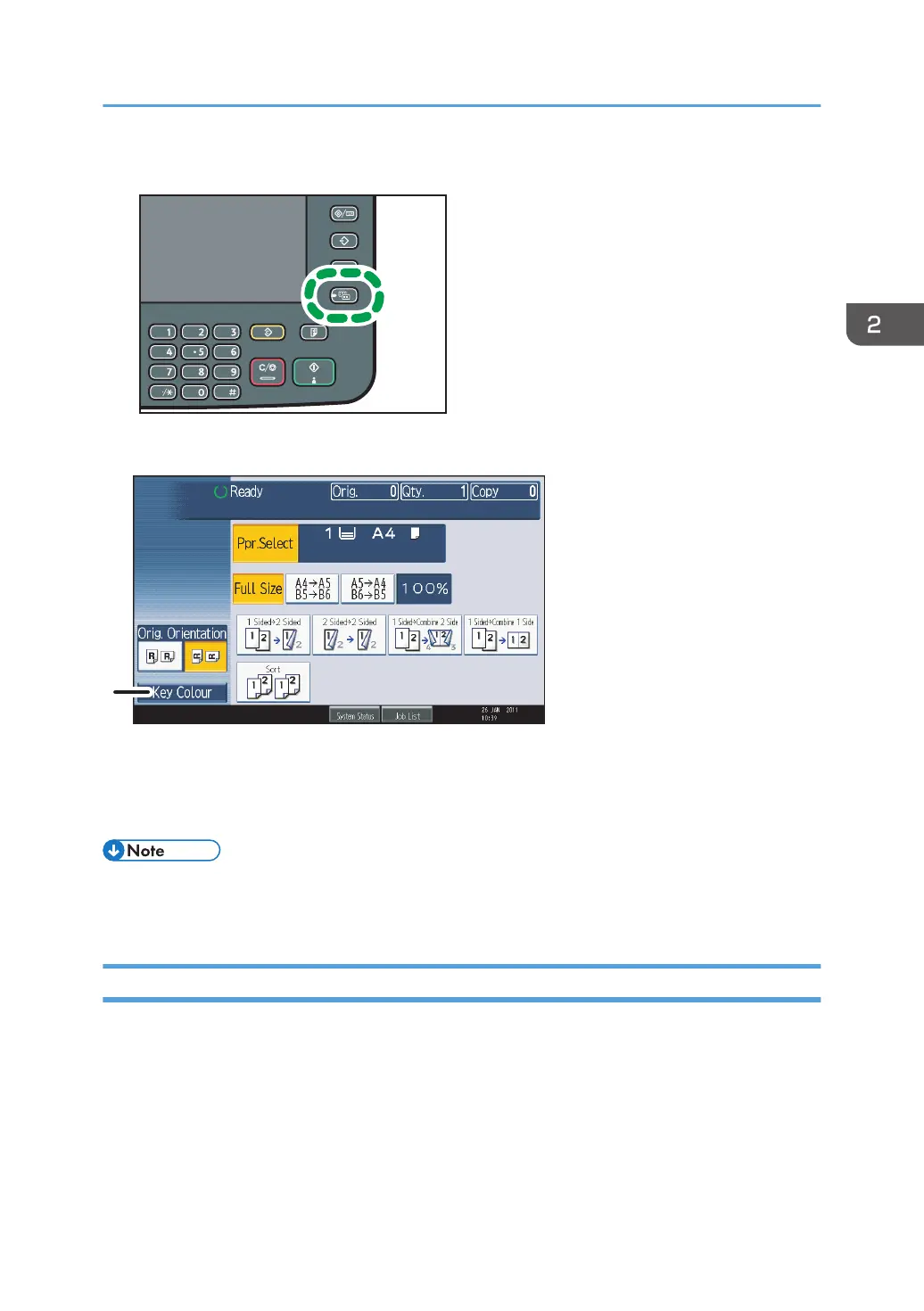1. Press the [Simplified Display] key.
This illustration shows the copier function's simplified display.
1. [Key Colour]
Press to increase screen contrast by changing the color of the keys.
This is available only for the simplified display.
• To return to the initial display, press the [Simplified Display] key again.
• Certain keys do not appear on the simplified display.
Changing the Display Language
You can change the language used on the display. English is set as default.
Display Panel
59
