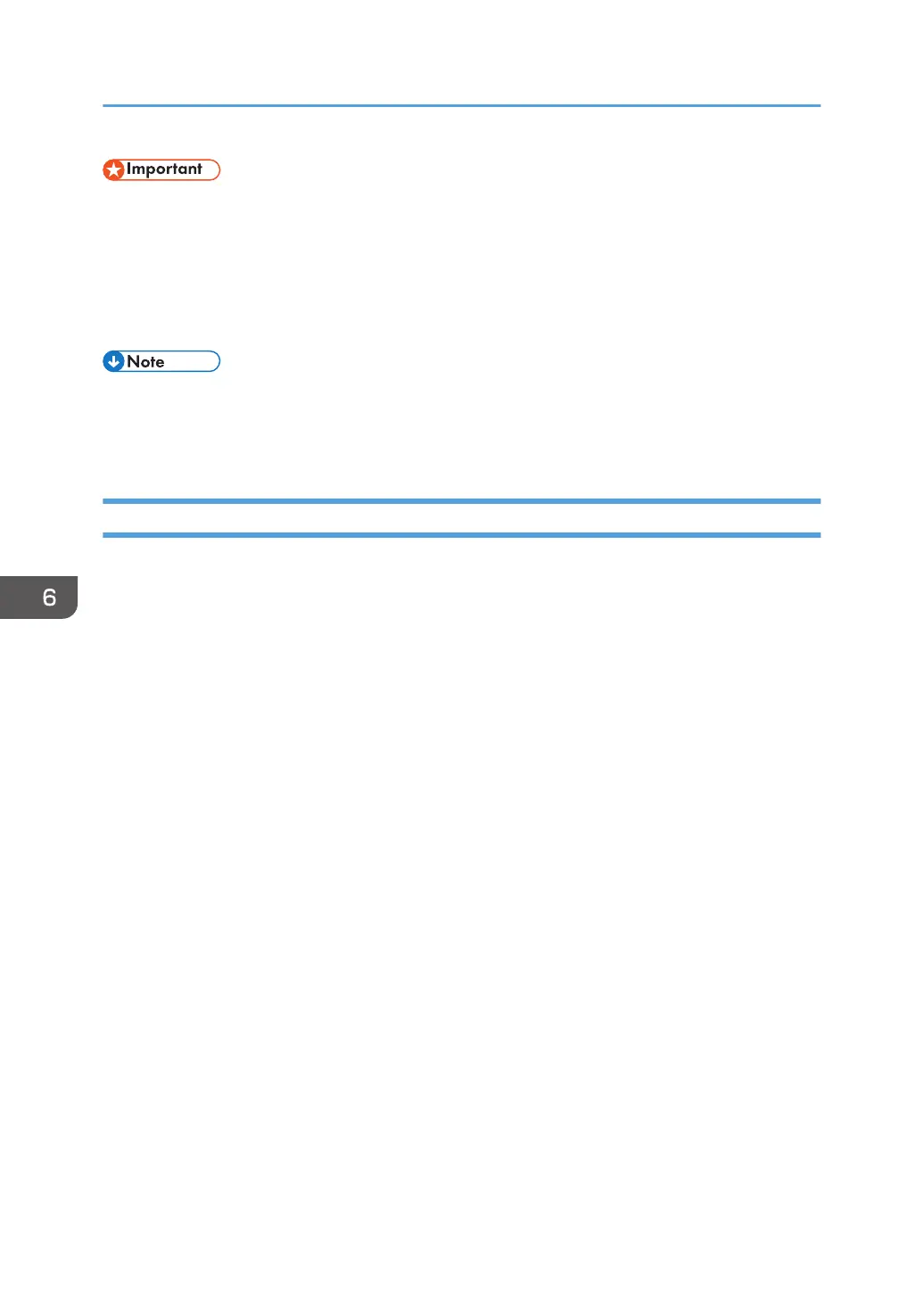• If number of communications executed after the toner has run out and not listed in the automatically
output Journal exceeds 200, communication is not possible.
1. Make sure the machine is in facsimile or scanner mode.
2. Press [Exit], and then perform transmission operation.
The error message disappears.
• Any reports are not printed.
• If the fax or scanner screen does not appear in step 1, press the [Facsimile] key or the [Scanner]
key.
Used Print Cartridge
This section describes what to do with used print cartridge.
A print cartridge cannot be re-used.
Bring the stored used print cartridge to your sales representative or service representative for recycling
through our recycling system.
6. Replacing the Consumables
150
