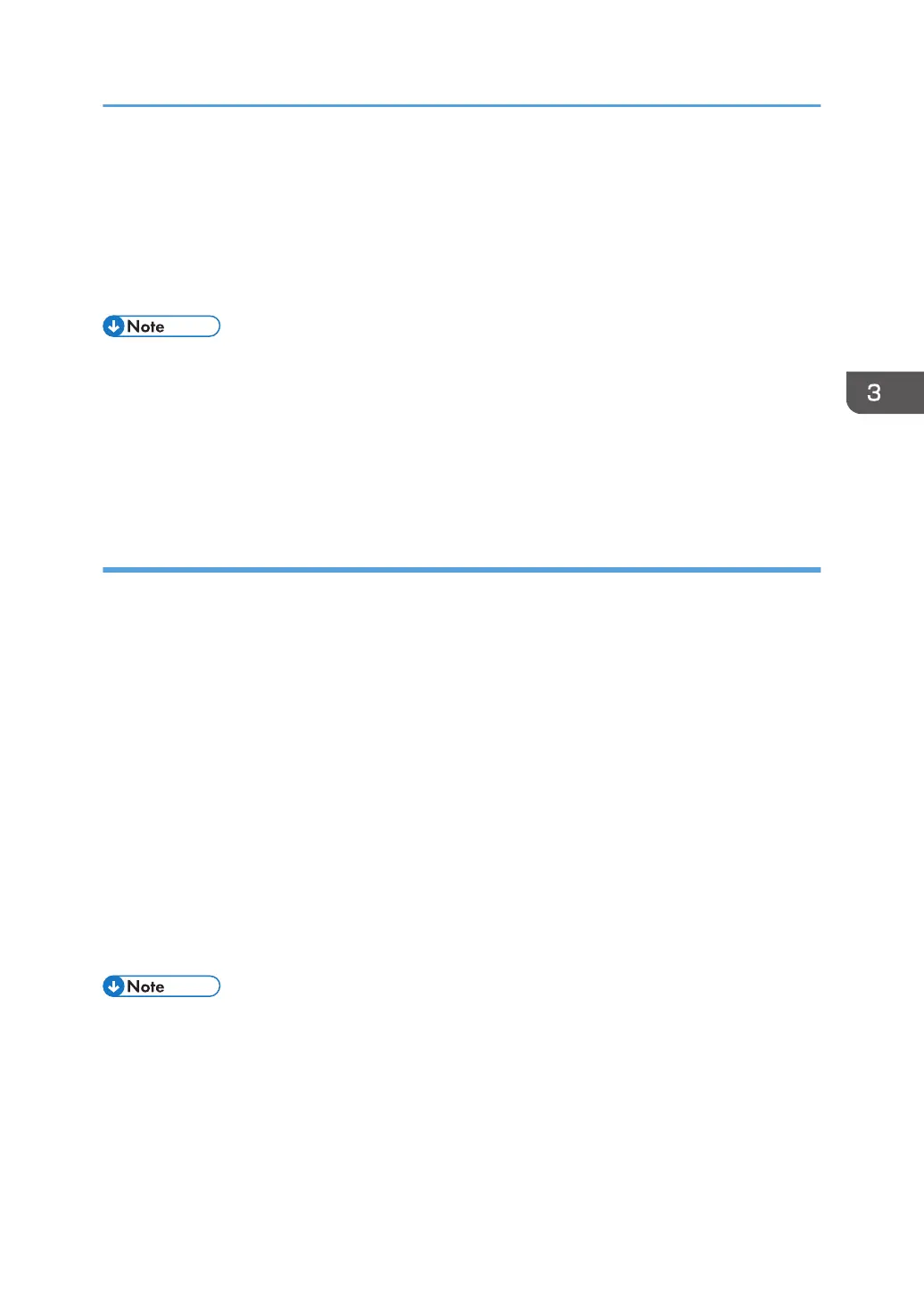or more, and then turn it back on again. Never turn the power back on immediately after turning it
off.
1. Make sure the operation switch indicator is not lit.
2. Turn off the main power switch.
The main power indicator goes out.
• When the main power switch is turned off while using the fax function, waiting fax and print jobs
may be cancelled, and incoming fax documents not received. If you have to turn off this switch for
some reason, make sure 100% is shown as available memory on the screen before turning off the
main power switch or unplugging the power cord. Fax files in memory are deleted an hour after
you turn off the main power switch or unplug the power cord.
• For details, see “Turning Off the Main Power / In the Event of Power Failure”, Troubleshooting.
Saving Energy
This section explains the machine's energy saving functions.
This machine has the following energy saving functions.
Energy Saver
If you do not use the machine for a certain period after an operation, or when you press the
[Energy Saver] key, the display disappears and the machine goes into Energy Saver mode. When
you press the [Energy Saver] key again, the machine returns to the ready condition. The machine
uses less electricity in Energy Saver mode.
You can change the amount of time the machine waits before switching to Energy Saver mode after
copying has finished or the last operation is performed under Panel Off Timer.
Auto Off
If the machine remains inactive for a specified period, it automatically enters the same low power
state that it enters when the operation switch is pressed (indicator unlit). This function is called “Auto
Off”.
You can change the Auto Off time under Auto Off Timer.
• See “System Settings”, Network and System Settings Reference.
• The Energy Saver and Auto Off functions will not operate in the following cases:
• When a warning message appears
• When the service call message appears
• When paper is jammed
• When the cover is open
Installing the Machine
79
