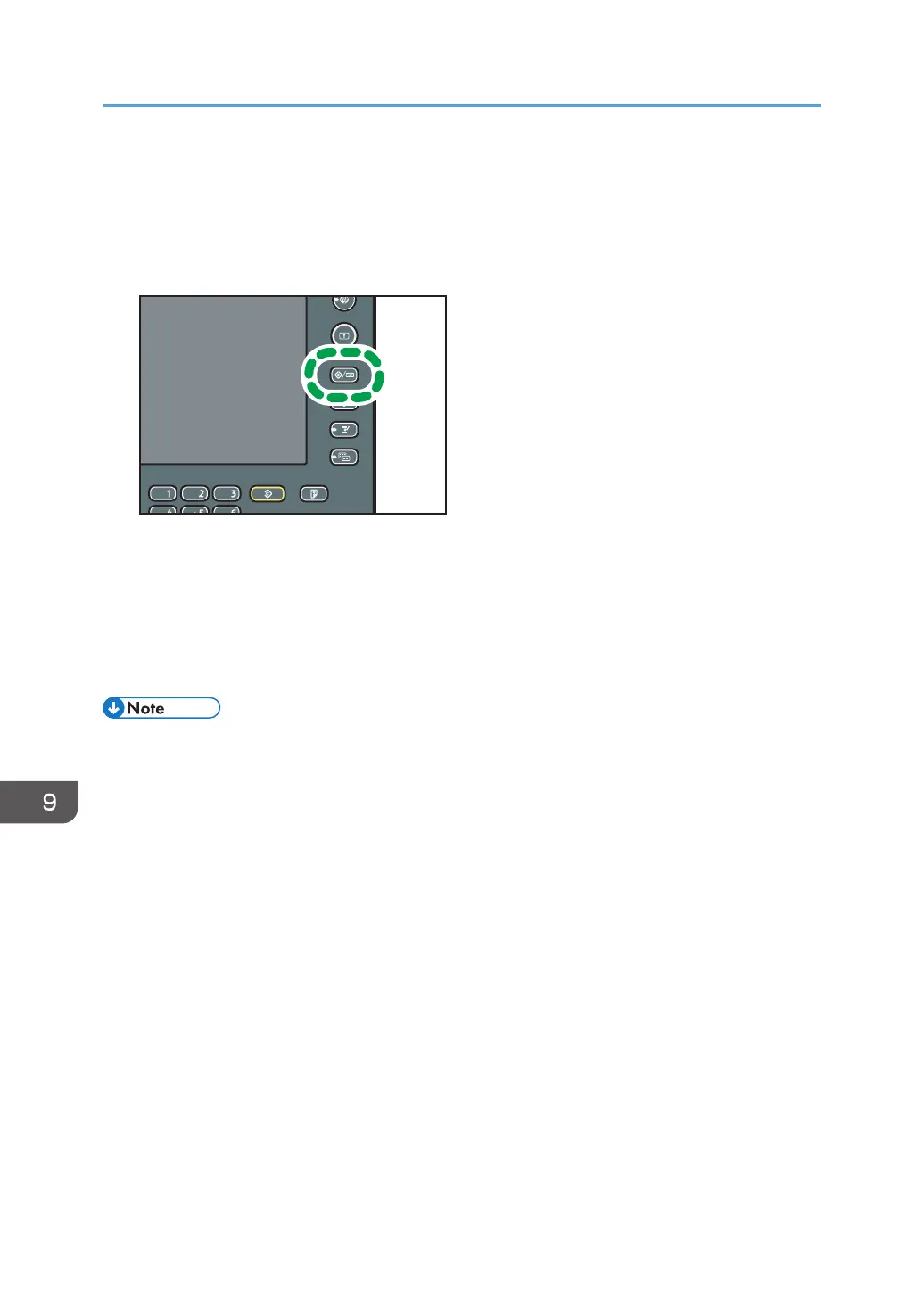Counter
You can display the total counter value used for all functions.
1. Press the [User Tools/Counter] key.
2. Press [Counter].
3. To print a counter list, press [Print Counter List].
4. Press the [Start] key.
A counter list prints out.
5. Press [Exit] twice.
• Depending on your maintenance contract, the Counter function is not available. For details, contact
your local dealer.
9. Remarks
182
