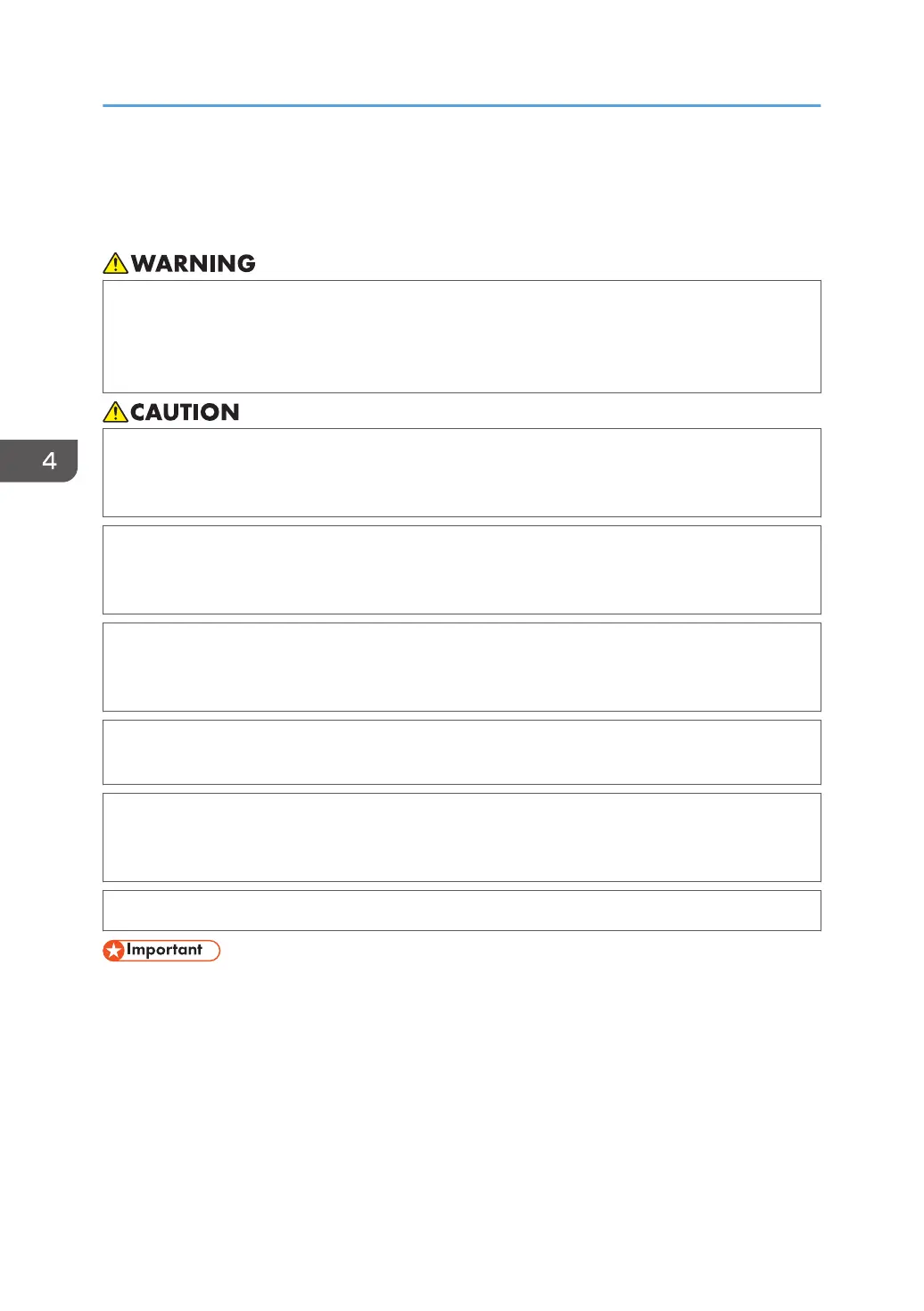Installing the Paper Feed Unit (Optional)
This section describes how to install the paper feed unit.
• If the machine topples, or if a cover or other part gets broken, you must turn the power switch to
off and disconnect the power cord plug from the wall outlet. Then contact your service
representative and report the problem. Do not use the machine. Doing so could result in fire or
electric shock.
• Type 1 weighs approximately 45 kg (99.2 lb.), type 2 weighs approximately 47 kg (103.7
lb.), and type 3 weighs approximately 52 kg (114.7 lb.). When moving the machine, use the
inset grips on both sides, and lift slowly. The machine will break or cause injury if dropped.
• When disconnecting the power cord from the wall outlet, always pull the plug, not the cord.
Pulling the cord can damage the power cord. Use of damaged power cords could result in fire
or electric shock.
• Unplug the power cord from the wall outlet before you move the machine. While moving the
machine, take care that the power cord is not damaged under the machine. Failing to take these
precautions could result in fire or electric shock.
• After you move the machine, use the caster fixture to fix it in place. Otherwise the machine might
move or come down to cause an injury.
• Before installing or removing options, always disconnect the power cord plugs from the wall
outlet and allow time for the main unit to fully cool. Failing to take these precautions could result
in burns.
• Lifting the paper feed unit carelessly or dropping it may cause injury.
• Do not grip on the tray area when lifting the machine.
• When three paper feed units are installed, they are detected as “Tray 2”, “Tray 3”, and “Tray 4”,
starting from the upper unit.
• The same procedure applies when installing the paper feed unit with the casters (optional).
• The number of optional trays that can be installed differs depending on the location where the
machine is installed.
• If the machine is installed on a desk or other elevated surface, up to one paper feed unit can
be stacked.
4. Installing Options
104
