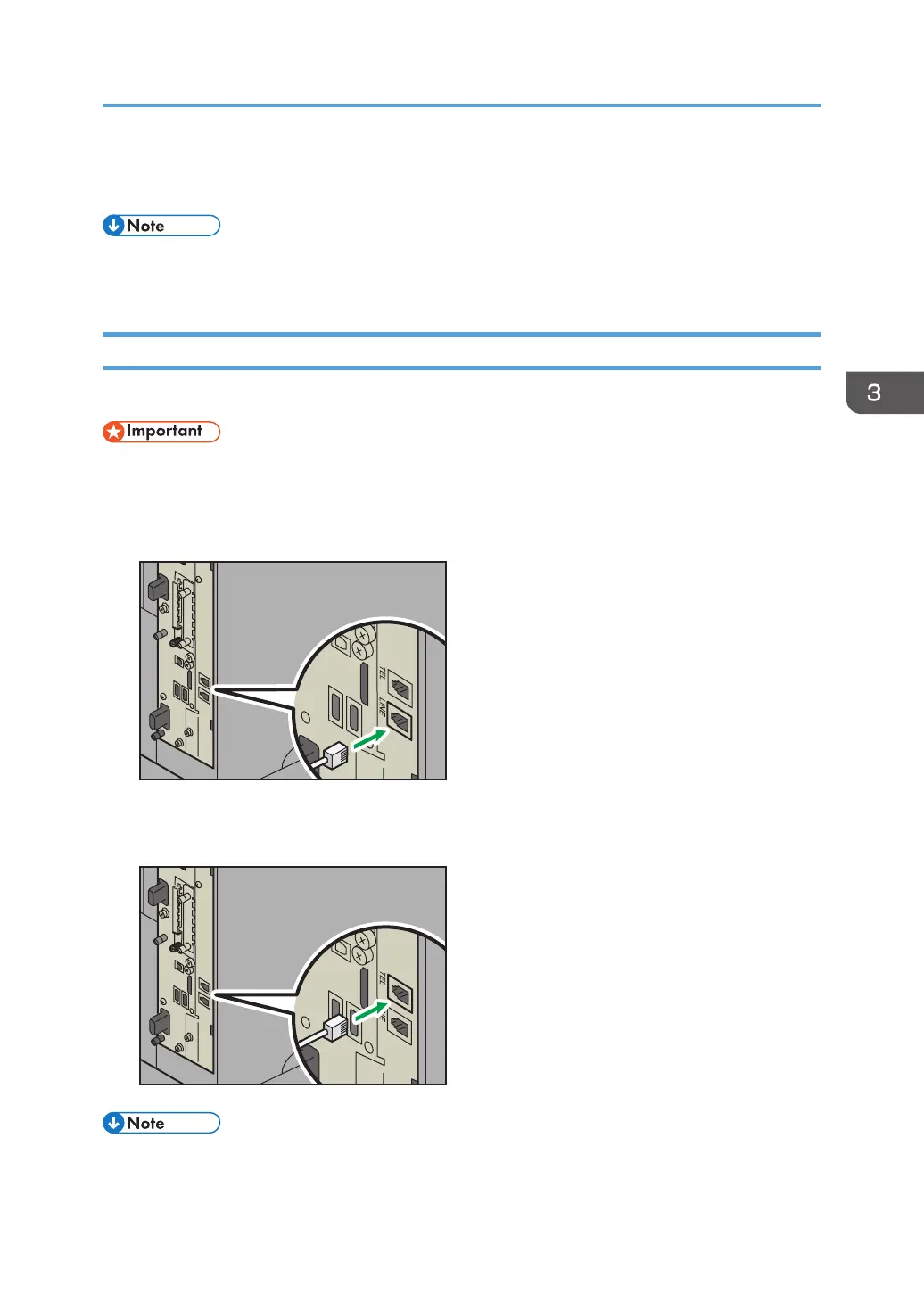2. Connect the other end of the USB interface cable to a card authentication device or media
slot.
• This machine does not come with a USB interface cable. Make sure you purchase the appropriate
cable.
Connecting the Machine to a Telephone Line and Telephone
This section describes how to connect the machine to the telephone lines.
• Make sure the connector is the correct type before you start.
To connect the machine to a telephone line, use a snap-in modular type connector.
1. Connect a telephone line cord to the G3 interface unit connector (LINE).
2. If using an external telephone, connect the telephone to the external telephone connector
(TEL).
• After connecting the machine to the telephone line, specify the country code, telephone line type,
and fax information. For details, see “Initial Settings”, Facsimile Reference.
Connecting the Machine
93
