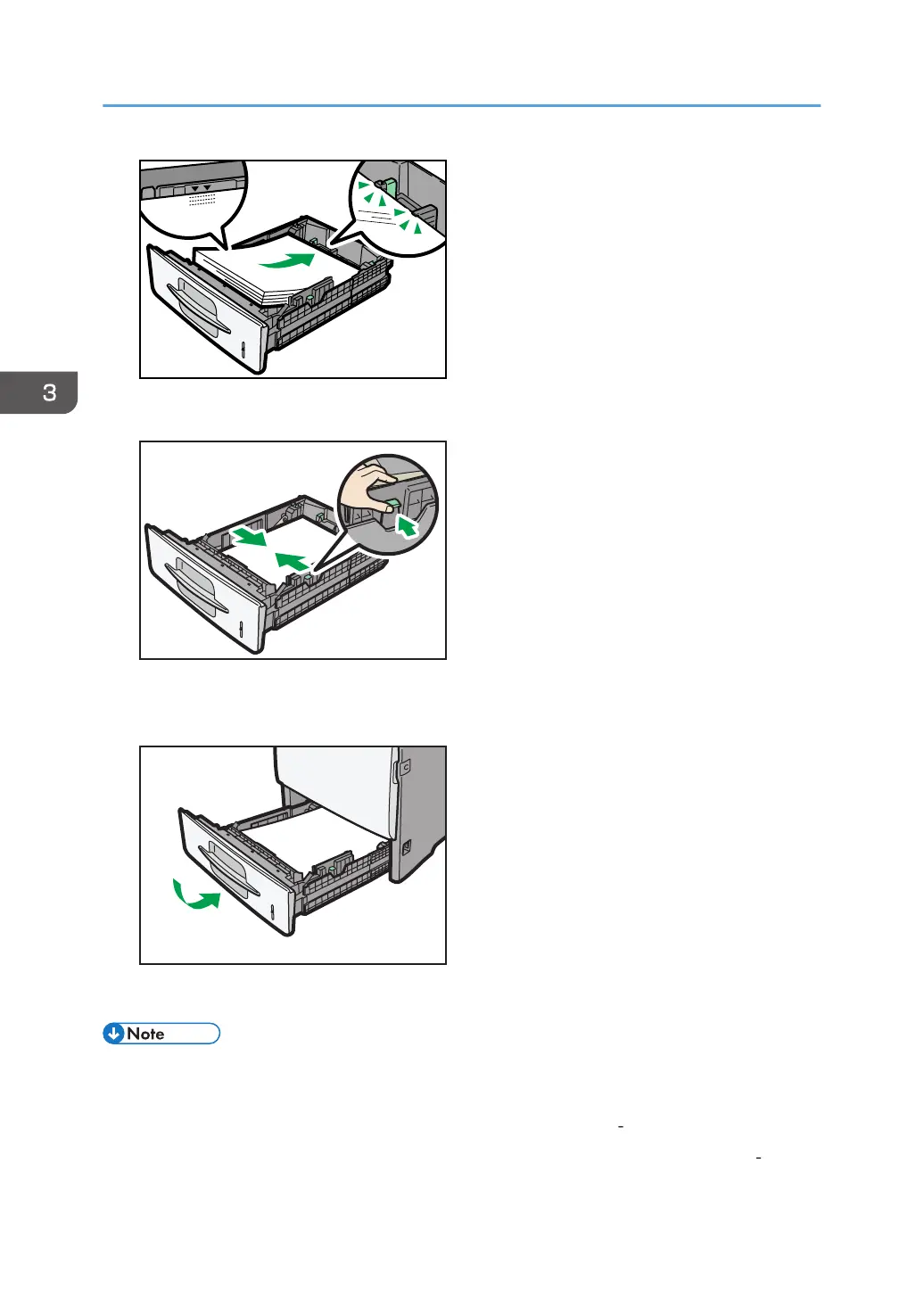6. Align the side fences gently against the paper you loaded.
7. Hold the tray with both hands, slide it along the rails of the machine, and then push it
straight in.
8. Check the paper size on the display.
• Straighten curled or warped paper before loading.
• For details about paper sizes and types, see “Recommended Paper Sizes and Types”.
• For details about how to add paper, see “Loading Paper into Trays 1 4”.
• For details about how to change the paper size, see “Changing the Paper Size in Trays 1 4”.
3. Getting Started
82
