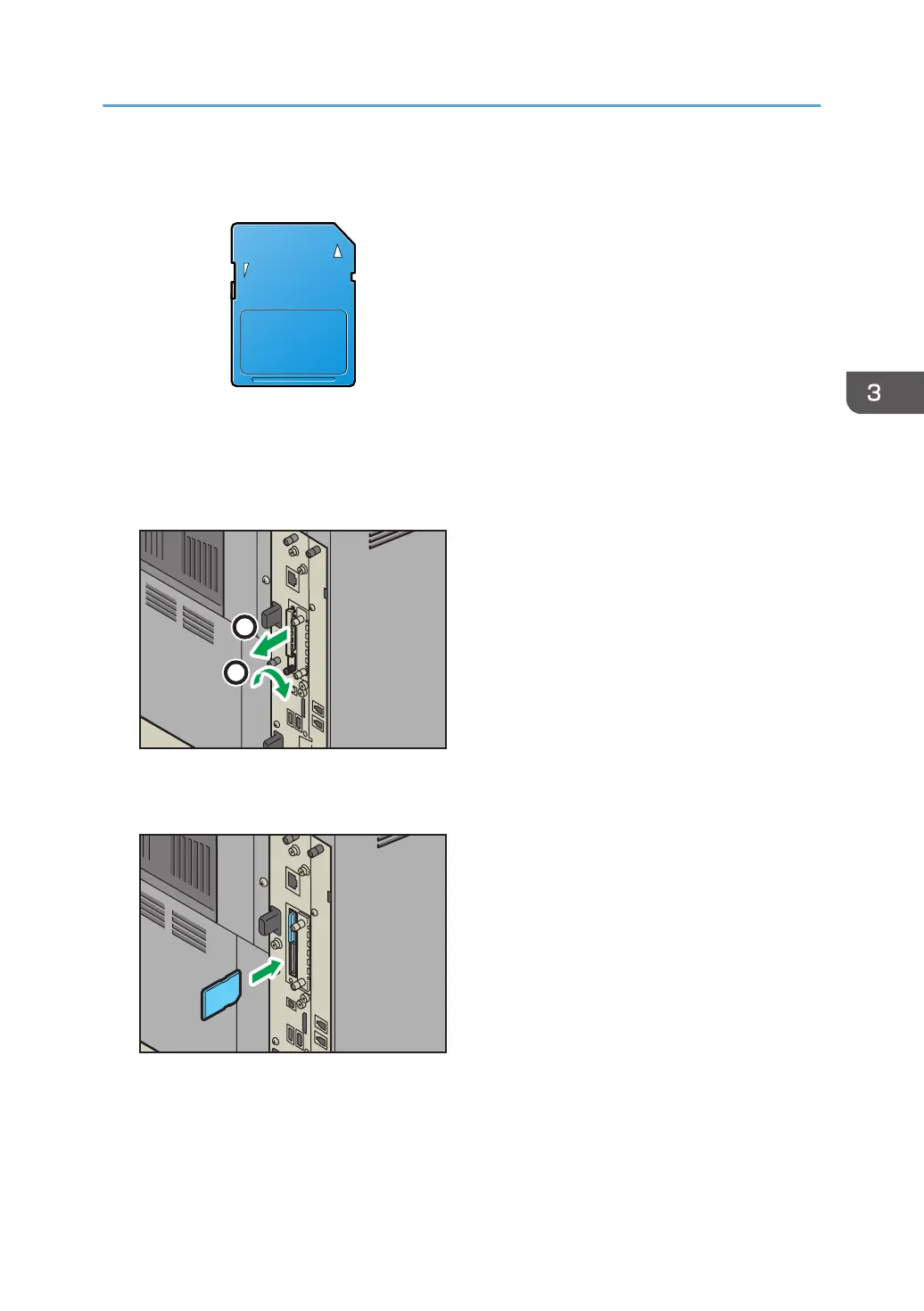1. Check the contents of the package.
2. Turn off the main power switch, and then unplug the machine's power cord from the wall
outlet.
3. Loosen and remove the screw, and then carefully remove the cover of the SD card slot.
4. Carefully push in the SD card (notched corner downward and leading), until it clicks into
place.
Insert the SD card in the lower slot.
Installing the Machine
87
