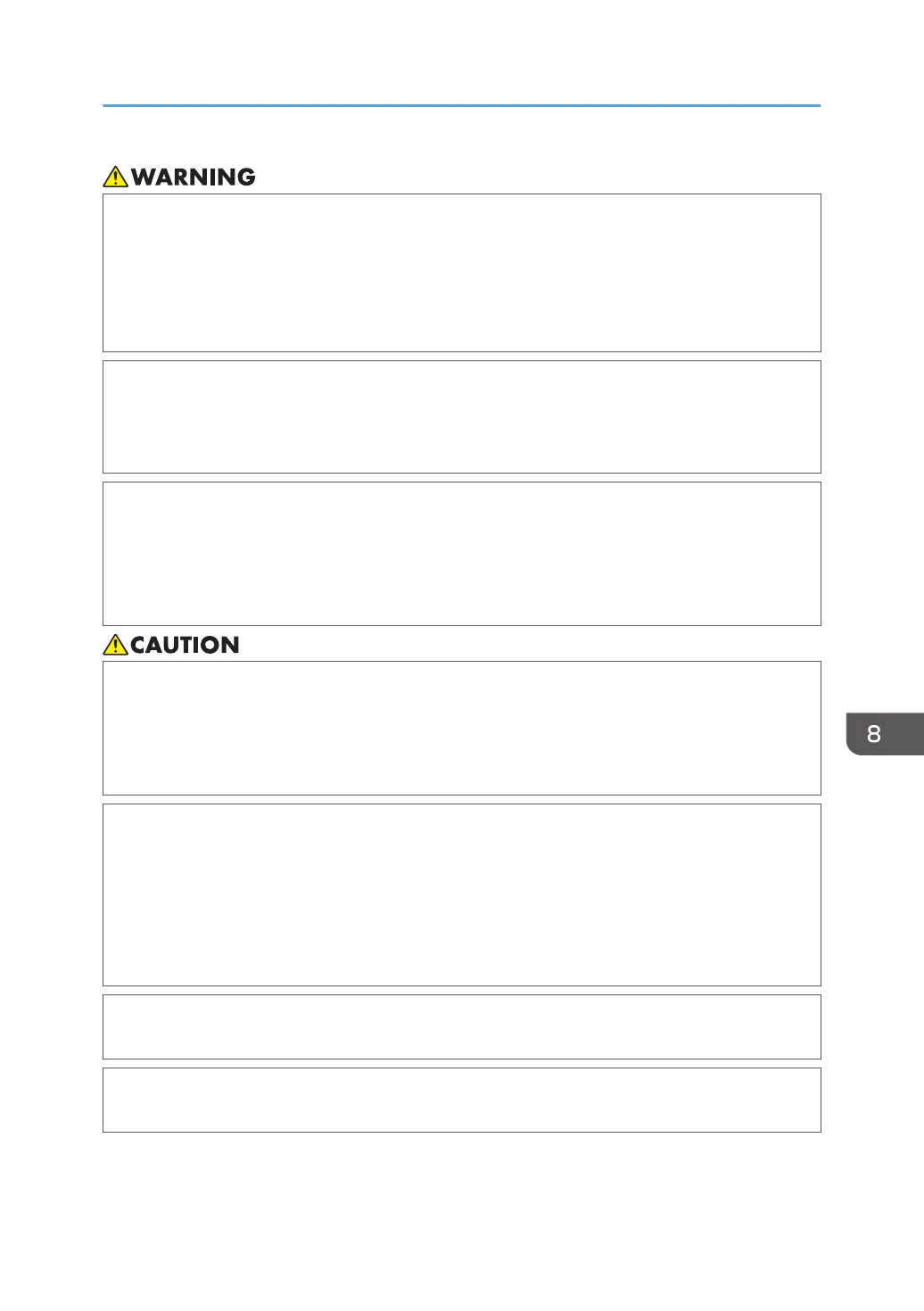• Do not dispose of the following items into a fire. Toner will ignite on contact with naked flame
and burns can result.
• Toner (new or used)
• Toner containers while toner is inside
• Toner-attached parts
• Do not absorb spilled toner (including used toner) using a vacuum cleaner. Absorbed toner may
cause ignition or explosion due to electric contact sparks inside the vacuum cleaner. However,
you can use a toner-compatible industrial vacuum cleaner. When toner is spilled, remove the
spilled toner using a wet cloth so that the toner is not scattered.
• The following explains the warning messages on the plastic bag used in this product's
packaging:
• Do not leave the polythene materials (bags, etc.) supplied with this machine close to babies
and small children. Suffocation can result if polythene materials are brought into contact
with the mouth or nose.
• Do not leave the following items in a place where children can reach them:
• Toner (new or used)
• Toner containers while toner is inside
• Toner-attached parts
• When the following occurs while toner is handled, receive emergency measures first, and then
consult a doctor if necessary.
• When inhaling toner, gargle with a large amount of water and move into a fresh air
environment.
• When swallowing toner, dilute gastric contents with a large amount of water.
• When getting toner into your eyes, flush them with a large amount of water.
• When removing jammed paper, replenishing or replacing toner (new or used), make sure not to
inhale toner.
• When removing jammed paper, replenishing or replacing toner (new or used), be careful not to
have toner dirt your skin or clothes.
Replacing the Waste Toner Bottle
221
