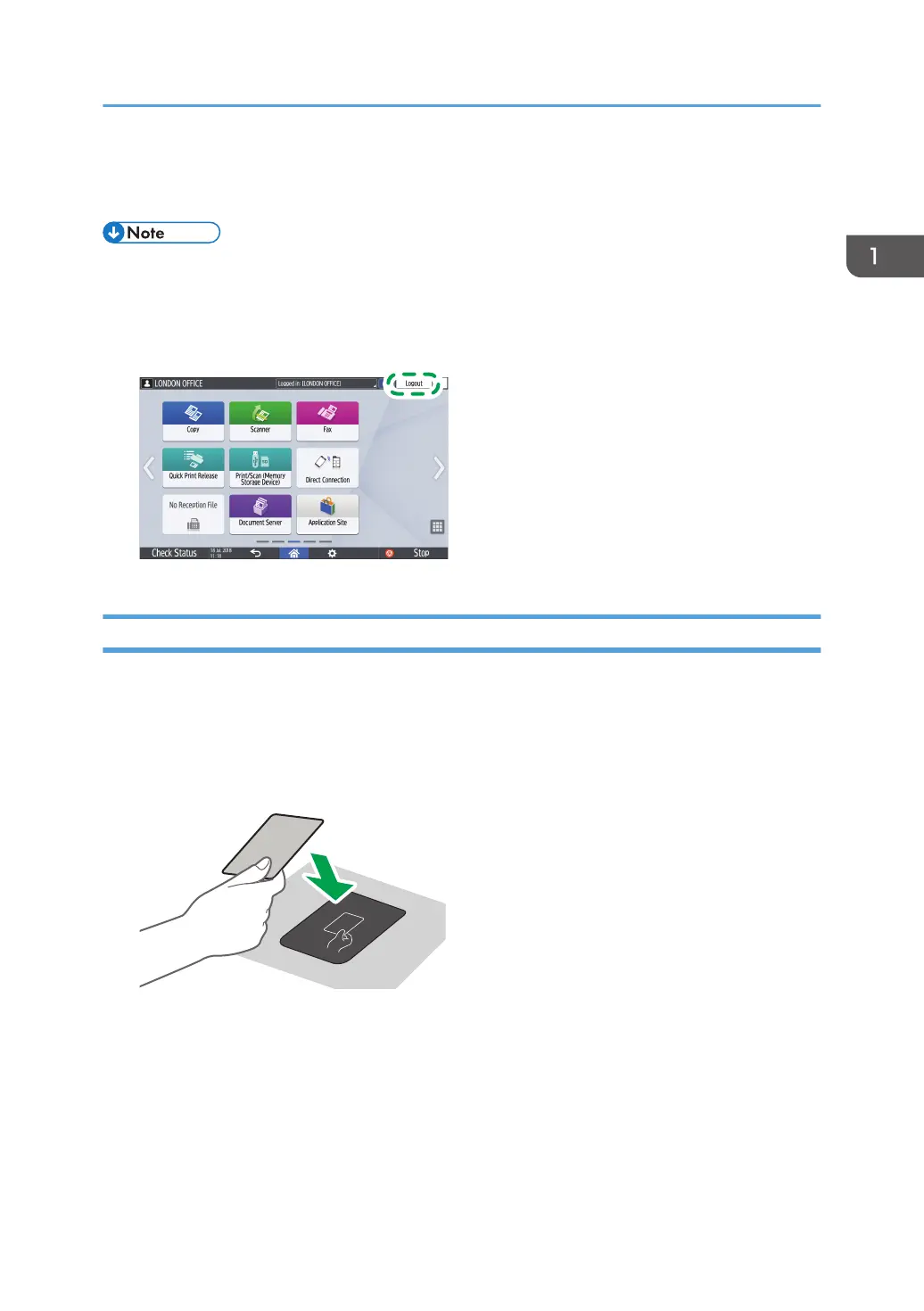5. Enter the login password, and then press [Done].
6. Press [Login].
• If an incorrect password is entered a specified number of times, login with the same name is
disabled (Lockout Function). The default setting for unsuccessful attempts before a user is locked out
is five. If the user is locked out, the administrator must release the lockout.
• To log out from the machine, press [Logout] at the top right on the screen, and then press [Execute].
Logging In Using an IC Card
Hold an IC card over the card reader to the right of the control panel. If the card is not registered on the
machine, enter the authentication information and register the card.
1. Hold an IC card over the card reader.
• When the card is registered on the machine, login operation finishes.
• When the card is not registered, the registration screen is displayed. Proceed to the next step
to register the card.
2. Enter the Login User Name and Login Password, and then press [Register].
3. Hold the IC card over the card reader again.
Logging In from the Control Panel
53
