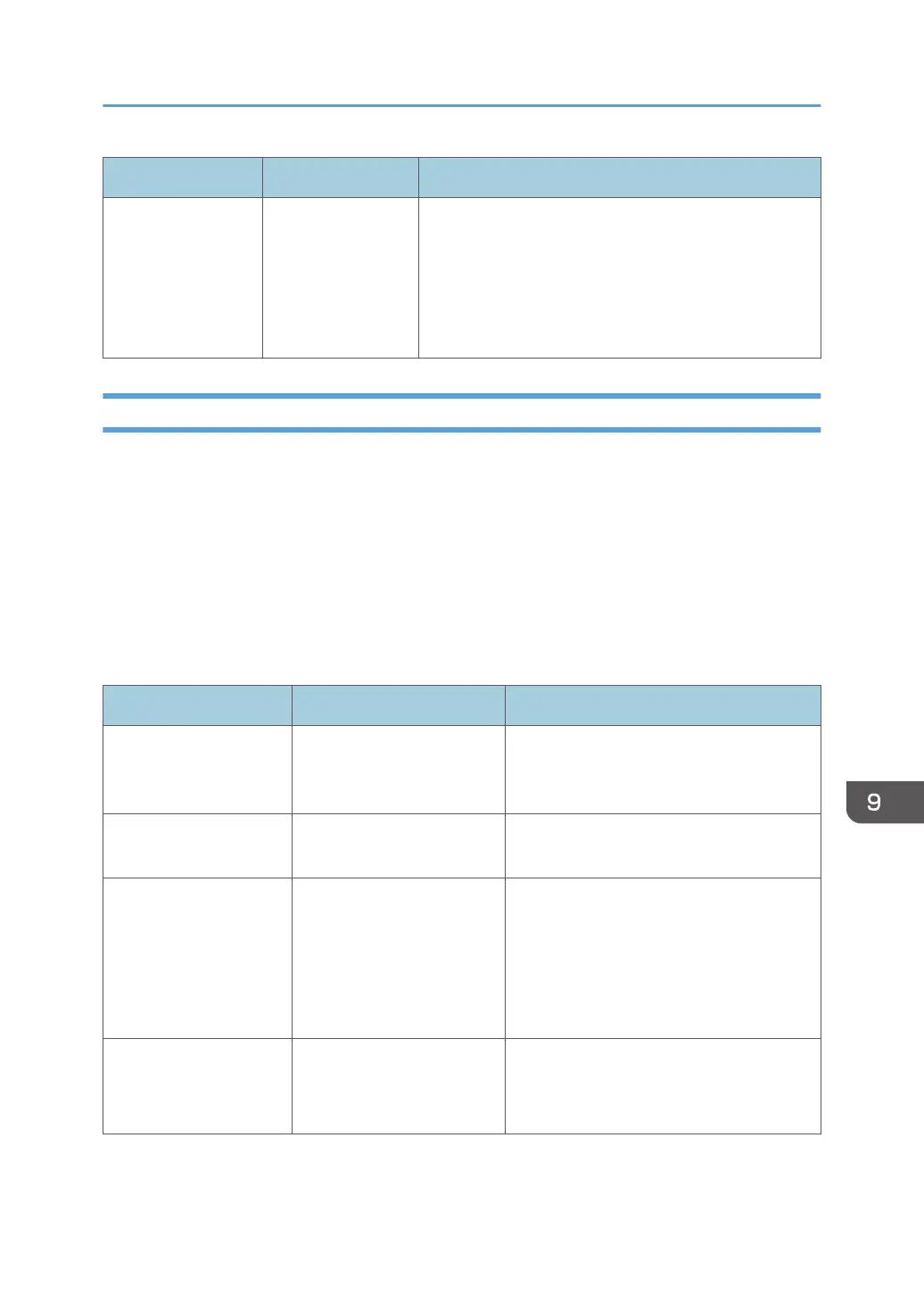Message Cause Solution and reference
"Z-fold error." A setting in which Z-
fold cannot be
performed was
specified, and the
Z-fold function was
canceled.
Check the tray, paper orientation and print data
orientation settings, and the specified position for post-
processing.
Messages Displayed with Error Codes
Check the system configuration list or print settings list. The details of the error may also be printed in the
list.
See "List / Test Print", User Guide (Full Version).
See below when [Standard] is specified as the screen type of [Settings]. The names of the setting items
may differ from the [Classic] screen type.
See "List/Test Print", User Guide (Full Version).
For details, see "Settings Menu Compatibility List (Classic to Standard Settings)", User Guide (Full
Version).
Message Cause Solution and reference
"84: Error" The amount of available
work area is insufficient for
processing images.
Reduce the transmission data.
"86: Error" The parameter in the control
code is incorrect.
Specify the correct parameter.
"91: Error"
(displayed in the error
history)
The auto job cancel function
was activated because an
unable-to-analyze-
command or illegal
command error occurred,
and printing was canceled.
Check that the data is correct.
"92: Error"
(displayed in the error
history)
Printing is canceled from the
control panel.
To perform printing, operate the control
panel again.
When a Message Appears While Using the Printer Function
269
