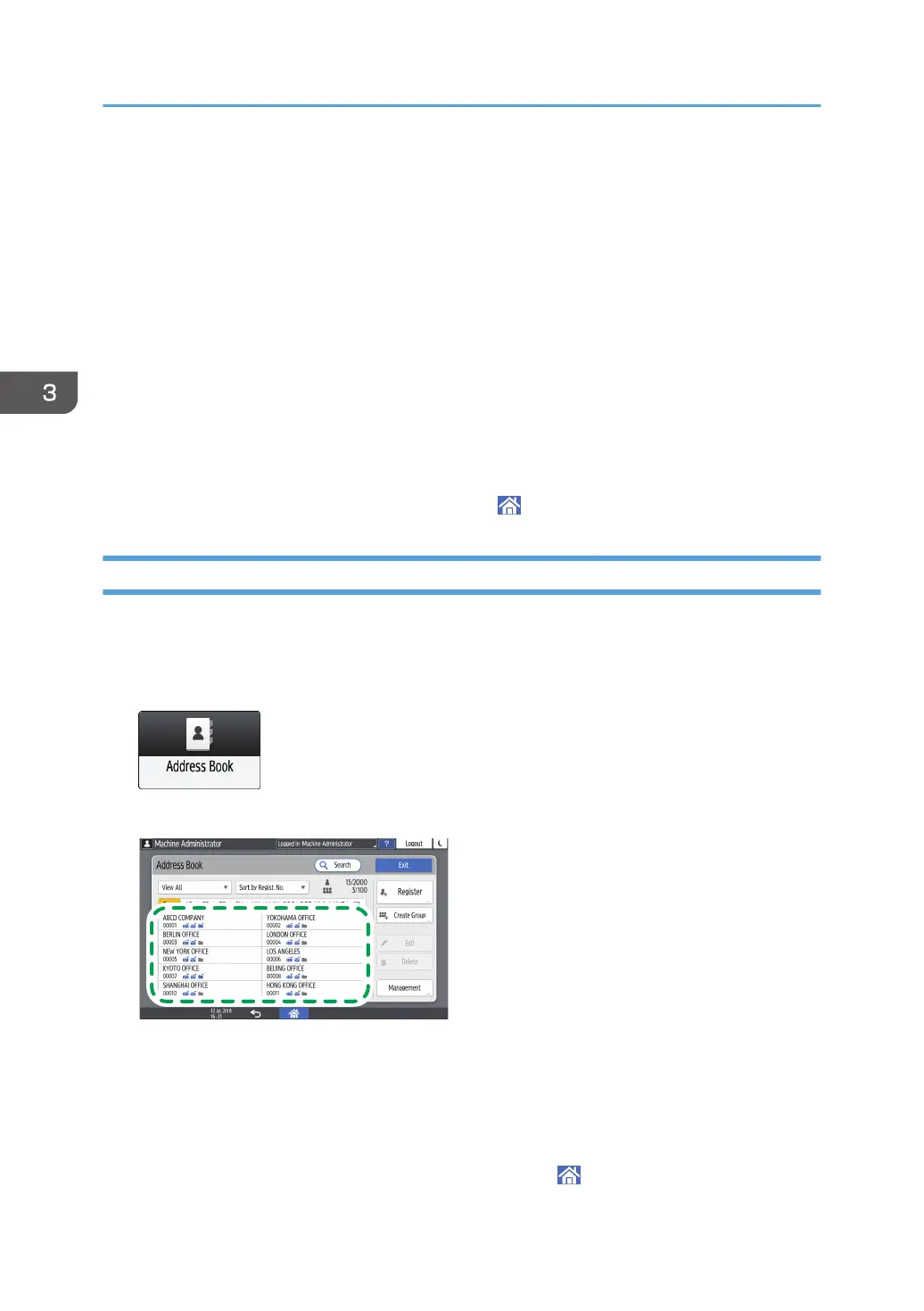• User Management: Enter the authentication information to login and use the machine.
• Registration Destination Group: Select a group to which this destination belongs as necessary.
Register the group in advance.
See "Registering Groups in the Address Book", User Guide (Full Version).
• Display Priority: When the destinations are sorted in the order of priority, a destination with
higher priority is displayed prior to that with lower priority. The destinations with the same
priority are displayed in the order of registration.
• Destination Protection: Select this check box to require entering of the protection code to
select the destination.
See "Using the Protection Function to Prevent the Misuse of Addresses", User Guide (Full
Version).
7. Press [OK].
8. After completing the procedure, press [Home] ( ).
Changing/Deleting the Registered Data Such as Fax Number
If you delete the destination used for the personal box, file transmission will fail. Exclude the destination
from the personal box before deleting it.
1. Press [Address Book] on the Home screen.
2. Select the destination to change or delete on the Address Book screen.
The items displayed on the screen vary depending on the version of RICOH Always Current
Technology that is implemented on the machine.
You can delete multiple destinations at one time.
3. Press [Edit] or [Delete] to change or delete the destination information.
4. When changing or deleting is complete, press [Home] ( ).
3. Fax
94
