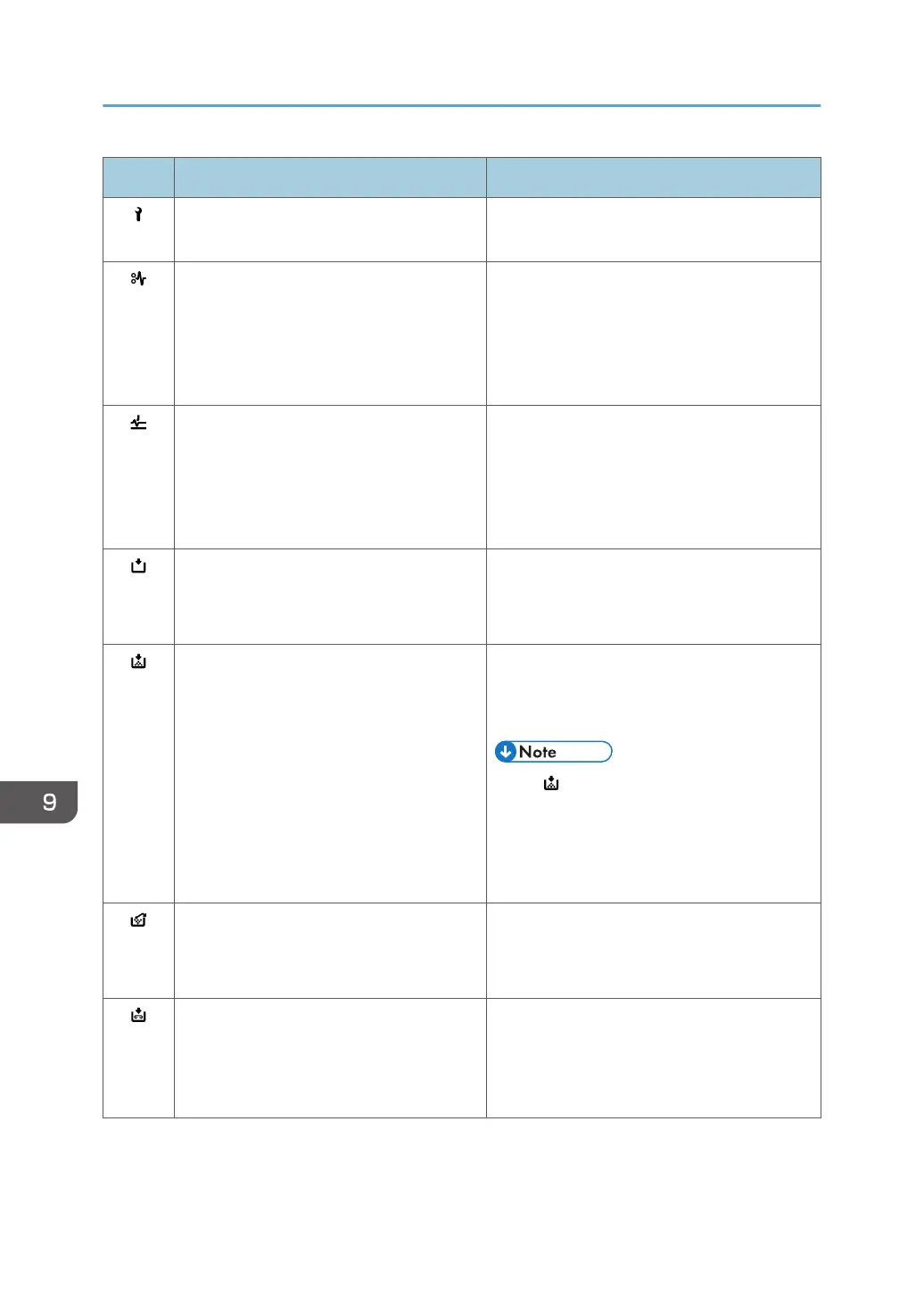Icon Condition Solution and reference
Maintenance or repair is required. Prepare for maintenance or consider
repairing the machine.
Paper is jammed. See the animated illustration displayed on the
control panel, and remove the jammed
paper.
See "When Paper or an Original is Jammed",
User Guide (Full Version).
An original has jammed. See the animated illustration displayed on the
control panel, and remove the jammed
original.
See "When Paper or an Original is Jammed",
User Guide (Full Version).
Paper has run out. Load paper into the paper tray.
page 179 "Loading Paper into the Paper
Tray"
Toner is almost depleted, or has run out. Prepare a replacement toner. Replace the
toner when it runs out.
page 216 "Replacing the Toner"
• If appears when there is a lot of toner
remaining, pull out the print cartridge by
following the toner replacement
procedure that is displayed on the
screen, and then set it back again.
The waste toner bottle is full, or almost full. Prepare a replacement waste toner bottle.
Replace the bottle when it becomes full.
page 220 "Replacing the Waste Toner Bottle"
Staples are nearly depleted, or have run
out.
Prepare a cartridge for replacement, and
load it when the staples run out.
See "Replenishing the Staples", User Guide
(Full Version).
9. Troubleshooting
226
