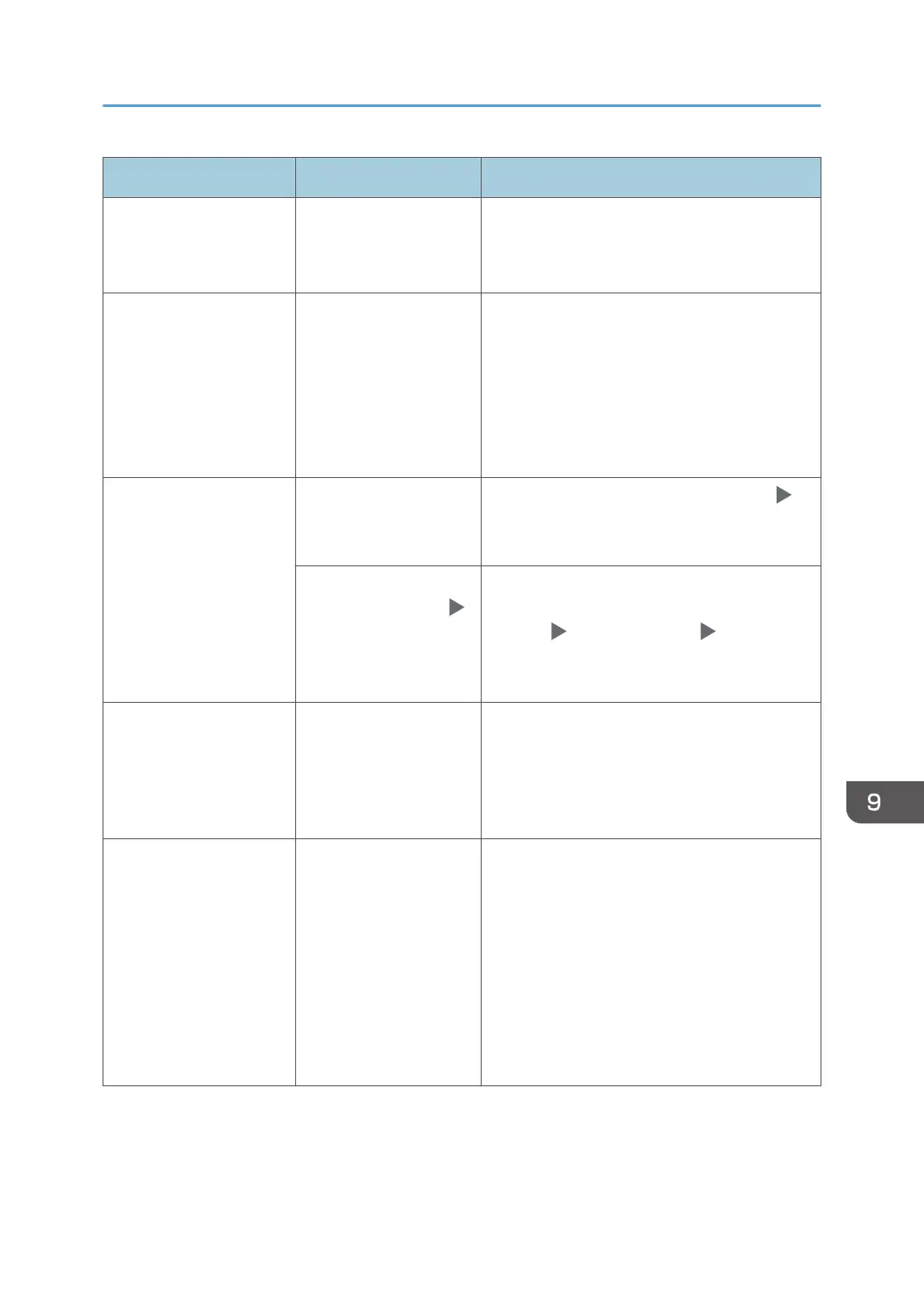Message Cause Solution and reference
"Exceeded max. number
of alphanumeric
characters."
The number of entered
characters has
exceeded the maximum.
Check the maximum number of characters.
page 361 "The Setting Values of the
Transmission Function"
"Insufficient memory in
the memory storage
device."
There is no free space
available on the SD
card or USB flash
memory device, or the
file could not be saved
due to insufficient space
on the media.
Change the external media. When scanning
an original in the divide-document or single-
page mode, the saved data may not contain
all pages in the original. Change the external
media and press [Retry] to resume saving the
remaining data.
"Not all of the image will
be scanned. Check the
ratio and then press
[Start] again."
The scaling factor
specified in [Reduce/
Enlarge] is too large.
Specify a smaller value in [Send Settings]
[Reduce/Enlarge].
The paper size specified
in [Reduce/Enlarge]
[Specify Size] requires a
reduction value smaller
than 25%.
Specify a paper size for which a reduction
ratio greater than 25% is specified in [Send
Settings] [Reduce/Enlarge] [Specify
Size].
"Programmed. Cannot
program the
destination(s) that is not
programmed in the
address book."
A folder specified by
Manual Entry is
included among the
programmed
destinations.
Register the destination in the address book of
the machine, and then register it to a program.
"Programmed. Cannot
program the folder
destination(s) with
protection code(s)."
A destination specified
with a protection code is
included among the
programmed
destinations.
• You cannot program a destination
specified with a protection code. Specify
this destination individually.
• To program this destination, cancel the
protection code and then register the
destination to a program.
See "Using the Protection Function to
Prevent the Misuse of Addresses", User
Guide (Full Version).
When a Message Is Displayed While Using the Scanner Function
275
