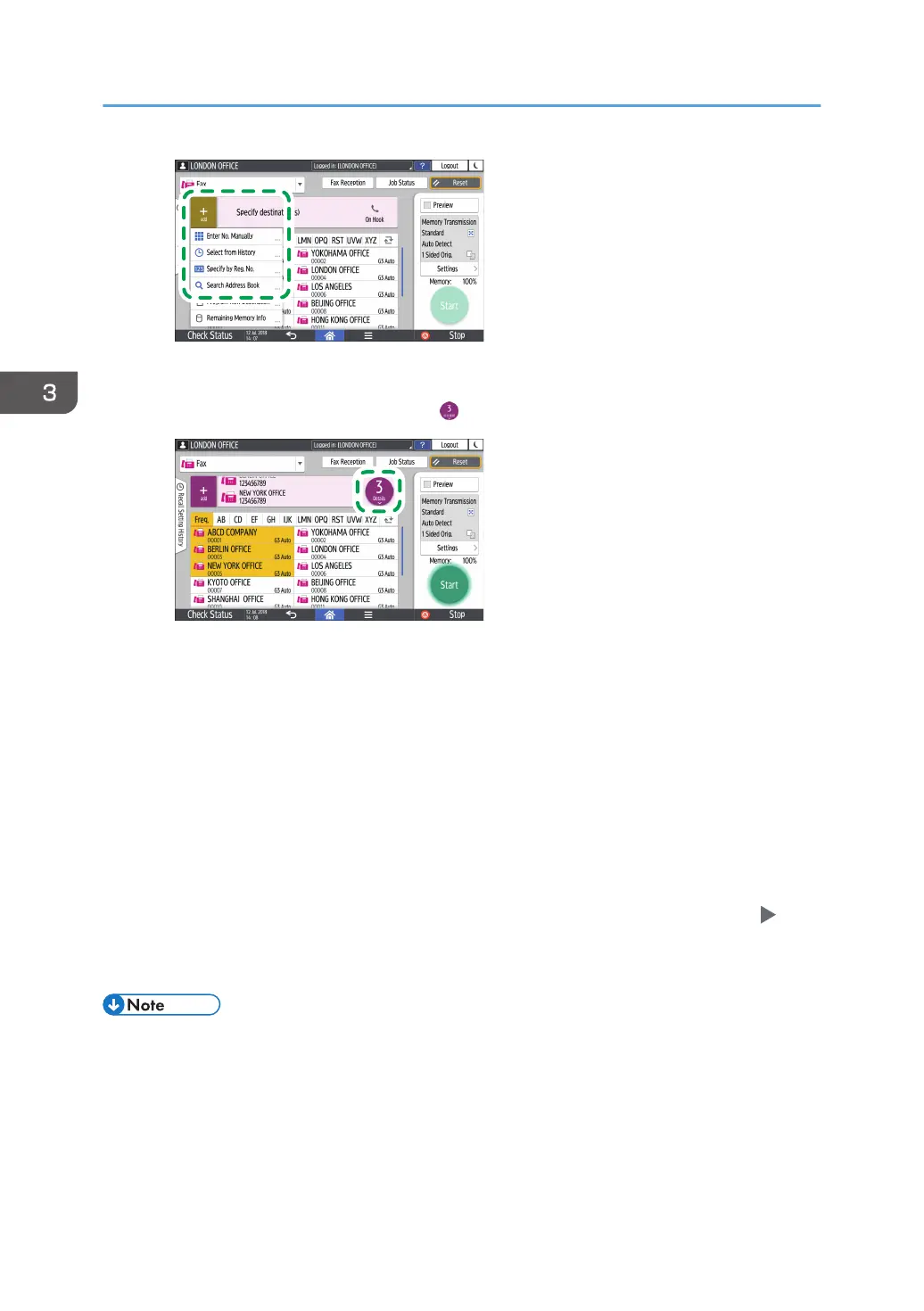You can select only the destination entered using the numeric keypad from the history.
• To specify the destination again, press .
6. On the [Settings] screen, specify the [Sender] as necessary.
• When a login user is operating the machine, the login user becomes the sender.
To receive a transmission result by e-mail, select [Email Transmission Results]. The e-mail
address that you selected the [Register as both a destination and a sender] check box when
registering the address will be used as the e-mail address of the sender.
See "Registering E-mail Addresses in the Address Book", User Guide (Full Version).
• To print the sender's name on the page received at the destination, select [Stamp Sender
Name].
7. Press [Start].
To cancel transmission after scanning the original, press [Stop] and operate in [Job Status]
[Transmission Standby File].
See "Confirming and Handling a Document in the Fax Queue", User Guide (Full Version).
• If the telephone line you are connected to requires time to connect to the public line after you dial
the external number, enter a [Pause] after entering the number to specify the time to wait before
dialing the number. The machine pauses for about two seconds for each single [Pause] entered.
• To use tone-dialing in a pulse-dialing environment, press [Tone]. A tone signal is generated for
every number you enter afterward.
3. Fax
90
