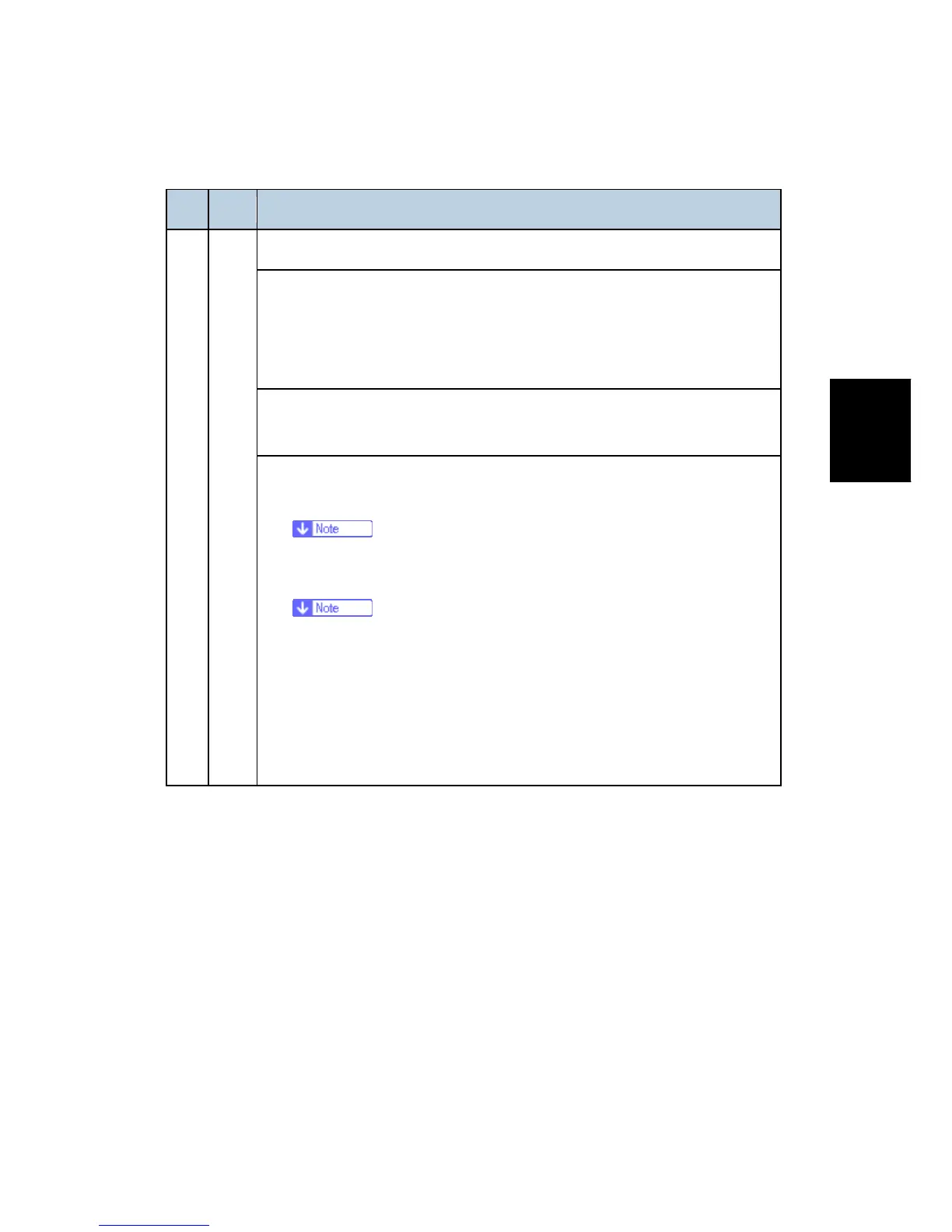SC Tables
SM Appendix 3-17 M065/M066
Appendix:
Service Call
Conditions
3.1.5 SC4XX: IMAGE PROCESSING - 2
No. Type Details (Symptom, Possible Cause, Troubleshooting Procedures)
400 D
ID sensor adjustment error
When the Vsg error counter reaches "3", the machine detects "SC400".
The Vsg error counter counts "1" when the Vsg detected by ID sensor is
more than the value (default: 4.5V) specified with SP3324-005 or less than
the value (default: 3.5V) specified with SP3324-006.
Dirty or defective ID sensor
ID sensor detection surface dirty
1. Check the harness of the ID sensor.
2. Clean with a damp cloth.
Do not clean with a dry cloth or a cloth containing alcohol.
3. Replace the ID sensor.
After replacing the ID sensor, input the ID sensor correction
coefficient with SP3362-013 and -018. For details, refer to "ID
sensor board" in the Replacement and Adjustment section.
4. Check the spring at the PTR unit contact lever.
5. Replace the BCU.
6. Replace the ITB unit.
