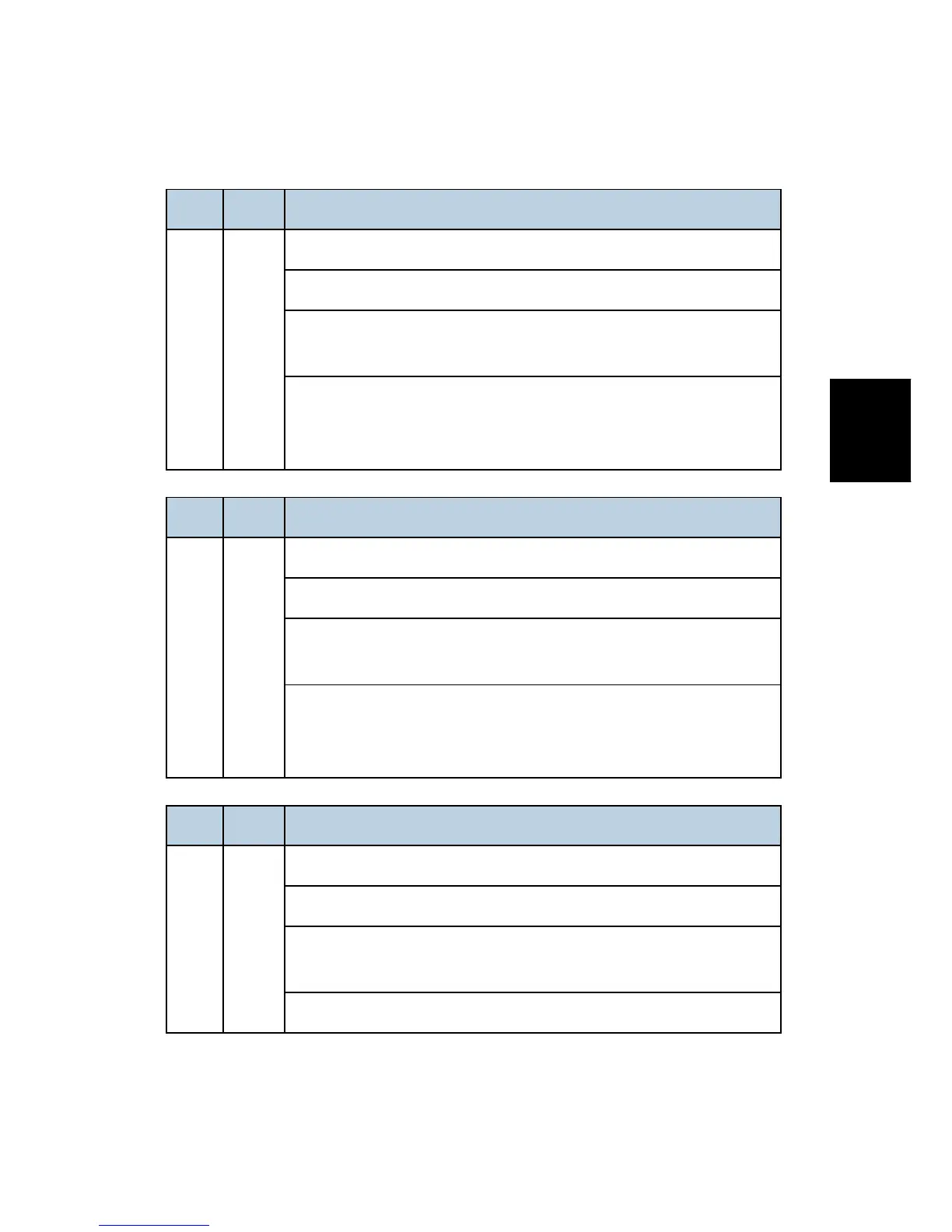SC Tables
SM Appendix 3-57 M065/M066
Appendix:
Service Call
Conditions
3.1.9 SC9XX: MISCELLANEOUS
No. Type Details (Symptom, Possible Cause, Troubleshooting Procedures)
900
CTL
D
Electric counter error
Abnormal data in the counters.
Defective NVRAM
Defective controller
1. Check the connection between the NVRAM and controller.
2. Replace the NVRAM.
3. Replace the controller.
No. Type Details (Symptom, Possible Cause, Troubleshooting Procedures)
920
CTL
D
Printer application error
An error is detected in the printer application program.
Defective software
Unexpected hardware resource (e.g., memory shortage)
1. Software defective; switch off/on, or change the controller firmware
if the problem is not solved
2. Insufficient memory
No. Type Details (Symptom, Possible Cause, Troubleshooting Procedures)
921
CTL
D
Printer font error
A necessary font is not found in the SD card.
A necessary font is not found in the SD card.
The SD card data is corrupted.
Check that the SD card has the correct data.