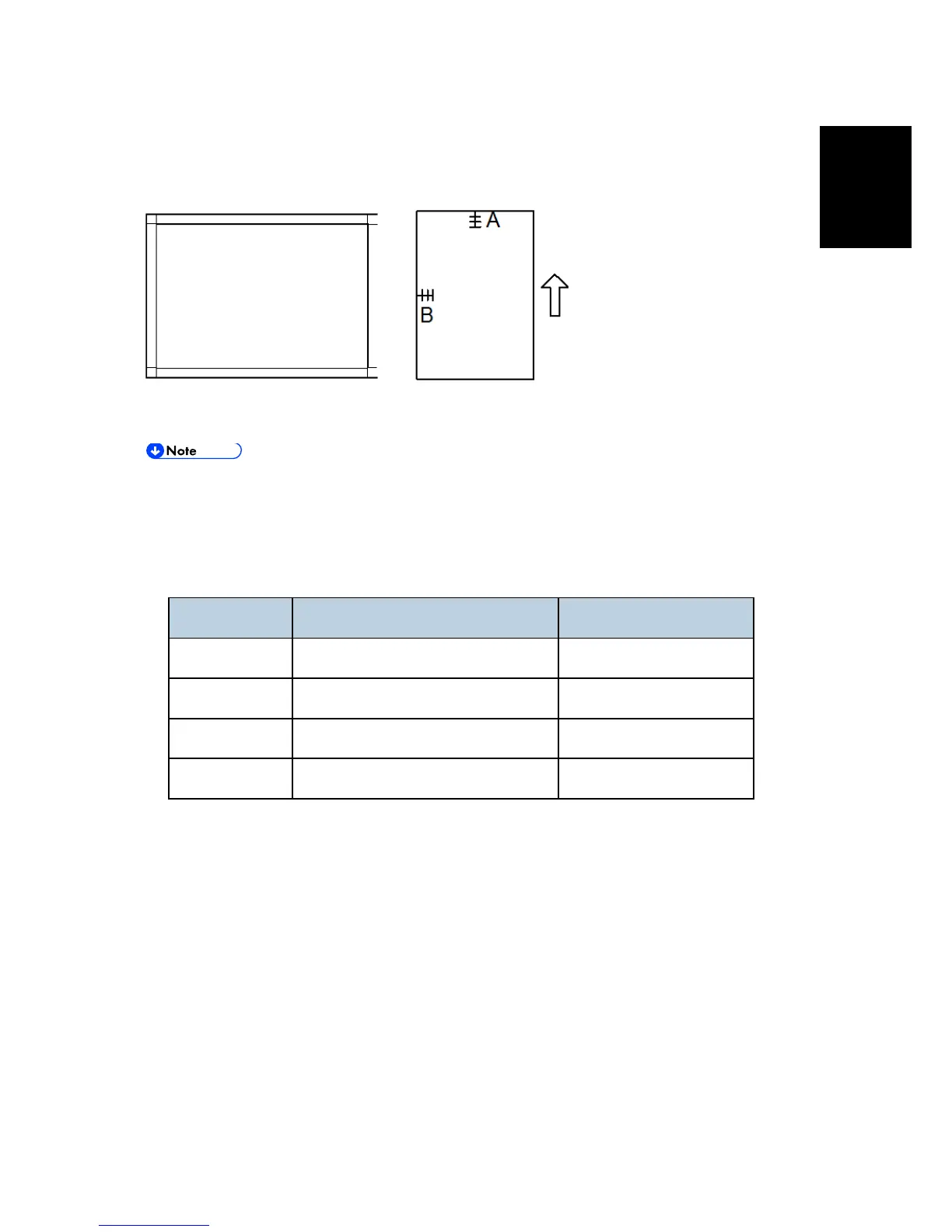and Adjustment
4.15.3 ADF IMAGE ADJUSTMENT
Registration
A: Leading Edge Registration
B: Side-to-side Registration
Make a temporary test chart as shown above using A3/DLT paper.
1. Place the temporary test chart on the ADF and make a copy from one of the feed
stations.
2. Check the registration, and adjust using the following SP modes if necessary.
SP No. SP Name Adjustment Range
SP6-006-001 ADF Adjustment SideEdge: Front ±3.0 mm
SP6-006-002 ADF Adjustment SideEdge: Rear ±3.0 mm
SP6-006-003 ADF Adjustment LeadingEdge: Front ±5.0 mm
SP6-006-004 ADF Adjustment LeadingEdge: Rear ±5.0 mm