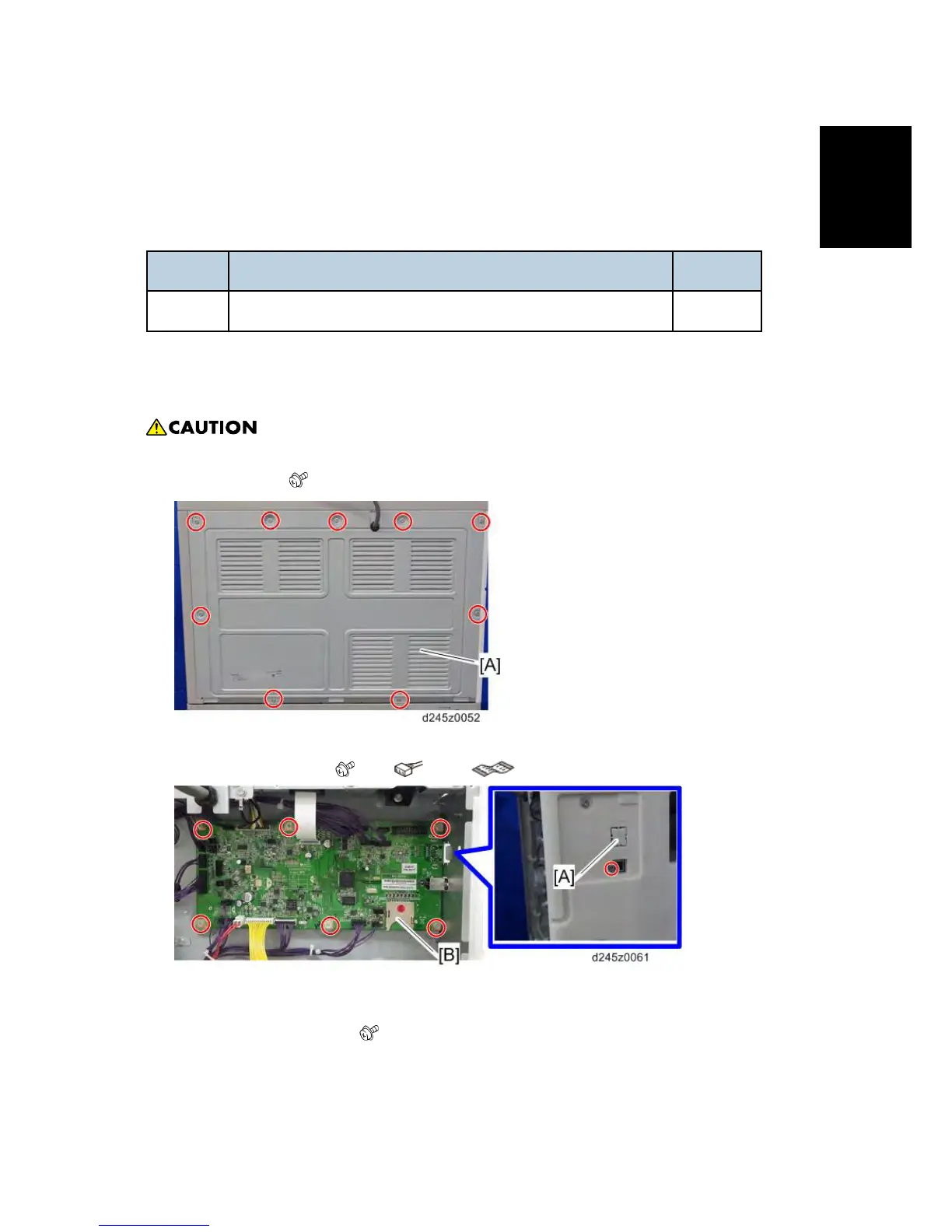2.5 DDST UNIT TYPE M16
2.5.1 COMPONENT CHECK
No. Description Q’ty
1 DDST unit 1
2.5.2 INSTALLING THE EXPANSION COMPONENT
Unplug the machine power cord before starting the following procedure.
1. Rear cover [A] (
x 9)
2. Cut off the network slot cover [A] on the left cover of the machine.
3. Remove the MPU [B] (
x 7, x all, x 1).
4. Remove the EEPROM on the MPU.
5. Install the EEPROM in the DDST unit.
6. Install the DDST unit [A] (
x 7).
