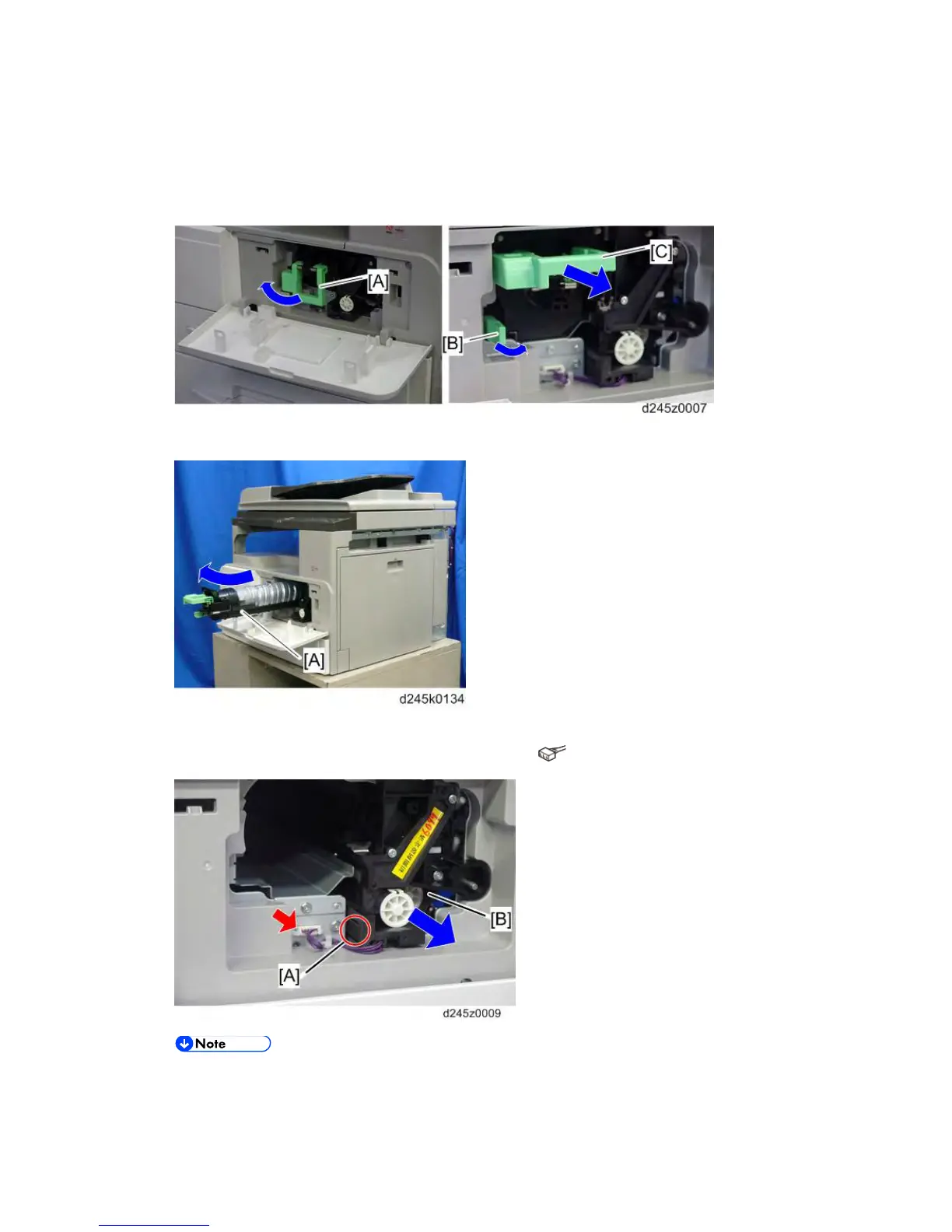PCDU Section
SM 4-30 D245/D246/D247
4.8.2 PCDU
1. Open the front door, and then pull the toner bottle holder lever [A] upward.
2. Release the lock lever [B], and then pull the toner bottle holder [C].
3. Toner bottle with the holder [A]
4. Open the right door.
5. Hold the lock [A], and then remove the PCDU [B] ( x 1).
Do not touch the OPC drum surface with bare hands.
6. Execute SP2-801-001 (Deve Initializati Init TD Sen Execu) to reinitialize the TD sensor.