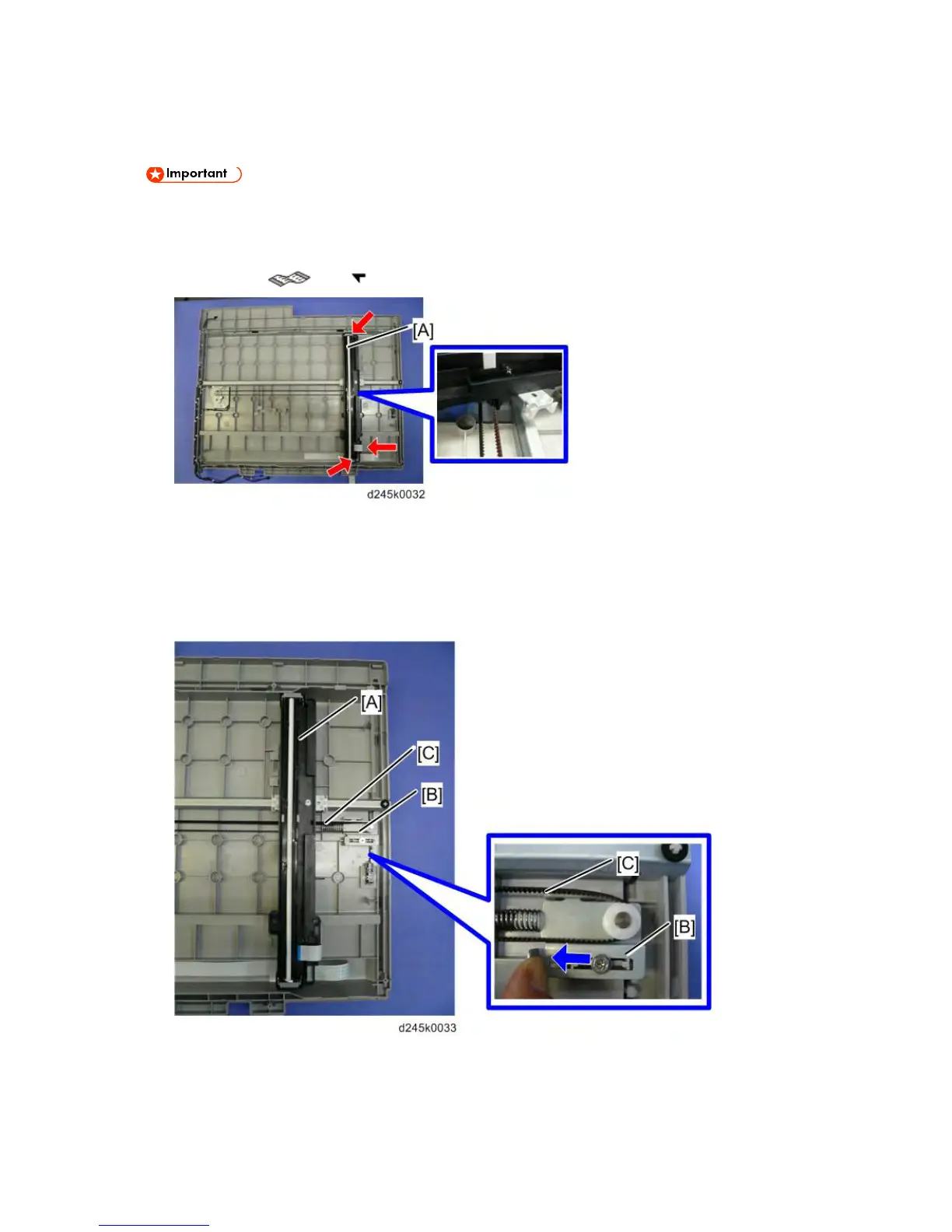Scanner Unit
SM 4-24 D245/D246/D247
4.6.4 CIS UNIT
When replacing the CIS unit or scanner drive belt, be careful not to touch the grease that
is applied to the guide rod under the timing belt.
1. Exposure glass unit (page 4-23)
2. CIS unit [A] (
x 1, x 2)
4.6.5 SCANNER DRIVE BELT
1. Exposure glass unit (page 4-23)
2. Move the CIS unit [A] to expose the left bracket [B].
3. Push the left bracket [B] and remove the scanner drive belt [C].