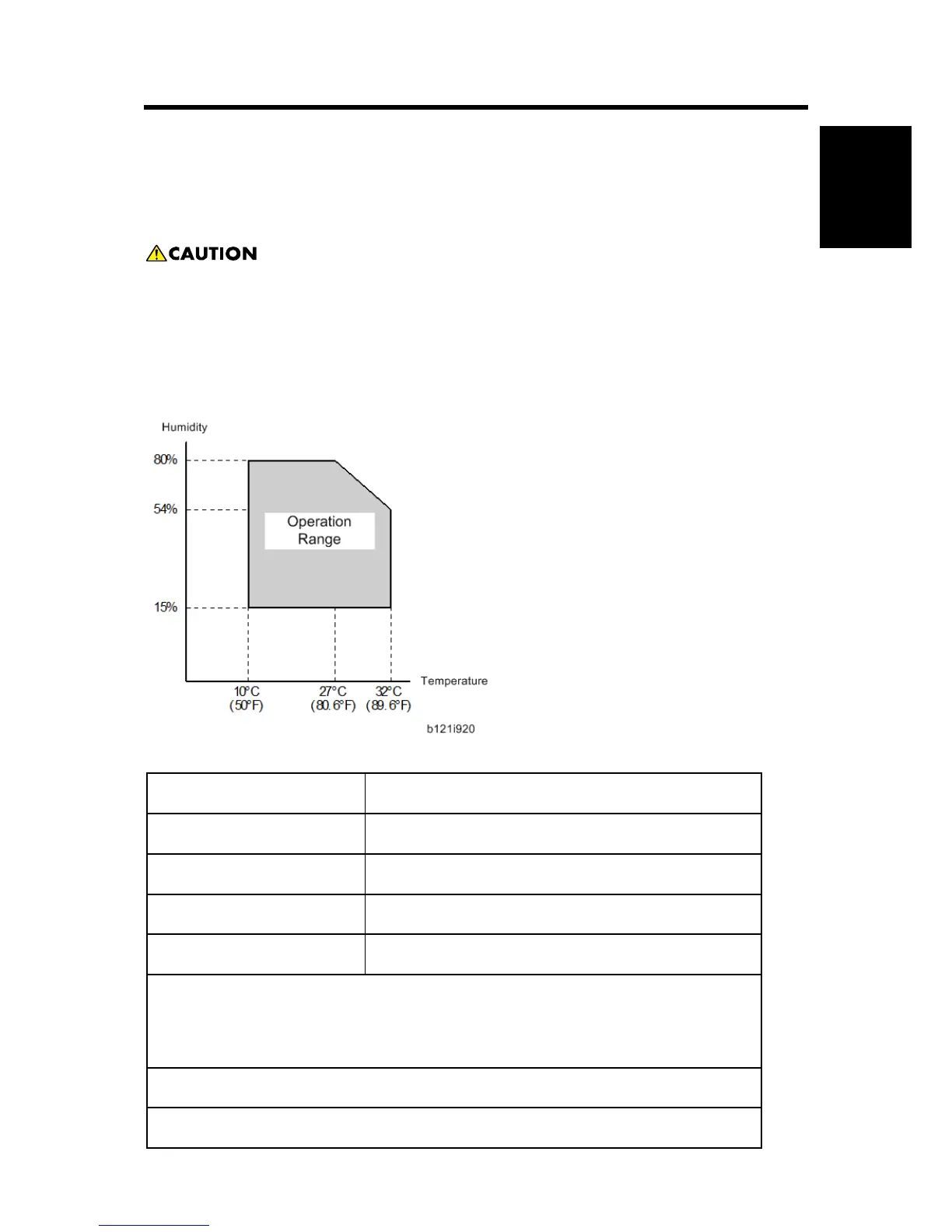2. INSTALLATION
2.1 INSTALLATION REQUIREMENTS
Before installing options, please do the following:
Turn off the main switch and disconnect the power cord, and the network cable.
2.1.1 ENVIRONMENT
–Temperature and Humidity Chart–
Temperature range: 10 - 32°C (50 - 89.6°F)
Humidity range: 15% to 80% RH
Ambient illumination: Less than 1,500 lux (do not expose to direct sunlight)
Ventilation: 3 times/hr/person or more
Ambient dust: Less than 0.075 mg/m
)
Avoid areas exposed to sudden temperature changes:
1) Areas directly exposed to cool air from an air conditioner.
2) Areas directly exposed to heat from a heater.
Do not place the machine in areas where it can get exposed to corrosive gases.
Do not install the machine at any location over 2,000 m (6,500 ft.) above sea level.