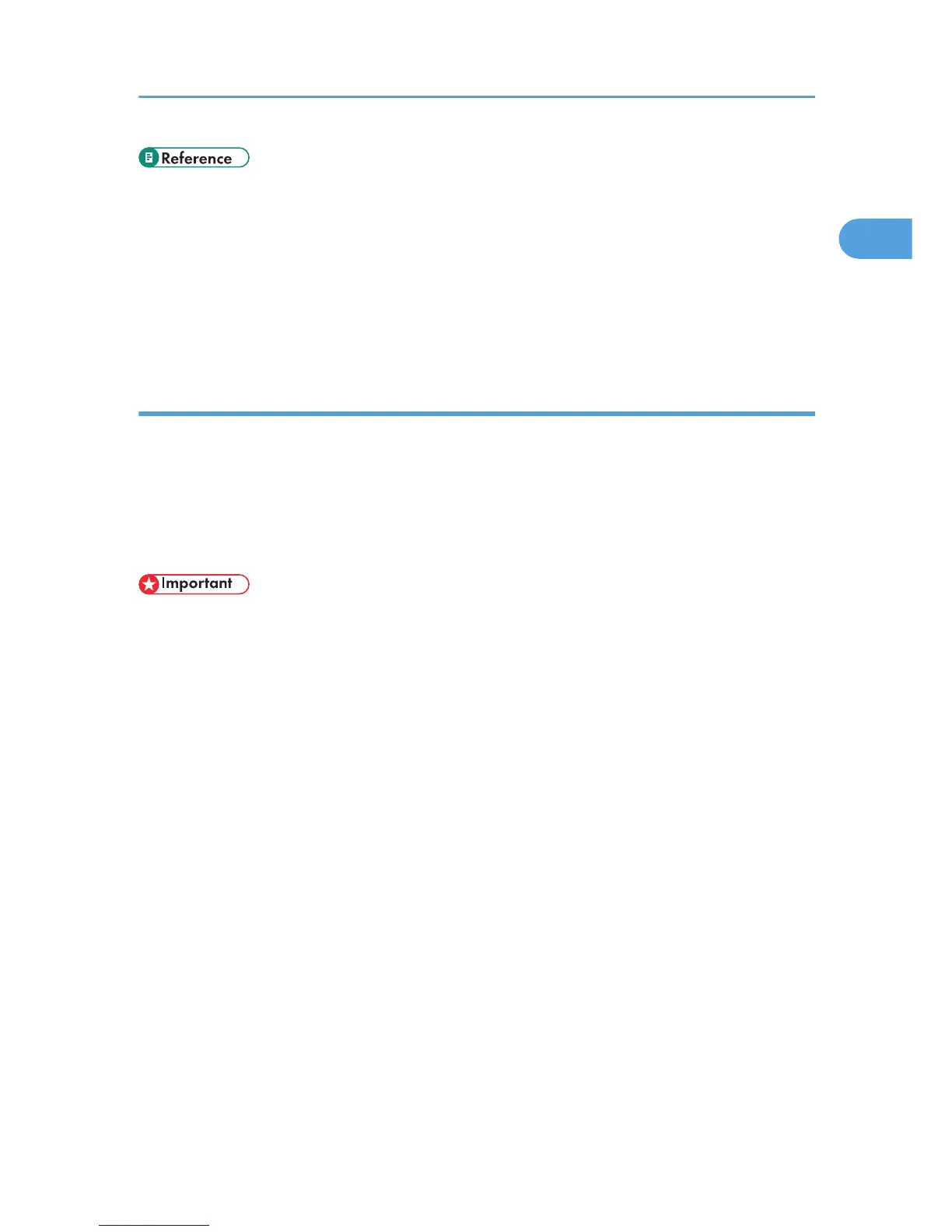• p.101 "Using the Address Book to Specify Destinations"
• p.116 "Registering Entered Destinations to the Address Book"
• p.140 "Sender Settings"
• p.151 "Canceling a Transmission"
• p.375 "Parameter Settings"
• p.427 "Maximum Values"
Bypassing the SMTP server
You can send Internet Fax documents directly to their destinations without going through the SMTP
server.
Normally, Internet Fax is sent through the SMTP server. With this feature however, the domain part of the
destination's e-mail address is read as the SMTP server's address and transmissions bypass the SMTP
server. Since this reduces the load on the server, you can send Internet Faxes without having to take into
account the transfer time from server to destination.
• To use this function, the following settings must be specified:
• In “System Settings”, “SMTP Server”, in “File Transfer”, set the port number to “25”.
• To specify the host name of the other party as the domain part of the e-mail address, register
the host name of the other party on the DNS server.
• For details about these settings, see “File Transfer”, Network and System Settings Reference.
• If the other party's IP address is not registered on the DNS server, specify the IP address at the
domain part of the e-mail address.
• To send a document over an IPv6 network, you must specify the other party's host name (not IP
address) as the domain part.
• To use this function, the other party's fax machine must:
• be compatible with Internet Fax
• be connected to the same LAN as this machine
• support SMTP reception and have its reception protocol set to SMTP
• SMTP authentication set on the other party's fax machine is disabled when Internet Fax is
transmitted using this function.
• If an Internet Fax is transmitted from the other party using this function, even if reception fails, Error
Mail Notification is not sent to the sender.
• When an Internet Fax is transmitted using this function, even if transmission fails, the server does not
send error notification e-mail.
Specifying a Destination
89
